5.2 Port Status
This section provides detail status of each port from
Figure
State: display the link state of each port on
Link Status: the state of the link test, indicating a valid link partner device. "Up" means a device is successful
connected to the port. “Down” means no device is connected.
Duplex Status: display the speed duplex mode of each port on
Flow Control: display the flow control state of each port on
Config: display the current configuration of each port.
Actual: display the current state of each port on
- 48 -