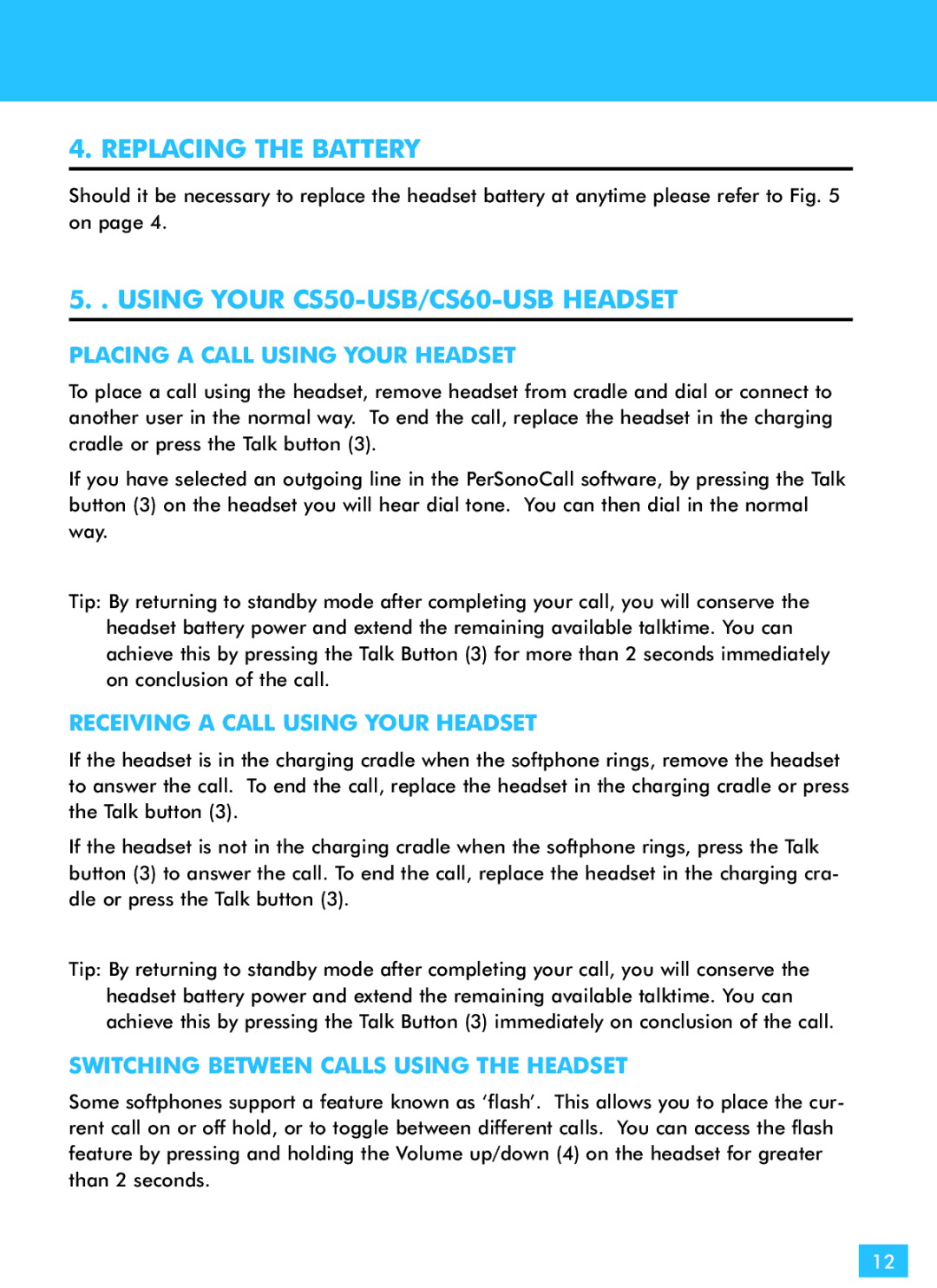CS50-USB, CS60-USB specifications
The Plantronics CS60-USB is a versatile and reliable headset designed for professionals requiring high-quality audio and seamless connectivity in a variety of environments. Known for its excellent sound performance and comfort, the CS60-USB is an ideal choice for those who spend long hours on calls, whether in a call center, remote work setting, or corporate office.One of the standout features of the CS60-USB is its advanced wireless technology. Utilizing DECT (Digital Enhanced Cordless Telecommunications) technology, it ensures a secure, interference-free connection that can extend up to 350 feet from the base unit. This impressive range allows users to move freely throughout their workspace while remaining connected. Flexibility is enhanced by the headset's ability to connect to both computers and desk phones, serving a wide array of communication needs.
The CS60-USB is equipped with noise-canceling microphone technology that significantly reduces background noise, ensuring crystal-clear audio on both ends of the call. This feature is particularly beneficial in busy office environments where distractions can interfere with communication quality. Additionally, the headset features wideband audio, which provides a more natural sound compared to traditional telephony, enhancing the overall listening experience.
Comfort is another key characteristic of the CS60-USB. The headset is designed with plush ear cushions and an adjustable headband, allowing users to find the perfect fit for prolonged use. This ergonomic design minimizes fatigue and discomfort during extended call sessions, leading to greater productivity.
The battery life of the CS60-USB is impressive, offering up to 8 hours of talk time on a single charge. For users who require longer hours of use, the headset comes with a convenient charging cradle, allowing for easy recharging during breaks. The ability to use the headset wirelessly contributes to a clutter-free workspace, promoting efficiency and organization.
Furthermore, the CS60-USB is compatible with various operating systems and can easily integrate with common communication applications, making it a versatile accessory for any professional setting. Its user-friendly features, including call control capabilities directly from the headset, add to its functionality and ease of use.
In summary, the Plantronics CS60-USB is an excellent solution for professionals looking for a high-performance headset. With its advanced wireless technology, noise-canceling microphone, superior comfort, and exceptional audio quality, it proves to be a valuable tool for any work environment. Whether for team collaboration or client communication, the CS60-USB enhances productivity and provides a seamless calling experience.