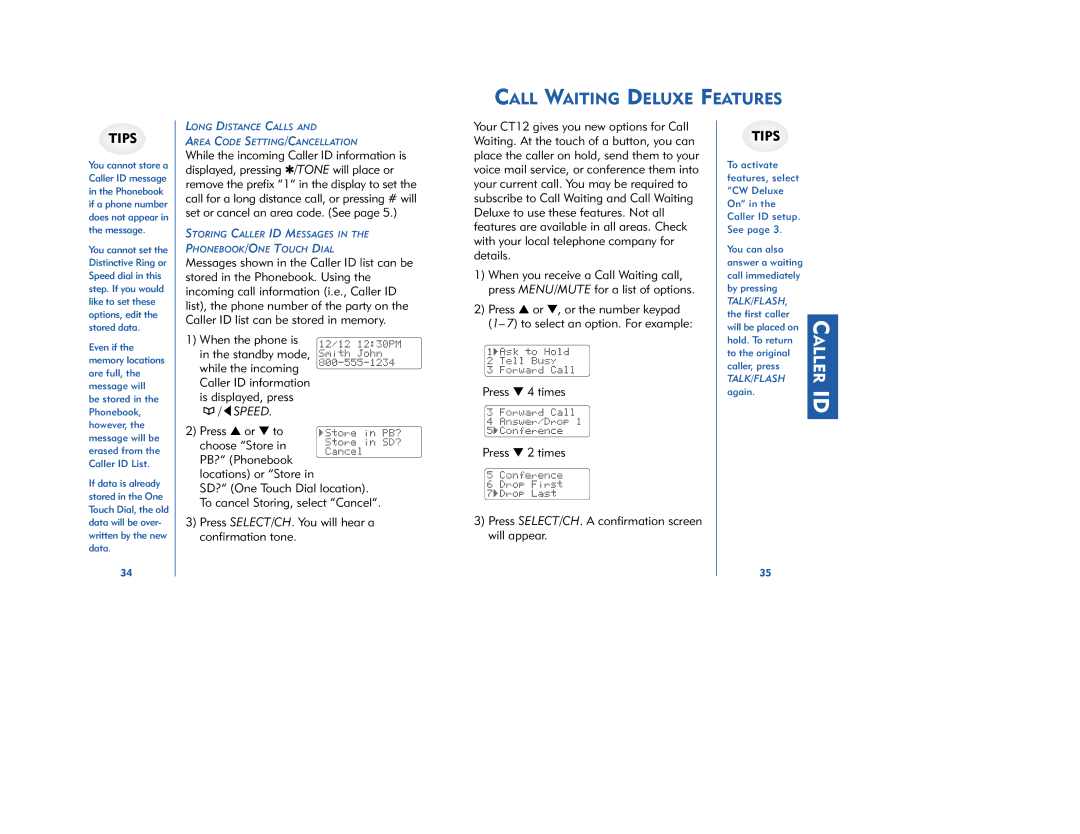CALL WAITING DELUXE FEATURES
TIPS
You cannot store a Caller ID message in the Phonebook if a phone number does not appear in the message.
You cannot set the Distinctive Ring or Speed dial in this step. If you would like to set these options, edit the stored data.
Even if the memory locations are full, the message will be stored in the Phonebook, however, the message will be erased from the Caller ID List.
LONG DISTANCE CALLS AND
AREA CODE SETTING/CANCELLATION
While the incoming Caller ID information is displayed, pressing ✱/TONE will place or remove the prefix “1” in the display to set the call for a long distance call, or pressing # will set or cancel an area code. (See page 5.)
STORING CALLER ID MESSAGES IN THE PHONEBOOK/ONE TOUCH DIAL
Messages shown in the Caller ID list can be stored in the Phonebook. Using the incoming call information (i.e., Caller ID list), the phone number of the party on the Caller ID list can be stored in memory.
1)When the phone is in the standby mode, while the incoming Caller ID information is displayed, press ![]() /tSPEED.
/tSPEED.
2) Press ▲ or ▼ to choose “Store in PB?” (Phonebook locations) or “Store in
Your CT12 gives you new options for Call Waiting. At the touch of a button, you can place the caller on hold, send them to your voice mail service, or conference them into your current call. You may be required to subscribe to Call Waiting and Call Waiting Deluxe to use these features. Not all features are available in all areas. Check with your local telephone company for details.
1)When you receive a Call Waiting call, press MENU/MUTE for a list of options.
2)Press ▲ or ▼, or the number keypad
(1– 7) to select an option. For example:
Press ▼ 4 times
Press ▼ 2 times
TIPS
To activate features, select “CW Deluxe On” in the Caller ID setup. See page 3.
You can also answer a waiting call immediately by pressing
TALK/FLASH, the first caller will be placed on hold. To return to the original caller, press
TALK/FLASH
again.
CALLER ID
If data is already stored in the One Touch Dial, the old data will be over- written by the new data.
34
SD?” (One Touch Dial location). To cancel Storing, select “Cancel”.
3)Press SELECT/CH. You will hear a confirmation tone.
3)Press SELECT/CH. A confirmation screen will appear.
35