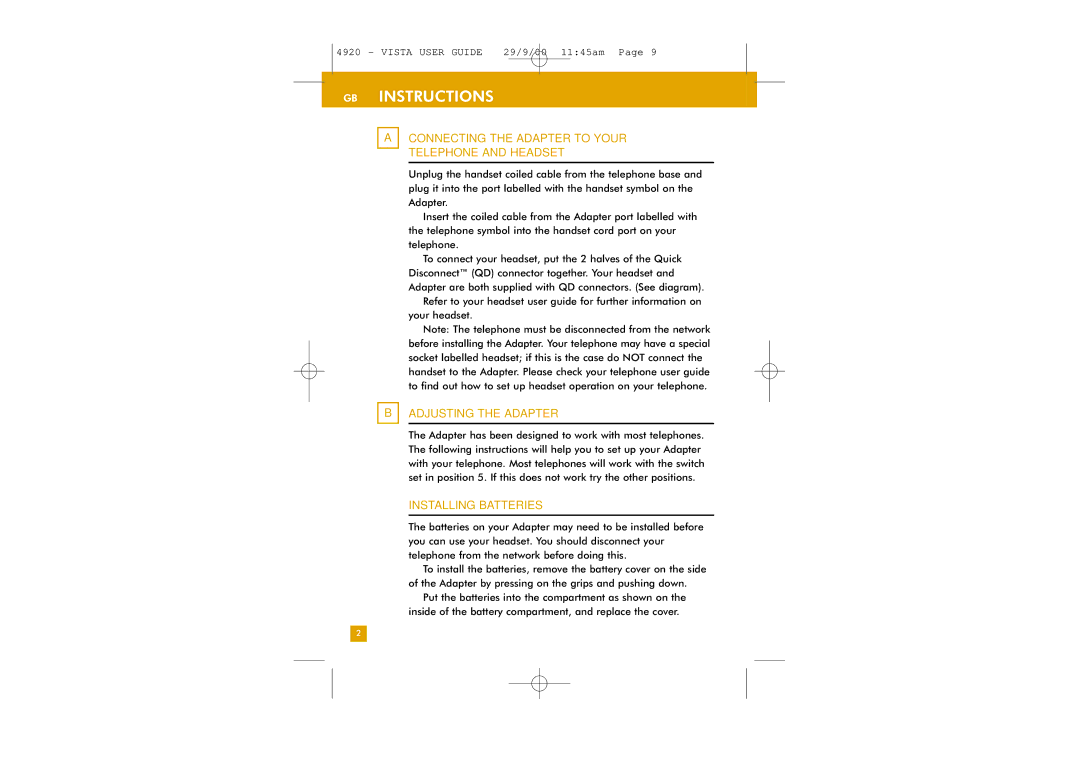4920 - VISTA USER GUIDE | 29/9/00 11:45am Page 9 |
GB INSTRUCTIONS
A
CONNECTING THE ADAPTER TO YOUR
TELEPHONE AND HEADSET
Unplug the handset coiled cable from the telephone base and plug it into the port labelled with the handset symbol on the Adapter.
Insert the coiled cable from the Adapter port labelled with the telephone symbol into the handset cord port on your telephone.
To connect your headset, put the 2 halves of the Quick Disconnect™ (QD) connector together. Your headset and Adapter are both supplied with QD connectors. (See diagram).
Refer to your headset user guide for further information on your headset.
Note: The telephone must be disconnected from the network before installing the Adapter. Your telephone may have a special socket labelled headset; if this is the case do NOT connect the handset to the Adapter. Please check your telephone user guide to find out how to set up headset operation on your telephone.
B
ADJUSTING THE ADAPTER
The Adapter has been designed to work with most telephones. The following instructions will help you to set up your Adapter with your telephone. Most telephones will work with the switch set in position 5. If this does not work try the other positions.
INSTALLING BATTERIES
The batteries on your Adapter may need to be installed before you can use your headset. You should disconnect your telephone from the network before doing this.
To install the batteries, remove the battery cover on the side of the Adapter by pressing on the grips and pushing down.
Put the batteries into the compartment as shown on the inside of the battery compartment, and replace the cover.
2