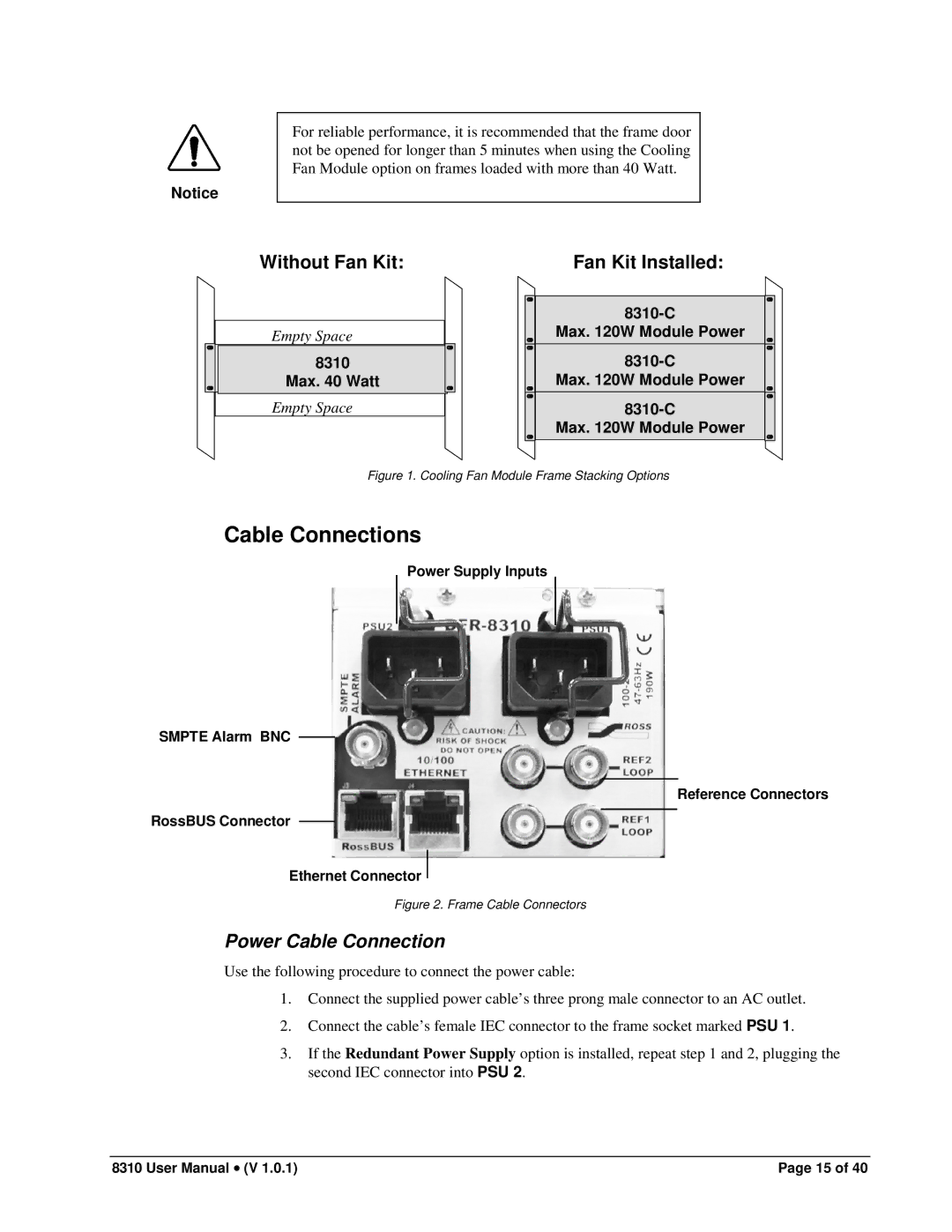Notice
For reliable performance, it is recommended that the frame door not be opened for longer than 5 minutes when using the Cooling Fan Module option on frames loaded with more than 40 Watt.
Without Fan Kit:
Empty Space
8310
Max. 40 Watt
Empty Space
Fan Kit Installed:
Max. 120W Module Power |
Max. 120W Module Power |
Max. 120W Module Power
Figure 1. Cooling Fan Module Frame Stacking Options
Cable Connections
Power Supply Inputs
SMPTE Alarm BNC
Reference Connectors
RossBUS Connector
Ethernet Connector
Figure 2. Frame Cable Connectors
Power Cable Connection
Use the following procedure to connect the power cable:
1.Connect the supplied power cable’s three prong male connector to an AC outlet.
2.Connect the cable’s female IEC connector to the frame socket marked PSU 1.
3.If the Redundant Power Supply option is installed, repeat step 1 and 2, plugging the second IEC connector into PSU 2.
8310 User Manual • (V 1.0.1) | Page 15 of 40 |