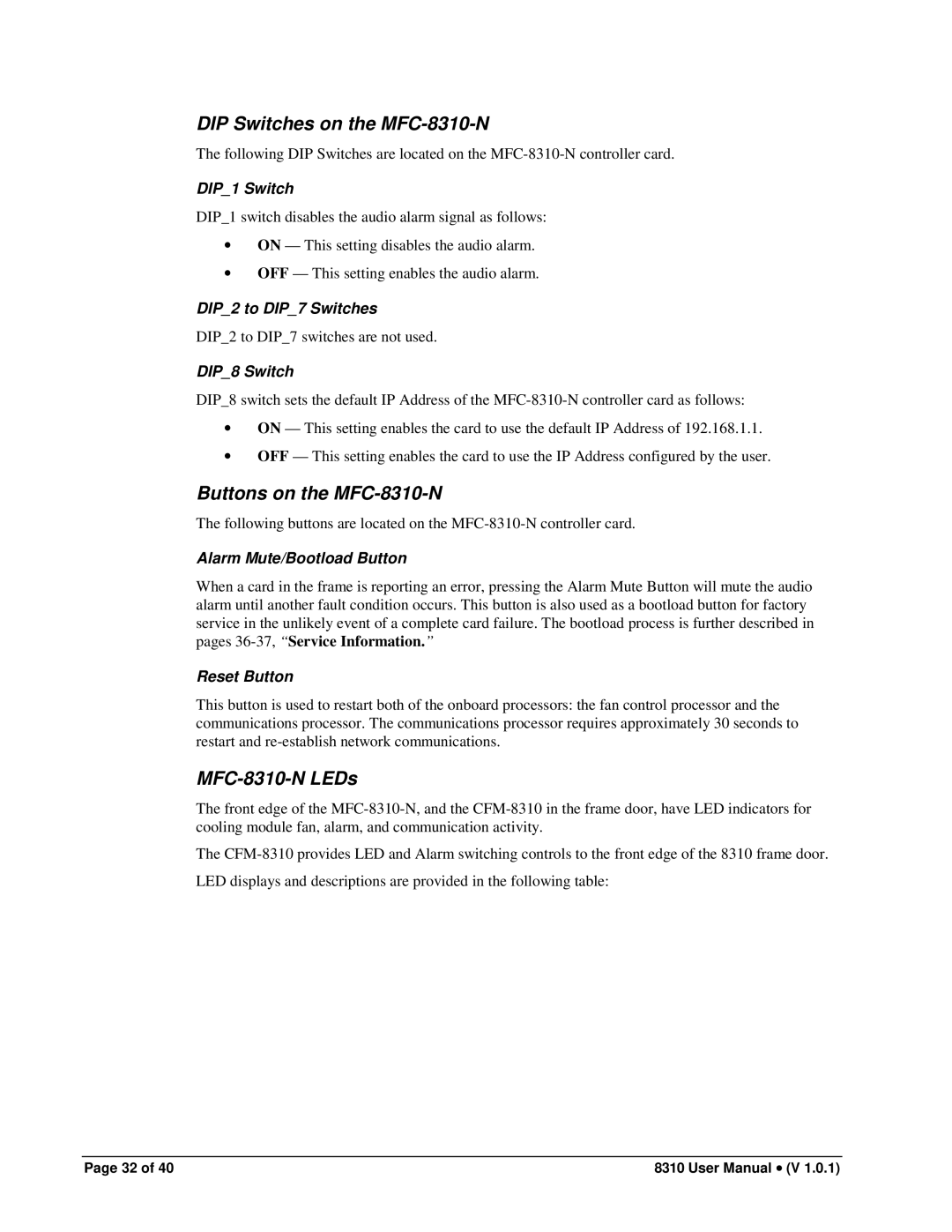DIP Switches on the MFC-8310-N
The following DIP Switches are located on the
DIP_1 Switch
DIP_1 switch disables the audio alarm signal as follows:
•ON — This setting disables the audio alarm.
•OFF — This setting enables the audio alarm.
DIP_2 to DIP_7 Switches
DIP_2 to DIP_7 switches are not used.
DIP_8 Switch
DIP_8 switch sets the default IP Address of the
•ON — This setting enables the card to use the default IP Address of 192.168.1.1.
•OFF — This setting enables the card to use the IP Address configured by the user.
Buttons on the MFC-8310-N
The following buttons are located on the
Alarm Mute/Bootload Button
When a card in the frame is reporting an error, pressing the Alarm Mute Button will mute the audio alarm until another fault condition occurs. This button is also used as a bootload button for factory service in the unlikely event of a complete card failure. The bootload process is further described in pages
Reset Button
This button is used to restart both of the onboard processors: the fan control processor and the communications processor. The communications processor requires approximately 30 seconds to restart and
MFC-8310-N LEDs
The front edge of the
The
Page 32 of 40 | 8310 User Manual • (V 1.0.1) |