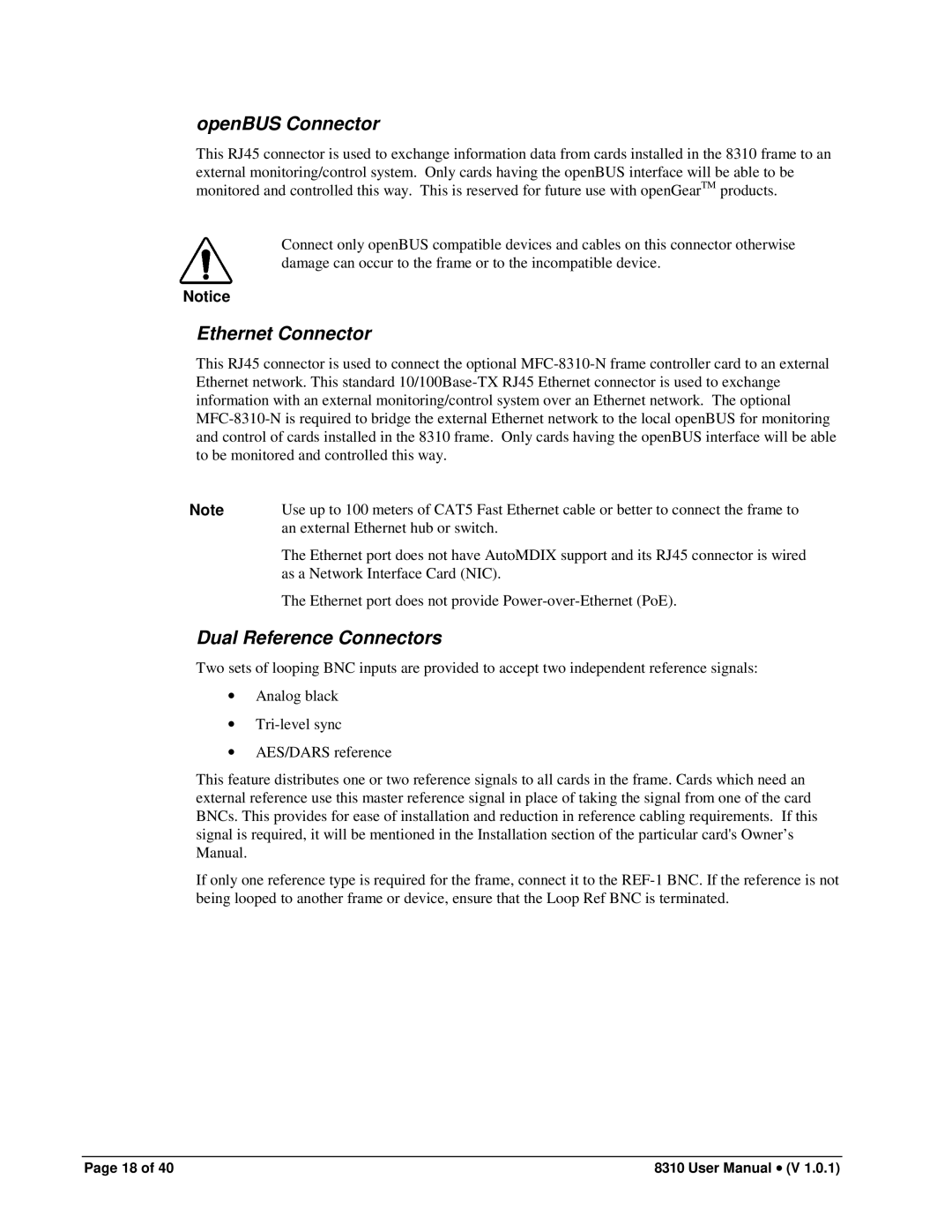openBUS Connector
This RJ45 connector is used to exchange information data from cards installed in the 8310 frame to an external monitoring/control system. Only cards having the openBUS interface will be able to be monitored and controlled this way. This is reserved for future use with openGearTM products.
Connect only openBUS compatible devices and cables on this connector otherwise damage can occur to the frame or to the incompatible device.
Notice
Ethernet Connector
This RJ45 connector is used to connect the optional
Note | Use up to 100 meters of CAT5 Fast Ethernet cable or better to connect the frame to |
| an external Ethernet hub or switch. |
| The Ethernet port does not have AutoMDIX support and its RJ45 connector is wired |
| as a Network Interface Card (NIC). |
| The Ethernet port does not provide |
Dual Reference Connectors
Two sets of looping BNC inputs are provided to accept two independent reference signals:
•Analog black
•
•AES/DARS reference
This feature distributes one or two reference signals to all cards in the frame. Cards which need an external reference use this master reference signal in place of taking the signal from one of the card BNCs. This provides for ease of installation and reduction in reference cabling requirements. If this signal is required, it will be mentioned in the Installation section of the particular card's Owner’s Manual.
If only one reference type is required for the frame, connect it to the
Page 18 of 40 | 8310 User Manual • (V 1.0.1) |