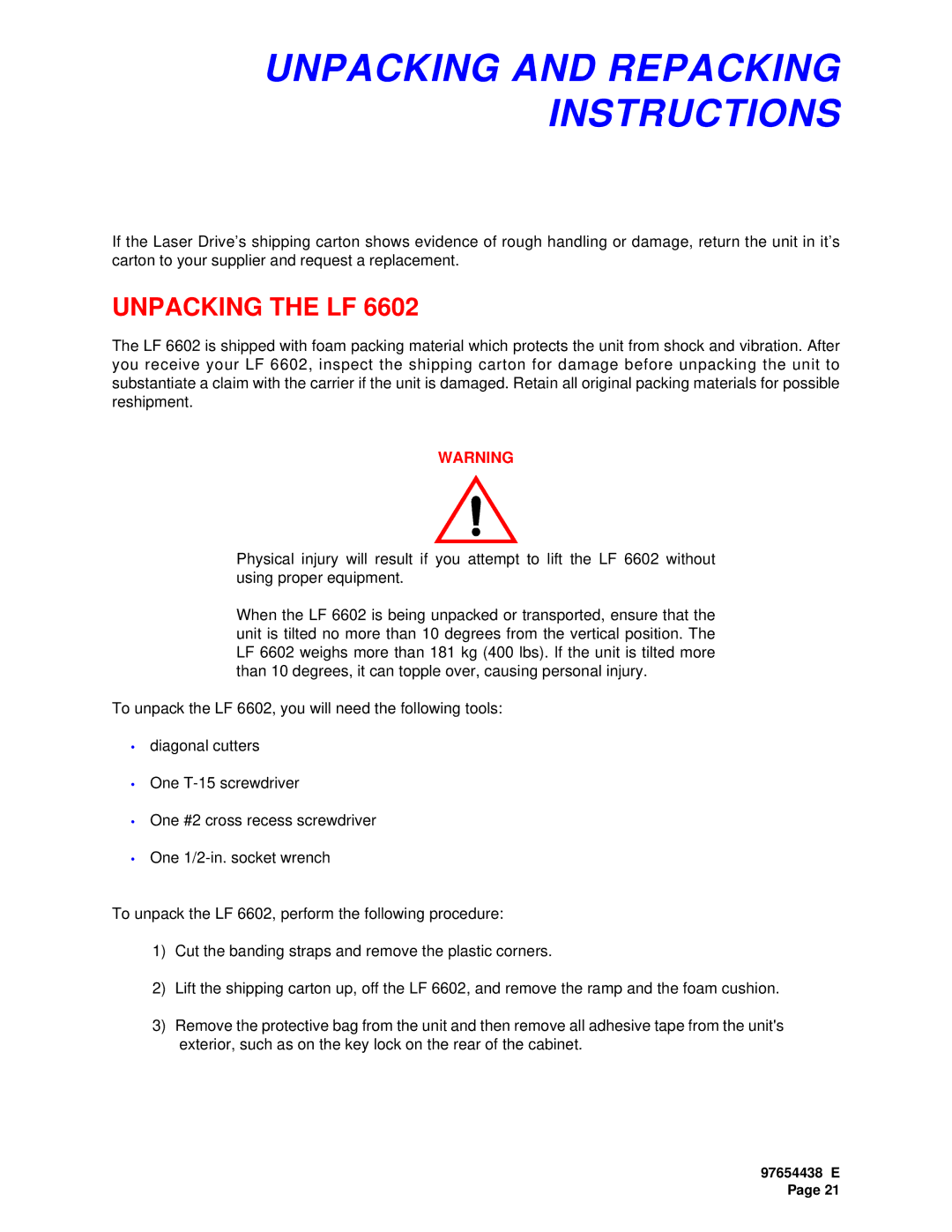LF 6602 specifications
The Plasmon LF 6602 is a state-of-the-art storage solution that is designed to meet the demands of high-capacity data management and retention. This innovative device serves as an optical archive system that combines reliability, longevity, and advanced technology to ensure the preservation of critical data over extended periods.One of the key features of the LF 6602 is its impressive storage capacity. The system is capable of holding up to 60 terabytes of data, making it ideal for organizations with large datasets, such as healthcare providers, financial institutions, and media companies. This vast storage capacity not only allows for the archiving of traditional data but also supports the growing needs for multimedia and big data applications.
The Plasmon LF 6602 utilizes advanced optical disc technology, specifically the write-once, read-many (WORM) format. This ensures that once data is written to the optical disc, it cannot be altered or deleted, which provides a high level of data integrity and security. This feature is particularly beneficial for compliance regulations and legal requirements, as organizations can be assured that their archived data remains unmodified.
In terms of performance, the LF 6602 stands out with its fast retrieval times and efficient data access. The integrated software provides a user-friendly interface that enables quick searches and metadata management, allowing users to easily locate and access files as needed. The system supports multiple disc formats and can accommodate various data types, enhancing its versatility for different applications.
Durability is another hallmark of the Plasmon LF 6602. The optical discs are resistant to environmental factors such as temperature variations and humidity, which significantly reduces the risk of data loss due to physical degradation. The long lifespan of the media, often exceeding 50 years, ensures that data remains accessible for future generations.
Moreover, the LF 6602 is designed with scalability in mind. As data requirements grow, organizations can expand their storage systems seamlessly, integrating additional units without disrupting ongoing operations. This flexibility allows businesses to adapt to changing needs without incurring significant costs.
In summary, the Plasmon LF 6602 is a cutting-edge optical archive system characterized by its substantial storage capacity, data integrity through WORM technology, fast performance, high durability, and scalability. Its collective features make it an ideal choice for organizations looking to secure and manage their critical data efficiently and effectively.