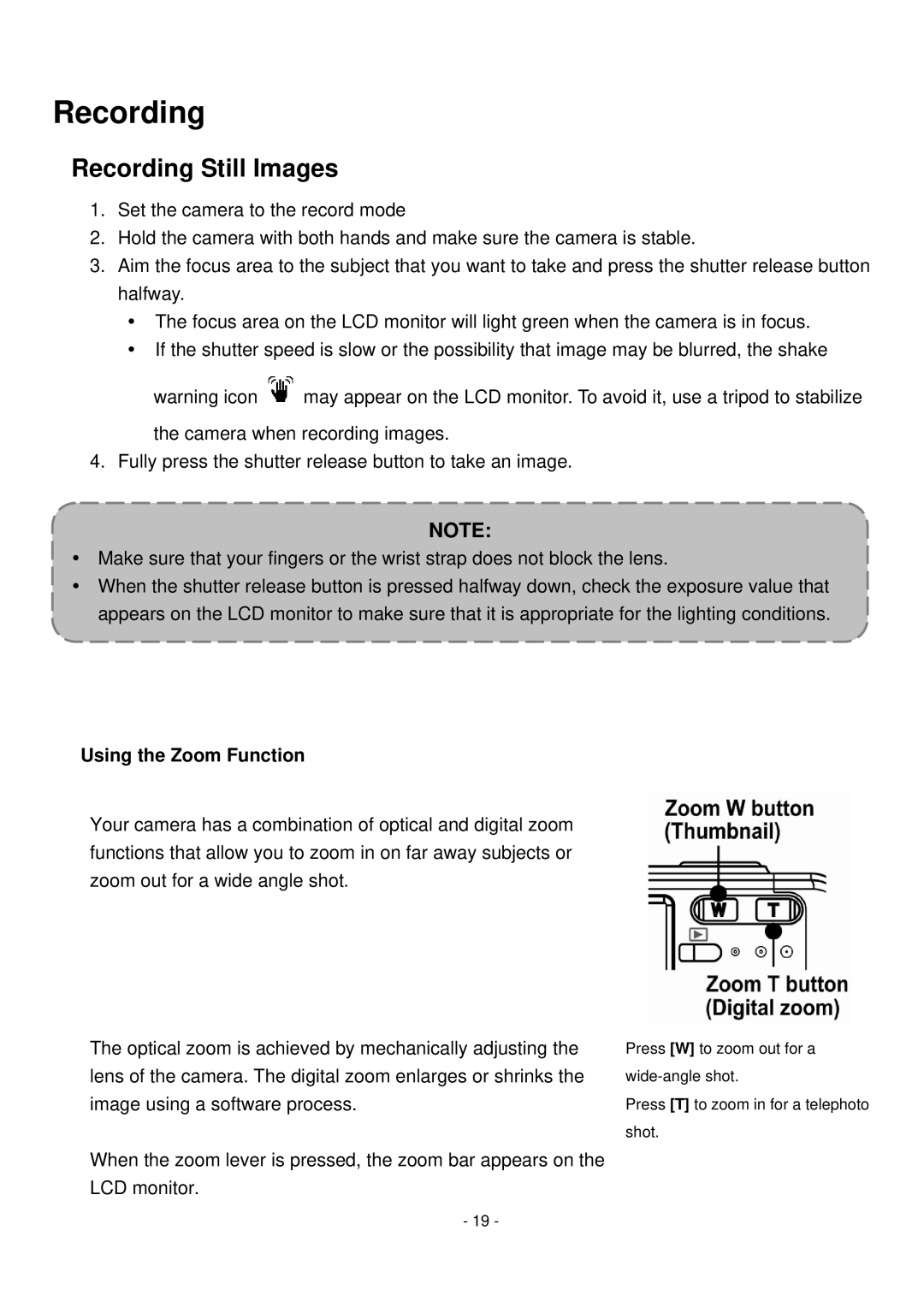Recording
Recording Still Images
1.Set the camera to the record mode
2.Hold the camera with both hands and make sure the camera is stable.
3.Aim the focus area to the subject that you want to take and press the shutter release button halfway.
y The focus area on the LCD monitor will light green when the camera is in focus. y If the shutter speed is slow or the possibility that image may be blurred, the shake
warning icon ![]() may appear on the LCD monitor. To avoid it, use a tripod to stabilize
may appear on the LCD monitor. To avoid it, use a tripod to stabilize
the camera when recording images.
4. Fully press the shutter release button to take an image.
NOTE:
yMake sure that your fingers or the wrist strap does not block the lens.
yWhen the shutter release button is pressed halfway down, check the exposure value that appears on the LCD monitor to make sure that it is appropriate for the lighting conditions.
Using the Zoom Function
Your camera has a combination of optical and digital zoom functions that allow you to zoom in on far away subjects or zoom out for a wide angle shot.
The optical zoom is achieved by mechanically adjusting the | Press [W] to zoom out for a |
lens of the camera. The digital zoom enlarges or shrinks the | |
image using a software process. | Press [T] to zoom in for a telephoto |
| shot. |
When the zoom lever is pressed, the zoom bar appears on the |
|
LCD monitor. |
|
- 19 -