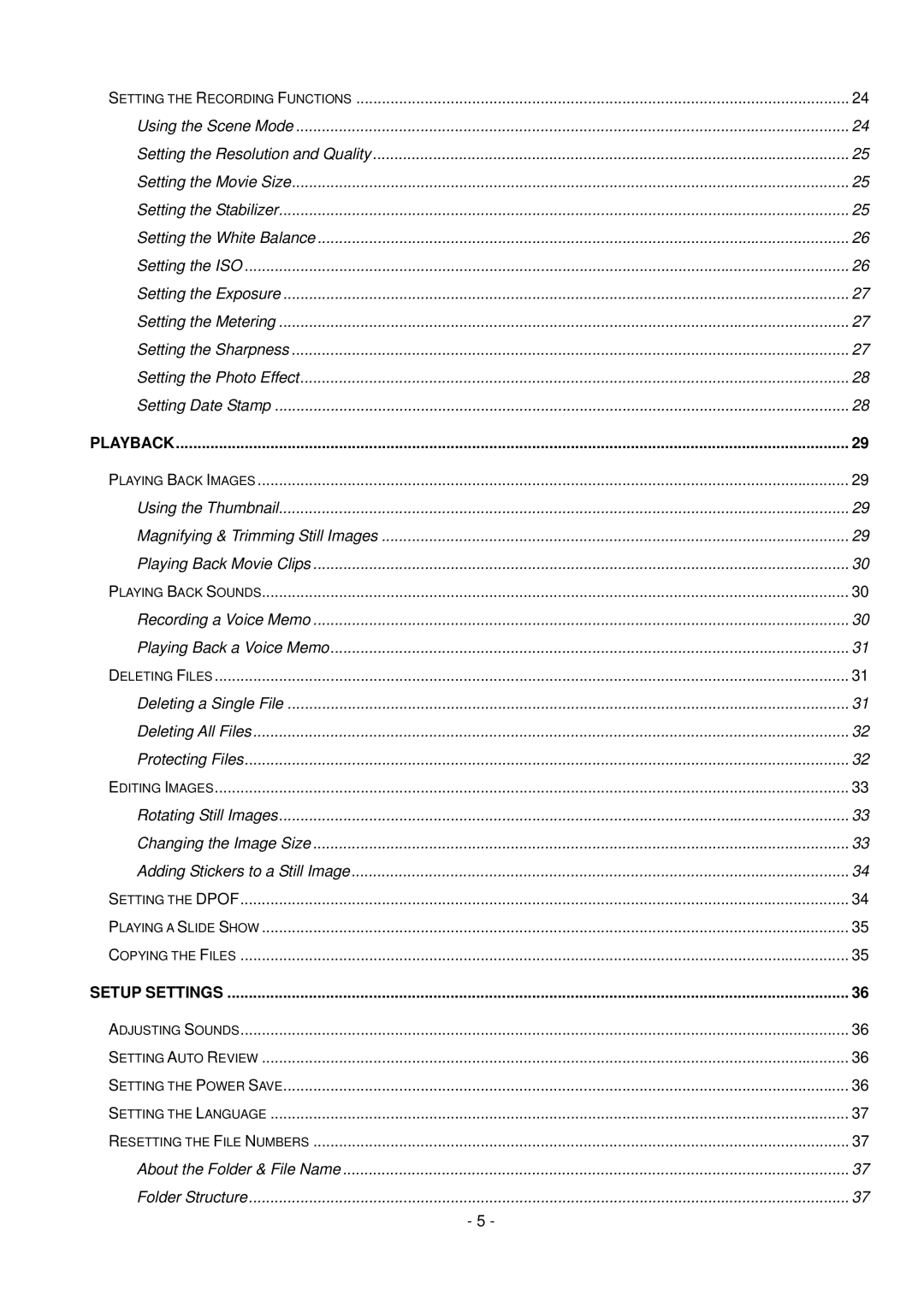SETTING THE RECORDING FUNCTIONS | 24 |
Using the Scene Mode | 24 |
Setting the Resolution and Quality | 25 |
Setting the Movie Size | 25 |
Setting the Stabilizer | 25 |
Setting the White Balance | 26 |
Setting the ISO | 26 |
Setting the Exposure | 27 |
Setting the Metering | 27 |
Setting the Sharpness | 27 |
Setting the Photo Effect | 28 |
Setting Date Stamp | 28 |
PLAYBACK | 29 |
PLAYING BACK IMAGES | 29 |
Using the Thumbnail | 29 |
Magnifying & Trimming Still Images | 29 |
Playing Back Movie Clips | 30 |
PLAYING BACK SOUNDS | 30 |
Recording a Voice Memo | 30 |
Playing Back a Voice Memo | 31 |
DELETING FILES | 31 |
Deleting a Single File | 31 |
Deleting All Files | 32 |
Protecting Files | 32 |
EDITING IMAGES | 33 |
Rotating Still Images | 33 |
Changing the Image Size | 33 |
Adding Stickers to a Still Image | 34 |
SETTING THE DPOF | 34 |
PLAYING A SLIDE SHOW | 35 |
COPYING THE FILES | 35 |
SETUP SETTINGS | 36 |
ADJUSTING SOUNDS | 36 |
SETTING AUTO REVIEW | 36 |
SETTING THE POWER SAVE | 36 |
SETTING THE LANGUAGE | 37 |
RESETTING THE FILE NUMBERS | 37 |
About the Folder & File Name | 37 |
Folder Structure | 37 |
| - 5 - |
Page 6
Image 6