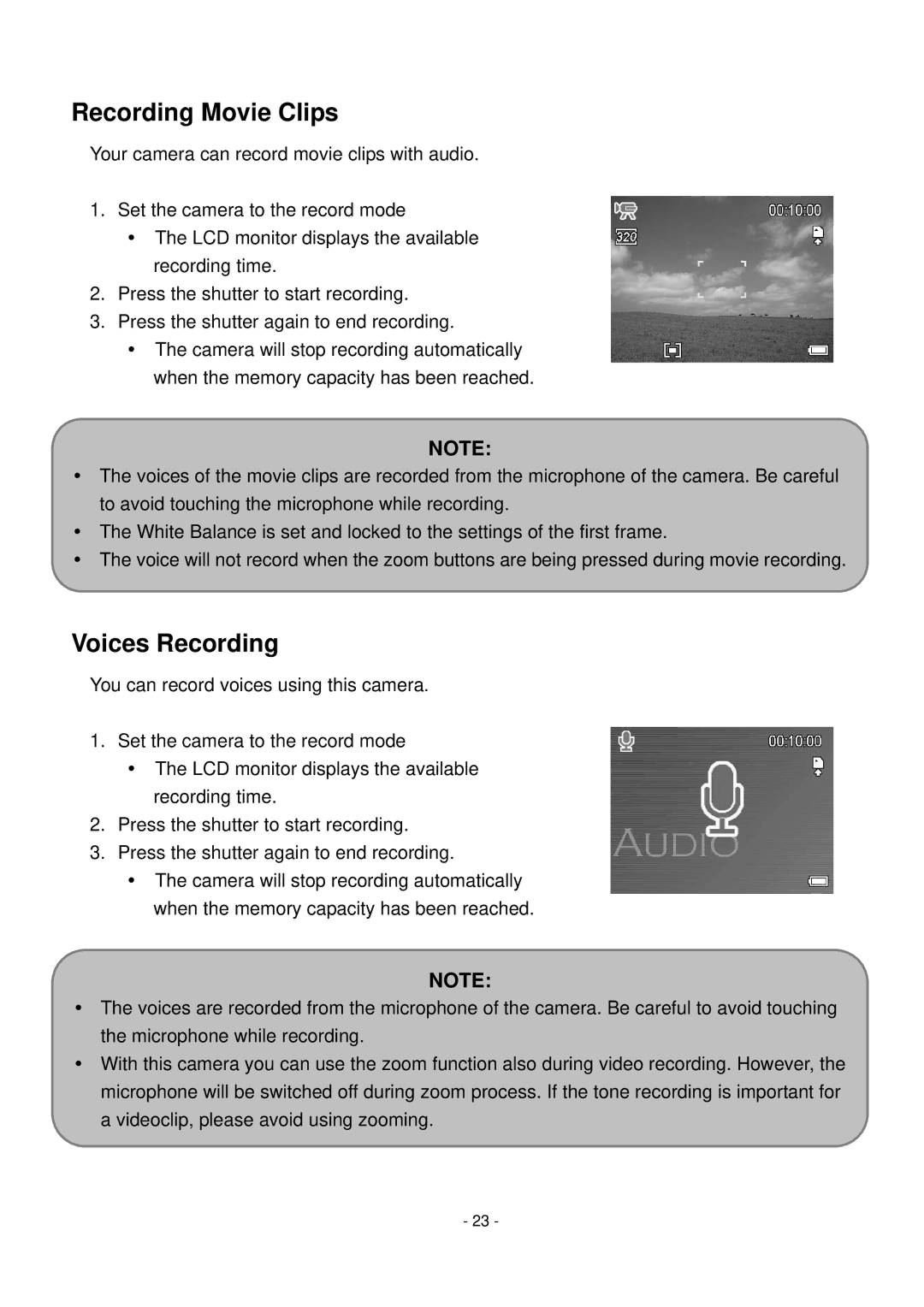Recording Movie Clips
Your camera can record movie clips with audio.
1. Set the camera to the record mode
yThe LCD monitor displays the available recording time.
2.Press the shutter to start recording.
3.Press the shutter again to end recording.
yThe camera will stop recording automatically when the memory capacity has been reached.
NOTE:
yThe voices of the movie clips are recorded from the microphone of the camera. Be careful to avoid touching the microphone while recording.
yThe White Balance is set and locked to the settings of the first frame.
yThe voice will not record when the zoom buttons are being pressed during movie recording.
Voices Recording
You can record voices using this camera.
1. Set the camera to the record mode
yThe LCD monitor displays the available recording time.
2.Press the shutter to start recording.
3.Press the shutter again to end recording.
yThe camera will stop recording automatically when the memory capacity has been reached.
NOTE:
yThe voices are recorded from the microphone of the camera. Be careful to avoid touching the microphone while recording.
yWith this camera you can use the zoom function also during video recording. However, the microphone will be switched off during zoom process. If the tone recording is important for a videoclip, please avoid using zooming.
- 23 -