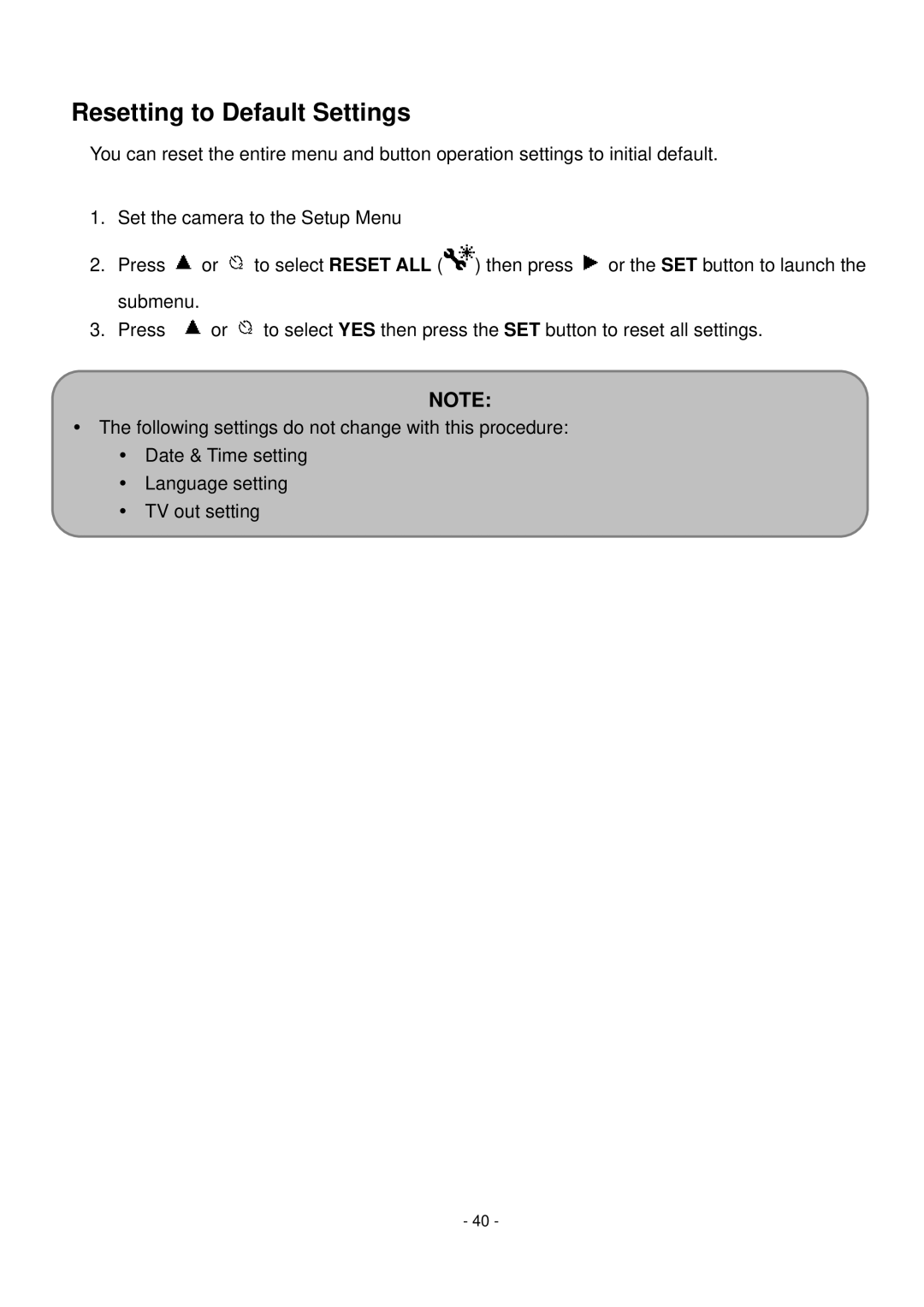Resetting to Default Settings
You can reset the entire menu and button operation settings to initial default.
1.Set the camera to the Setup Menu
2.Press ![]() or
or ![]() to select RESET ALL (
to select RESET ALL (![]() ) then press
) then press ![]() or the SET button to launch the
or the SET button to launch the
submenu.
3. Press ![]() or
or ![]() to select YES then press the SET button to reset all settings.
to select YES then press the SET button to reset all settings.
NOTE:
yThe following settings do not change with this procedure: y Date & Time setting
y Language setting y TV out setting
- 40 -