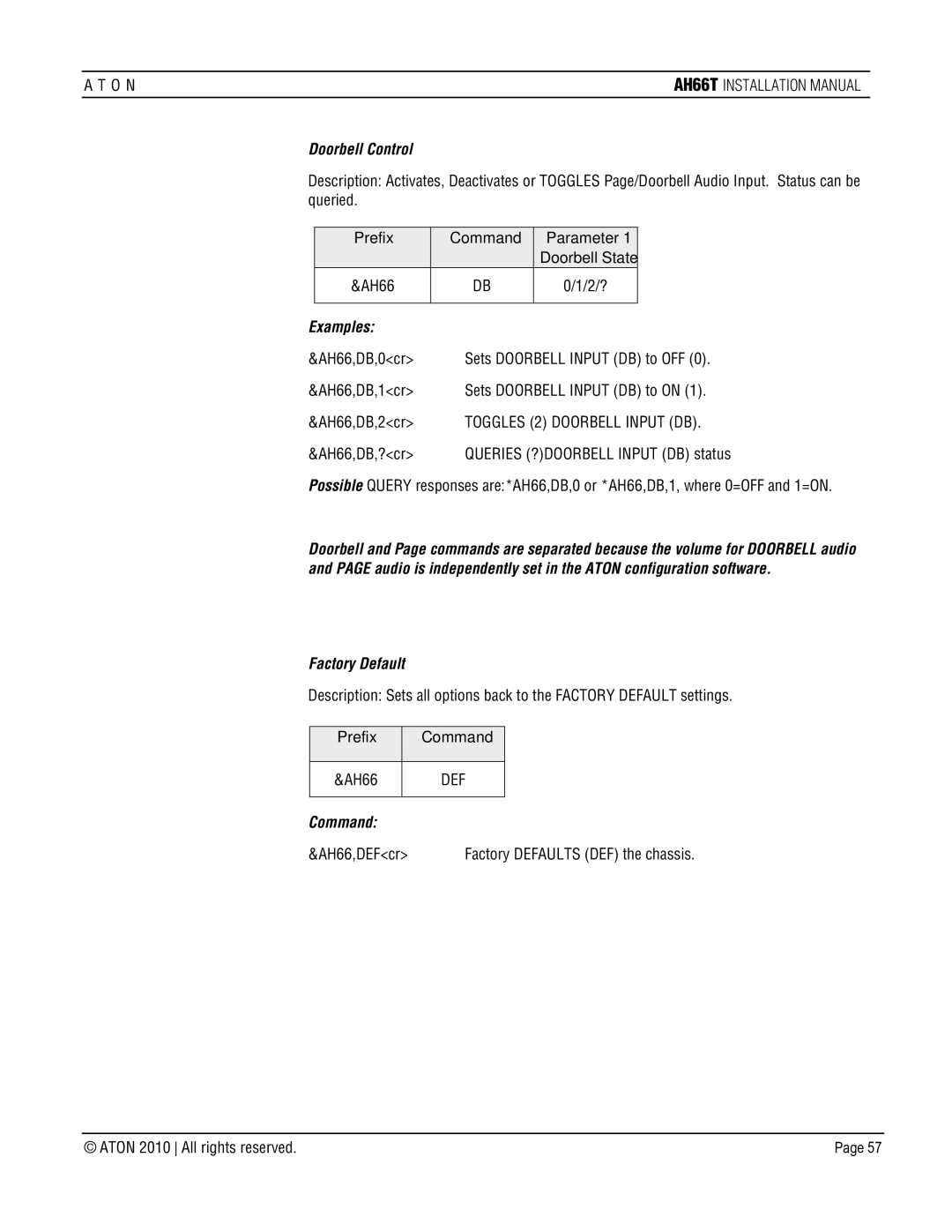AH66T-KT specifications
The ATON AH66T-KT is a modern, innovative device designed to enhance communication and connectivity in various environments. Targeted primarily at both residential and commercial users, the AH66T-KT brings a blend of advanced features and robust technologies, making it an appealing choice for those seeking reliable performance.One of the primary features of the ATON AH66T-KT is its seamless wireless connectivity. Utilizing the latest Wi-Fi 6 technology, the device ensures high-speed internet access with improved efficiency and lower latency. This is particularly beneficial in settings with multiple connected devices, allowing users to enjoy uninterrupted streaming, gaming, and browsing experiences. The dual-band support further enhances flexibility, enabling operations on both 2.4 GHz and 5 GHz bands to adapt to specific user needs.
Security is another critical aspect of the AH66T-KT. Equipped with advanced encryption protocols, it safeguards user data and privacy against potential cyber threats. The device also includes a robust firewall, which adds an additional layer of security, protecting sensitive information and ensuring safe connectivity across the network.
The ATON AH66T-KT stands out with its user-friendly interface, making setup and management hassle-free. The accompanying mobile app allows users to configure settings, manage connected devices, and monitor network performance from anywhere. This feature contributes significantly to user convenience, appealing to both tech-savvy individuals and those less familiar with technology.
Additionally, the design of the AH66T-KT is sleek and modern, making it an attractive addition to any workspace or home environment. Its compact form factor ensures that it can fit into various spaces without being obtrusive.
Moreover, the ATON AH66T-KT supports various smart home technologies, allowing it to integrate with other devices and platforms seamlessly. This capability positions it as an ideal choice for homeowners looking to embrace smart living.
In summary, the ATON AH66T-KT delivers a compelling package of speed, security, and usability. With features like Wi-Fi 6 connectivity, advanced security protocols, a user-friendly interface, and support for smart home technologies, it represents a significant advancement in home and office networking solutions. Whether for online gaming, streaming services, or managing smart devices, the AH66T-KT is well-equipped to meet the diverse needs of modern users.