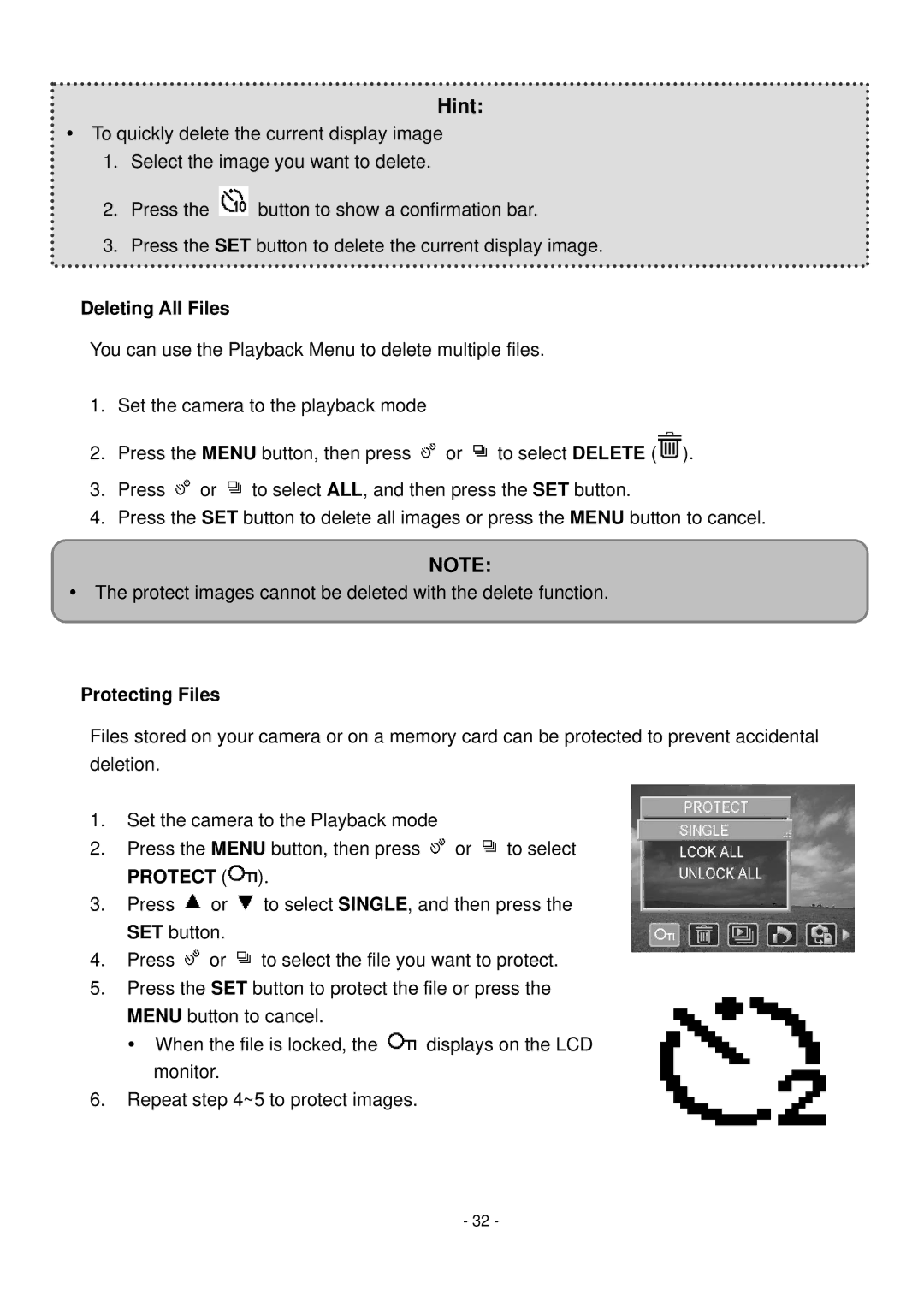Hint:
yTo quickly delete the current display image
1.Select the image you want to delete.
2.Press the ![]() button to show a confirmation bar.
button to show a confirmation bar.
3.Press the SET button to delete the current display image.
Deleting All Files
You can use the Playback Menu to delete multiple files.
1.Set the camera to the playback mode
2.Press the MENU button, then press ![]() or
or ![]() to select DELETE (
to select DELETE (![]() ).
).
3.Press ![]() or
or ![]() to select ALL, and then press the SET button.
to select ALL, and then press the SET button.
4.Press the SET button to delete all images or press the MENU button to cancel.
NOTE:
yThe protect images cannot be deleted with the delete function.
Protecting Files
Files stored on your camera or on a memory card can be protected to prevent accidental deletion.
1.Set the camera to the Playback mode
2.Press the MENU button, then press ![]() or
or ![]() to select PROTECT (
to select PROTECT (![]() ).
).
3.Press ![]() or
or ![]() to select SINGLE, and then press the SET button.
to select SINGLE, and then press the SET button.
4.Press ![]() or
or ![]() to select the file you want to protect.
to select the file you want to protect.
5.Press the SET button to protect the file or press the MENU button to cancel.
y When the file is locked, the ![]() displays on the LCD monitor.
displays on the LCD monitor.
6.Repeat step 4~5 to protect images.
- 32 -