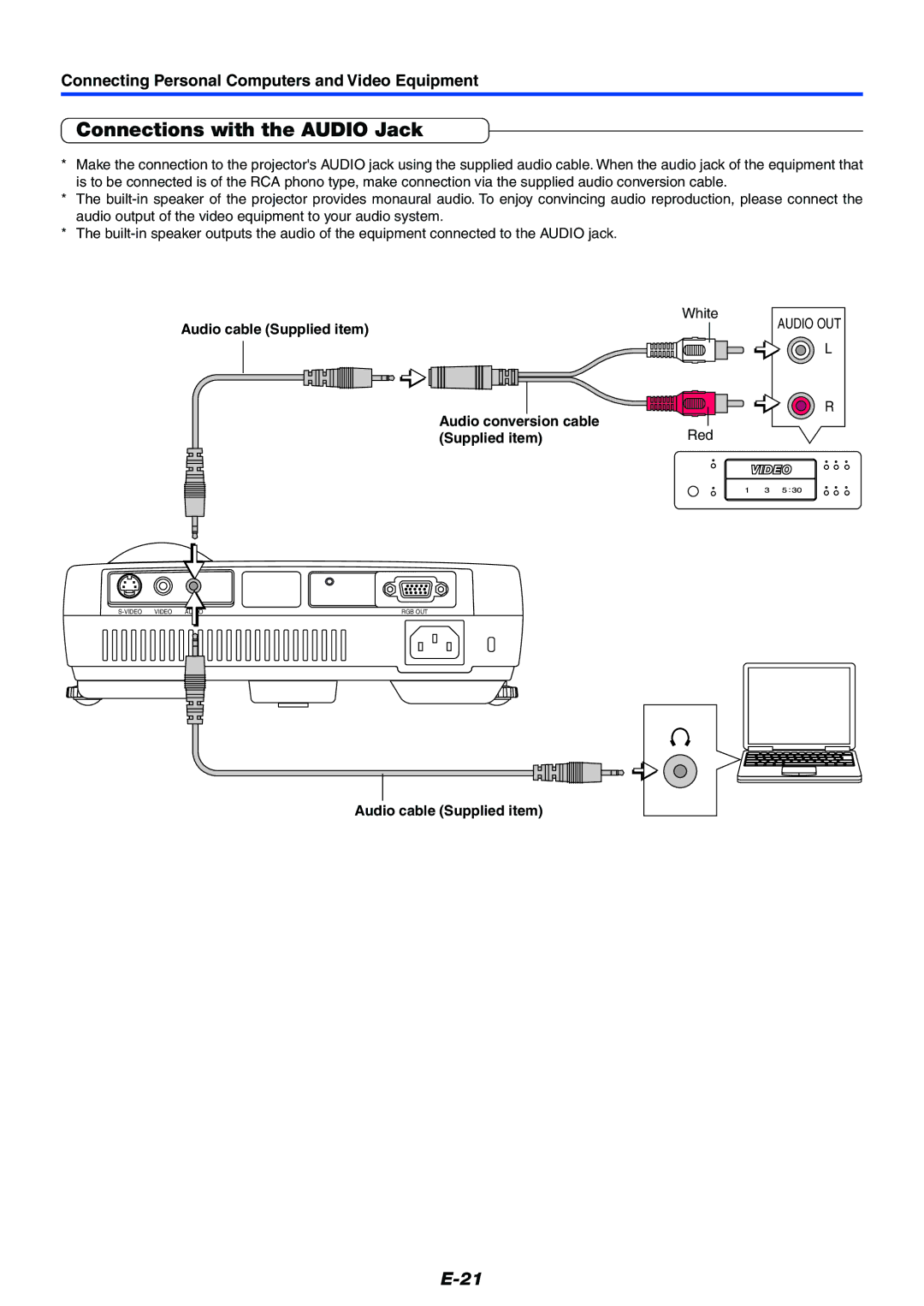Connecting Personal Computers and Video Equipment
Connections with the AUDIO Jack
*Make the connection to the projector's AUDIO jack using the supplied audio cable. When the audio jack of the equipment that is to be connected is of the RCA phono type, make connection via the supplied audio conversion cable.
*The
*The
| White | |
Audio cable (Supplied item) | AUDIO OUT | |
| ||
| L | |
Audio conversion cable | R | |
Red | ||
(Supplied item) |
RGB OUT |
Audio cable (Supplied item)