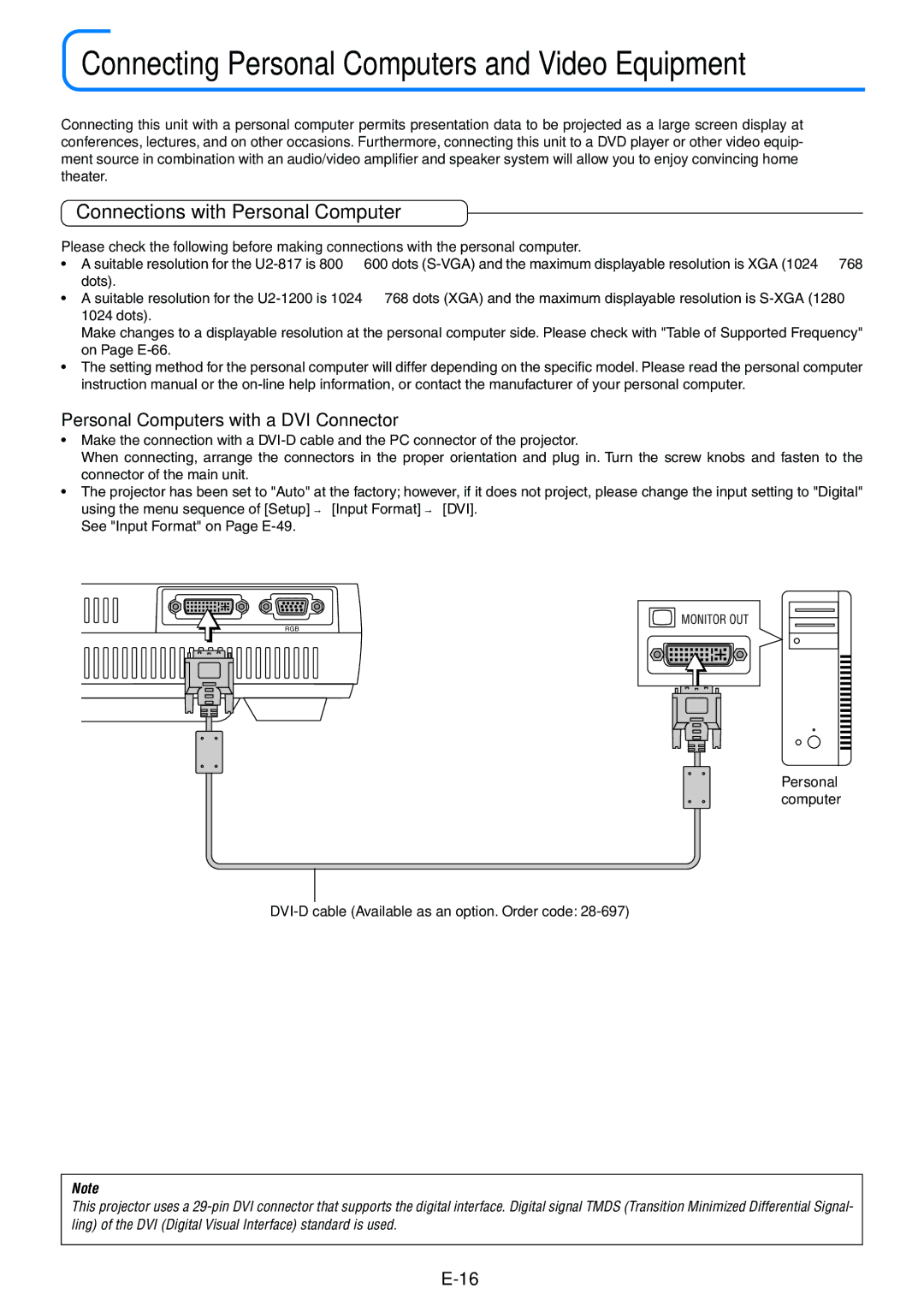Connecting Personal Computers and Video Equipment
Connecting this unit with a personal computer permits presentation data to be projected as a large screen display at conferences, lectures, and on other occasions. Furthermore, connecting this unit to a DVD player or other video equip- ment source in combination with an audio/video amplifier and speaker system will allow you to enjoy convincing home theater.
Connections with Personal Computer
Please check the following before making connections with the personal computer.
•A suitable resolution for the
•A suitable resolution for the
Make changes to a displayable resolution at the personal computer side. Please check with "Table of Supported Frequency" on Page
•The setting method for the personal computer will differ depending on the specific model. Please read the personal computer instruction manual or the
Personal Computers with a DVI Connector
•Make the connection with a
When connecting, arrange the connectors in the proper orientation and plug in. Turn the screw knobs and fasten to the connector of the main unit.
•The projector has been set to "Auto" at the factory; however, if it does not project, please change the input setting to "Digital" using the menu sequence of [Setup] → [Input Format] → [DVI].
See "Input Format" on Page
RGB
![]() MONITOR OUT
MONITOR OUT
Personal computer
DVI-D cable (Available as an option. Order code: 28-697)
Note
This projector uses a