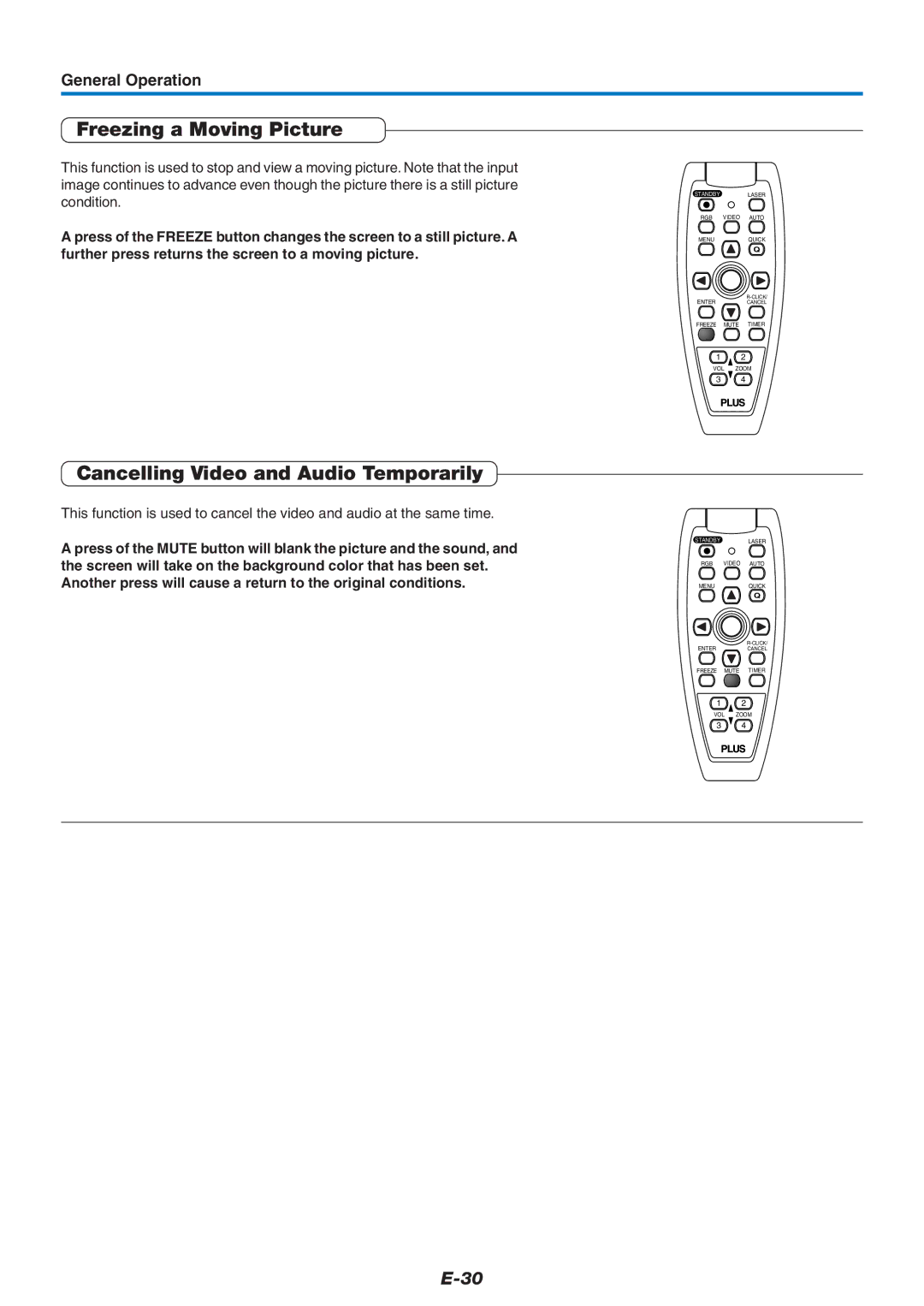General Operation
Freezing a Moving Picture
This function is used to stop and view a moving picture. Note that the input image continues to advance even though the picture there is a still picture condition.
A press of the FREEZE button changes the screen to a still picture. A further press returns the screen to a moving picture.
Cancelling Video and Audio Temporarily
This function is used to cancel the video and audio at the same time.
A press of the MUTE button will blank the picture and the sound, and the screen will take on the background color that has been set. Another press will cause a return to the original conditions.
STANDBYLASER
RGB VIDEO AUTO
MENUQUICK
Q
ENTERCANCEL
FREEZE MUTE TIMER
12
VOL ZOOM
34
STANDBYLASER
RGB VIDEO AUTO
MENUQUICK
Q
ENTERCANCEL
FREEZE MUTE TIMER
12
VOL ZOOM
34