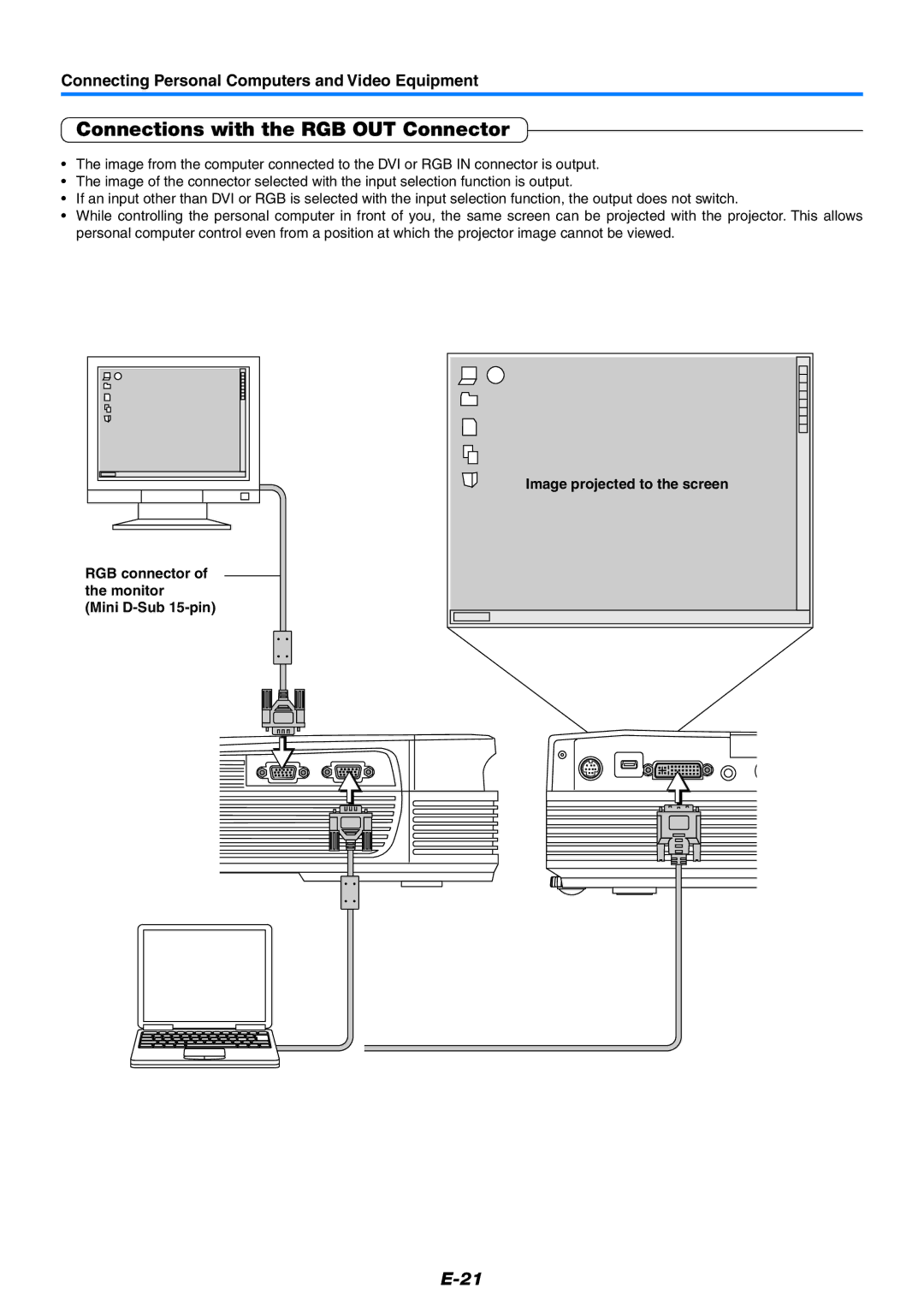Connecting Personal Computers and Video Equipment
Connections with the RGB OUT Connector
•The image from the computer connected to the DVI or RGB IN connector is output.
•The image of the connector selected with the input selection function is output.
•If an input other than DVI or RGB is selected with the input selection function, the output does not switch.
•While controlling the personal computer in front of you, the same screen can be projected with the projector. This allows personal computer control even from a position at which the projector image cannot be viewed.
RGB connector of the monitor
(Mini
Image projected to the screen