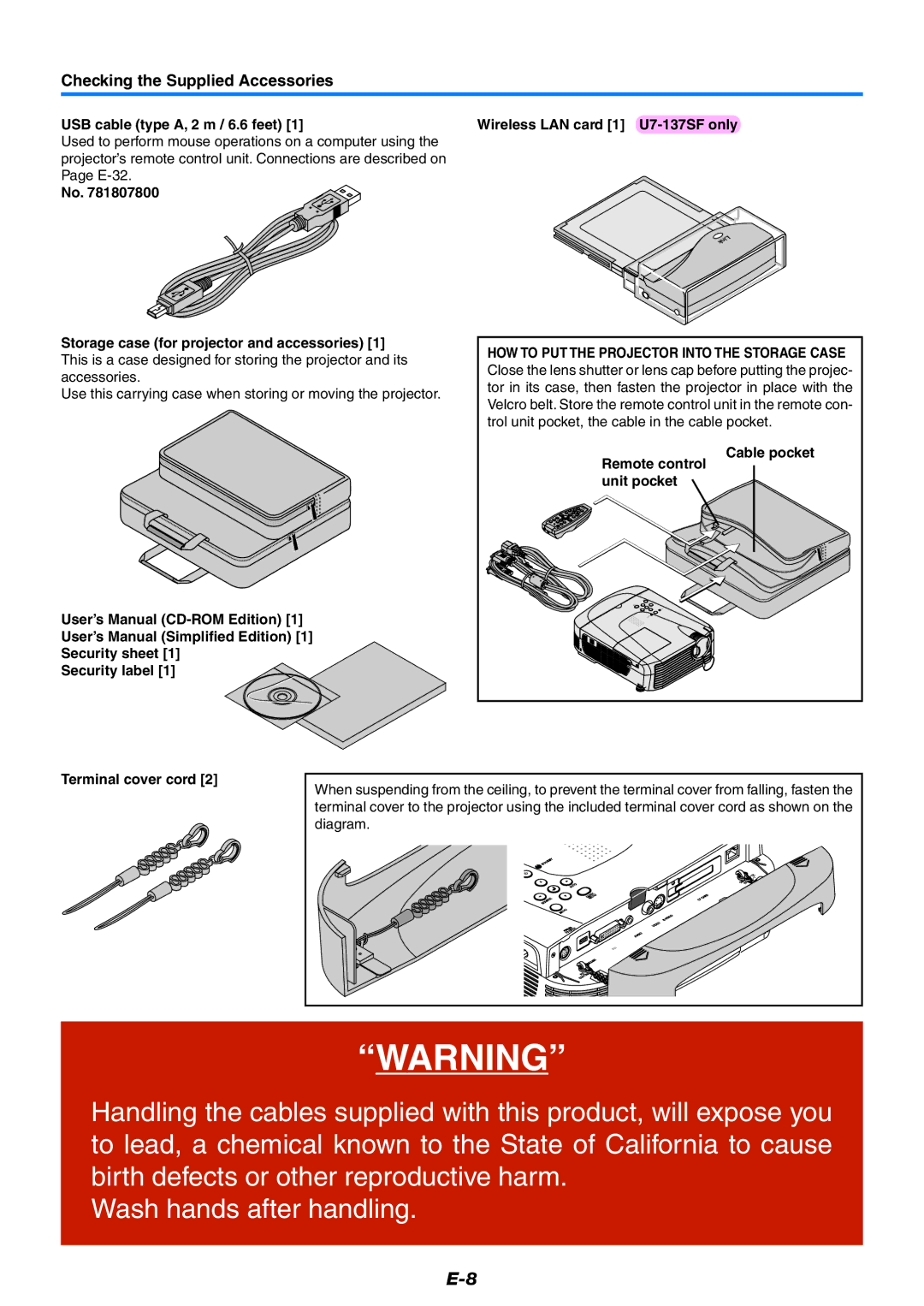Checking the Supplied Accessories
USB cable (type A, 2 m / 6.6 feet) [1]
Used to perform mouse operations on a computer using the projector’s remote control unit. Connections are described on Page
No. 781807800
Storage case (for projector and accessories) [1] This is a case designed for storing the projector and its accessories.
Use this carrying case when storing or moving the projector.
User’s Manual
User’s Manual (Simplified Edition) [1]
Security sheet [1]
Security label [1]
Wireless LAN card [1]
HOW TO PUT THE PROJECTOR INTO THE STORAGE CASE Close the lens shutter or lens cap before putting the projec- tor in its case, then fasten the projector in place with the Velcro belt. Store the remote control unit in the remote con- trol unit pocket, the cable in the cable pocket.
Cable pocket
Remote control unit pocket
Terminal cover cord [2]
When suspending from the ceiling, to prevent the terminal cover from falling, fasten the terminal cover to the projector using the included terminal cover cord as shown on the diagram.
“WARNING”
Handling the cables supplied with this product, will expose you to lead, a chemical known to the State of California to cause birth defects or other reproductive harm.
Wash hands after handling.