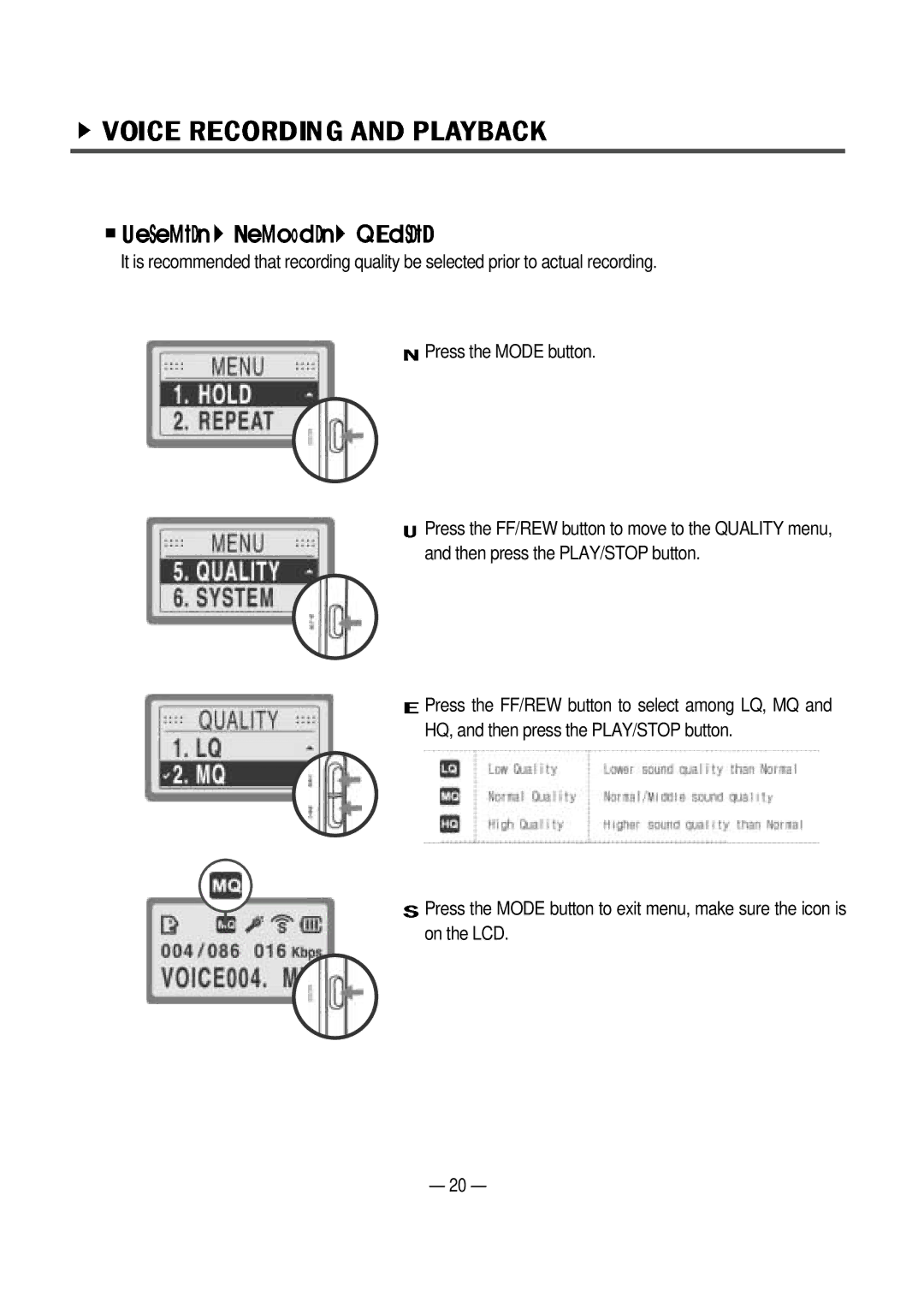It is recommended that recording quality be selected prior to actual recording.
![]() Press the MODE button.
Press the MODE button.
![]() Press the FF/REW button to move to the QUALITY menu, and then press the PLAY/STOP button.
Press the FF/REW button to move to the QUALITY menu, and then press the PLAY/STOP button.
![]() Press the FF/REW button to select among LQ, MQ and
Press the FF/REW button to select among LQ, MQ and
HQ, and then press the PLAY/STOP button.
![]() Press the MODE button to exit menu, make sure the icon is on the LCD.
Press the MODE button to exit menu, make sure the icon is on the LCD.
20