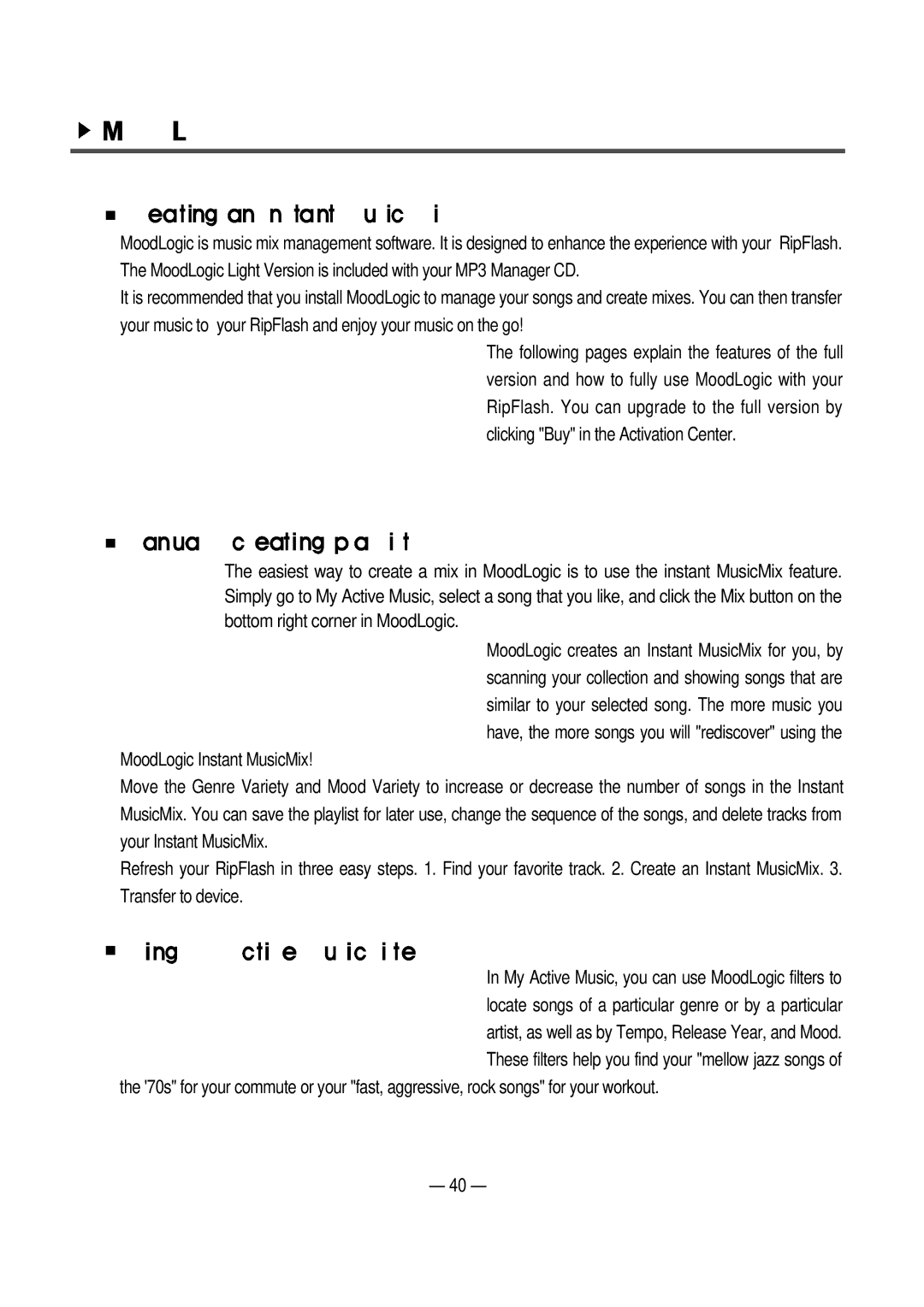MoodLogic is music mix management software. It is designed to enhance the experience with your RipFlash. The MoodLogic Light Version is included with your MP3 Manager CD.
It is recommended that you install MoodLogic to manage your songs and create mixes. You can then transfer your music to your RipFlash and enjoy your music on the go!
The following pages explain the features of the full version and how to fully use MoodLogic with your RipFlash. You can upgrade to the full version by clicking "Buy" in the Activation Center.
The easiest way to create a mix in MoodLogic is to use the instant MusicMix feature. Simply go to My Active Music, select a song that you like, and click the Mix button on the bottom right corner in MoodLogic.
MoodLogic creates an Instant MusicMix for you, by scanning your collection and showing songs that are similar to your selected song. The more music you have, the more songs you will "rediscover" using the
MoodLogic Instant MusicMix!
Move the Genre Variety and Mood Variety to increase or decrease the number of songs in the Instant MusicMix. You can save the playlist for later use, change the sequence of the songs, and delete tracks from your Instant MusicMix.
Refresh your RipFlash in three easy steps. 1. Find your favorite track. 2. Create an Instant MusicMix. 3. Transfer to device.
In My Active Music, you can use MoodLogic filters to locate songs of a particular genre or by a particular artist, as well as by Tempo, Release Year, and Mood. These filters help you find your "mellow jazz songs of
the '70s" for your commute or your "fast, aggressive, rock songs" for your workout.
40