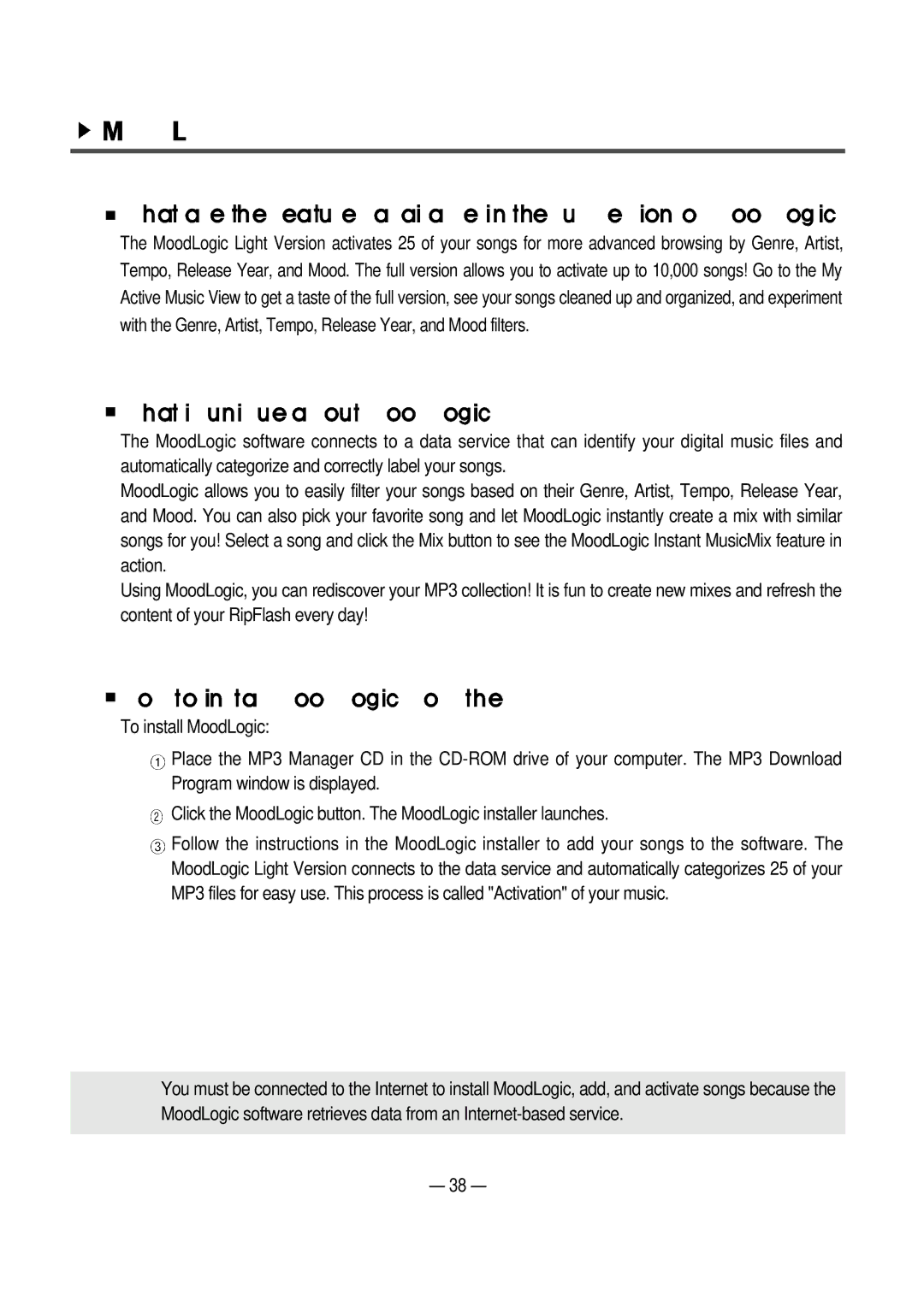The MoodLogic Light Version activates 25 of your songs for more advanced browsing by Genre, Artist, Tempo, Release Year, and Mood. The full version allows you to activate up to 10,000 songs! Go to the My Active Music View to get a taste of the full version, see your songs cleaned up and organized, and experiment with the Genre, Artist, Tempo, Release Year, and Mood filters.
The MoodLogic software connects to a data service that can identify your digital music files and automatically categorize and correctly label your songs.
MoodLogic allows you to easily filter your songs based on their Genre, Artist, Tempo, Release Year, and Mood. You can also pick your favorite song and let MoodLogic instantly create a mix with similar songs for you! Select a song and click the Mix button to see the MoodLogic Instant MusicMix feature in action.
Using MoodLogic, you can rediscover your MP3 collection! It is fun to create new mixes and refresh the content of your RipFlash every day!
To install MoodLogic:
![]() Place the MP3 Manager CD in the
Place the MP3 Manager CD in the
![]() Click the MoodLogic button. The MoodLogic installer launches.
Click the MoodLogic button. The MoodLogic installer launches.
![]() Follow the instructions in the MoodLogic installer to add your songs to the software. The MoodLogic Light Version connects to the data service and automatically categorizes 25 of your MP3 files for easy use. This process is called "Activation" of your music.
Follow the instructions in the MoodLogic installer to add your songs to the software. The MoodLogic Light Version connects to the data service and automatically categorizes 25 of your MP3 files for easy use. This process is called "Activation" of your music.
You must be connected to the Internet to install MoodLogic, add, and activate songs because the MoodLogic software retrieves data from an
38