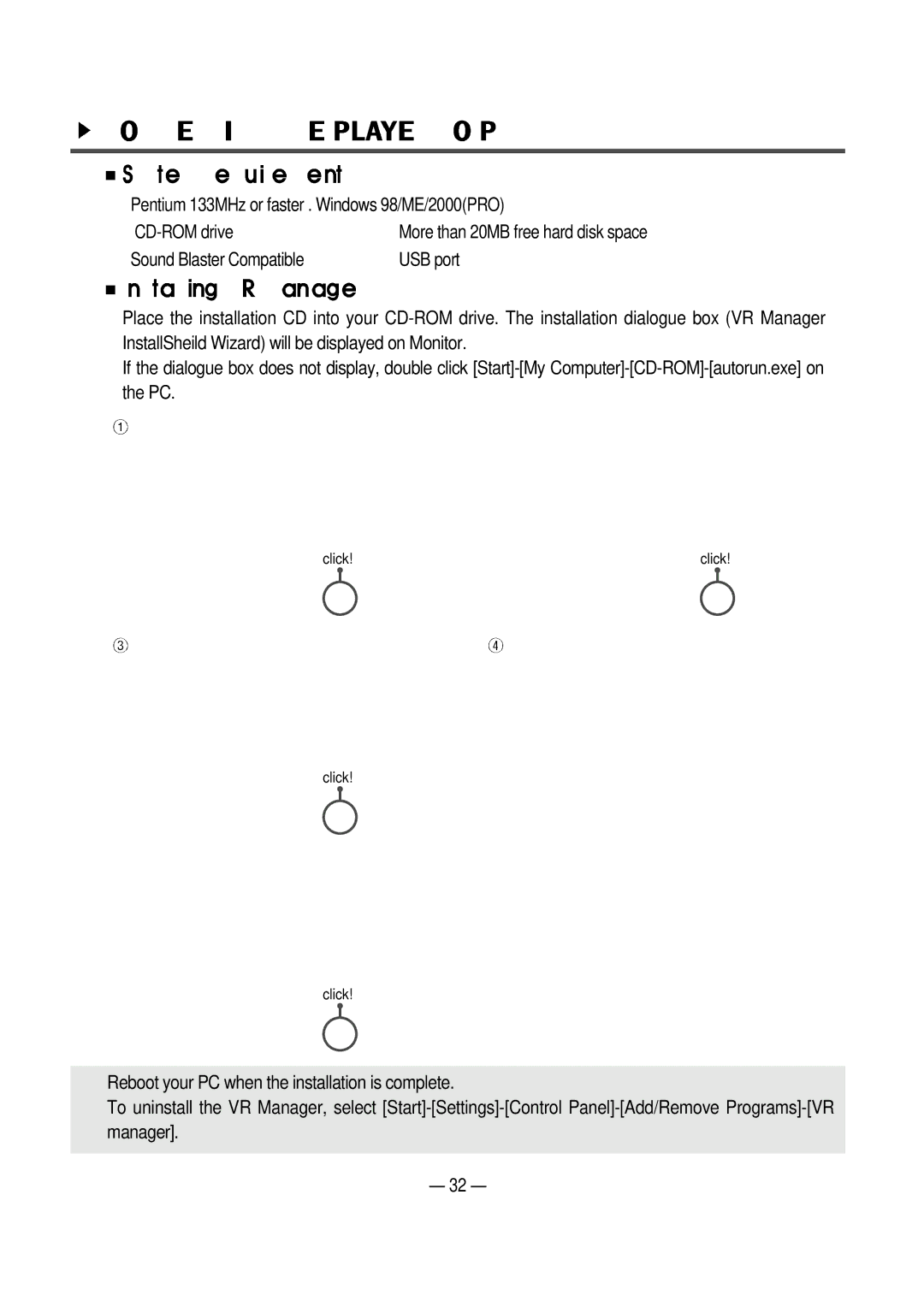![]() Pentium 133MHz or faster . Windows 98/ME/2000(PRO)
Pentium 133MHz or faster . Windows 98/ME/2000(PRO)
More than 20MB free hard disk space | |
Sound Blaster Compatible | USB port |
Place the installation CD into your
If the dialogue box does not display, double click
click! | click! |
click!
click!
![]() Reboot your PC when the installation is complete.
Reboot your PC when the installation is complete.
![]() To uninstall the VR Manager, select
To uninstall the VR Manager, select
32