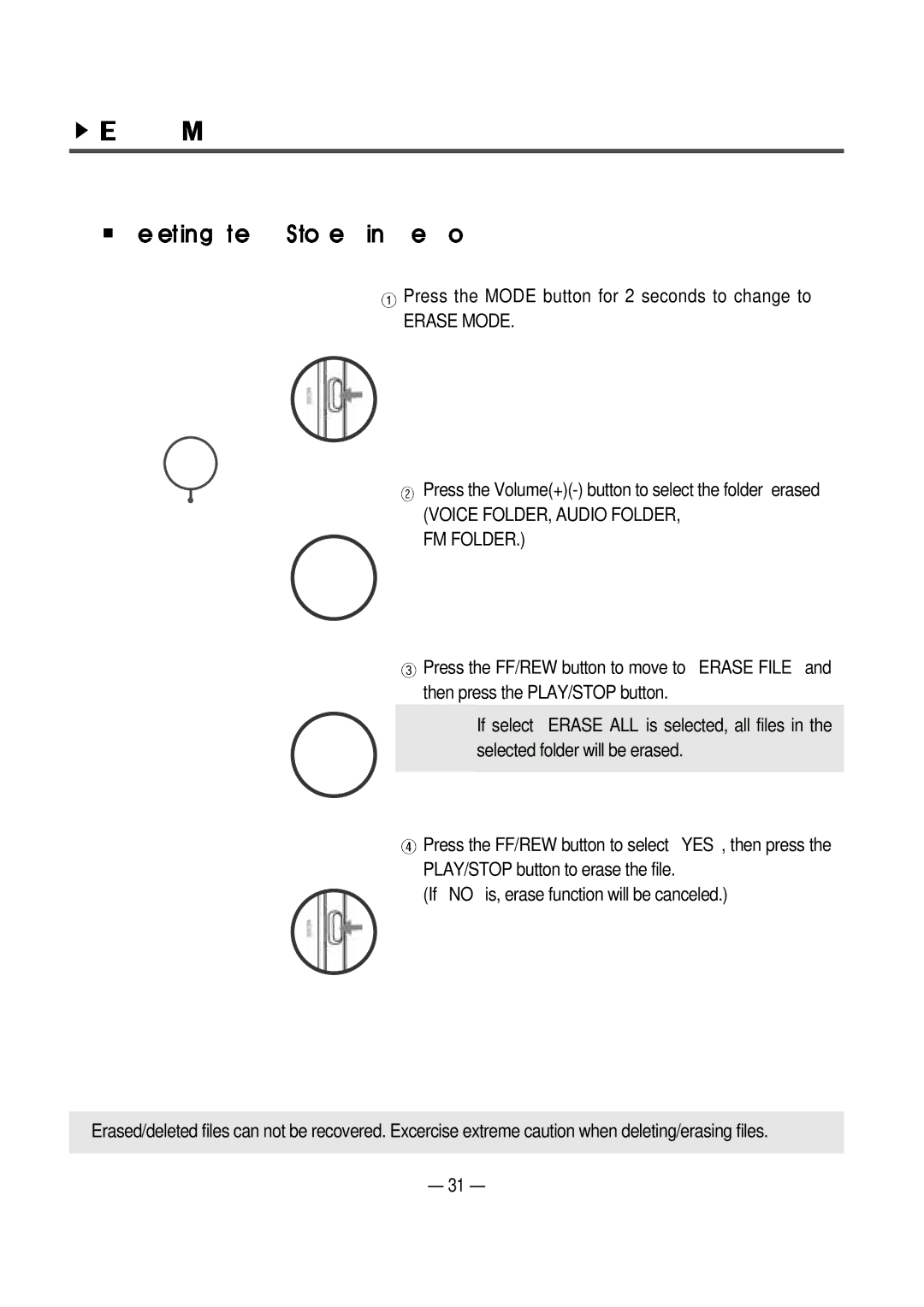![]() Press the MODE button for 2 seconds to change to
Press the MODE button for 2 seconds to change to
ERASE MODE.
![]() Press the
Press the
(VOICE FOLDER, AUDIO FOLDER, FM FOLDER.)
![]() Press the FF/REW button to move to
Press the FF/REW button to move to![]() ERASE FILE and then press the PLAY/STOP button.
ERASE FILE and then press the PLAY/STOP button.
If select![]() ERASE ALL is selected, all files in the selected folder will be erased.
ERASE ALL is selected, all files in the selected folder will be erased.
![]() Press the FF/REW button to select
Press the FF/REW button to select![]() YES , then press the PLAY/STOP button to erase the file.
YES , then press the PLAY/STOP button to erase the file.
(If NO is, erase function will be canceled.)
![]() Erased/deleted files can not be recovered. Excercise extreme caution when deleting/erasing files.
Erased/deleted files can not be recovered. Excercise extreme caution when deleting/erasing files.
31