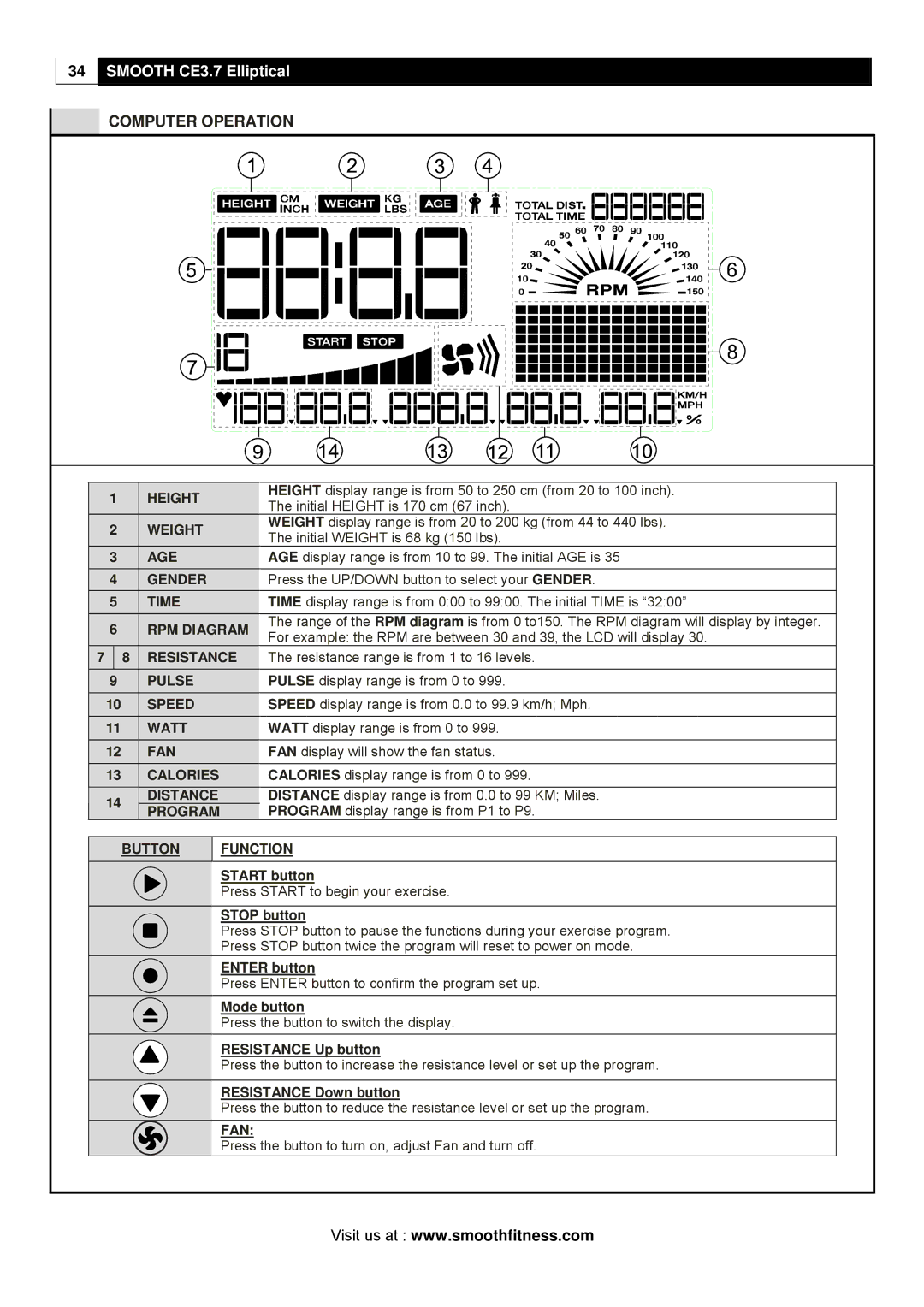34SMOOTH CE3.7 Elliptical
 COMPUTER OPERATION
COMPUTER OPERATION
|
| 1 |
|
| HEIGHT |
|
| HEIGHT display range is from 50 to 250 cm (from 20 to 100 inch). | ||
|
|
|
|
|
| The initial HEIGHT is 170 cm (67 inch). | ||||
|
|
|
|
|
|
|
|
|
| |
|
| 2 |
|
| WEIGHT |
|
| WEIGHT display range is from 20 to 200 kg (from 44 to 440 lbs). | ||
|
|
|
|
|
| The initial WEIGHT is 68 kg (150 lbs). | ||||
|
|
|
|
|
|
|
|
|
| |
|
| 3 |
|
| AGE |
|
| AGE display range is from 10 to 99. The initial AGE is 35 | ||
|
| 4 |
|
| GENDER |
|
| Press the UP/DOWN button to select your GENDER. | ||
|
| 5 |
|
| TIME |
|
| TIME display range is from 0:00 to 99:00. The initial TIME is “32:00” | ||
|
| 6 |
|
| RPM DIAGRAM |
| The range of the RPM diagram is from 0 to150. The RPM diagram will display by integer. | |||
|
|
|
|
| For example: the RPM are between 30 and 39, the LCD will display 30. | |||||
|
|
|
|
|
|
|
|
|
| |
|
| 7 |
| 8 |
| RESISTANCE |
| The resistance range is from 1 to 16 levels. | ||
|
| 9 |
|
| PULSE |
|
| PULSE display range is from 0 to 999. | ||
|
| 10 |
|
| SPEED |
|
| SPEED display range is from 0.0 to 99.9 km/h; Mph. | ||
|
| 11 |
|
| WATT |
|
| WATT display range is from 0 to 999. | ||
|
| 12 |
|
| FAN |
|
| FAN display will show the fan status. | ||
|
| 13 |
|
| CALORIES |
|
| CALORIES display range is from 0 to 999. | ||
|
| 14 |
|
| DISTANCE |
|
| DISTANCE display range is from 0.0 to 99 KM; Miles. | ||
|
|
|
| PROGRAM |
|
| PROGRAM display range is from P1 to P9. | |||
|
|
|
|
|
|
|
| |||
|
|
|
|
|
|
| ||||
|
|
|
| BUTTON |
| FUNCTION | ||||
|
|
|
|
|
|
|
| START button | ||
|
|
|
|
|
|
|
| Press START to begin your exercise. | ||
|
|
|
|
|
|
|
|
|
|
|
STOP button
Press STOP button to pause the functions during your exercise program.
Press STOP button twice the program will reset to power on mode.
ENTER button
Press ENTER button to confirm the program set up.
Mode button
Press the button to switch the display.
RESISTANCE Up button
Press the button to increase the resistance level or set up the program.
RESISTANCE Down button
Press the button to reduce the resistance level or set up the program.
FAN:
Press the button to turn on, adjust Fan and turn off.
Visit us at : www.smoothfitness.com