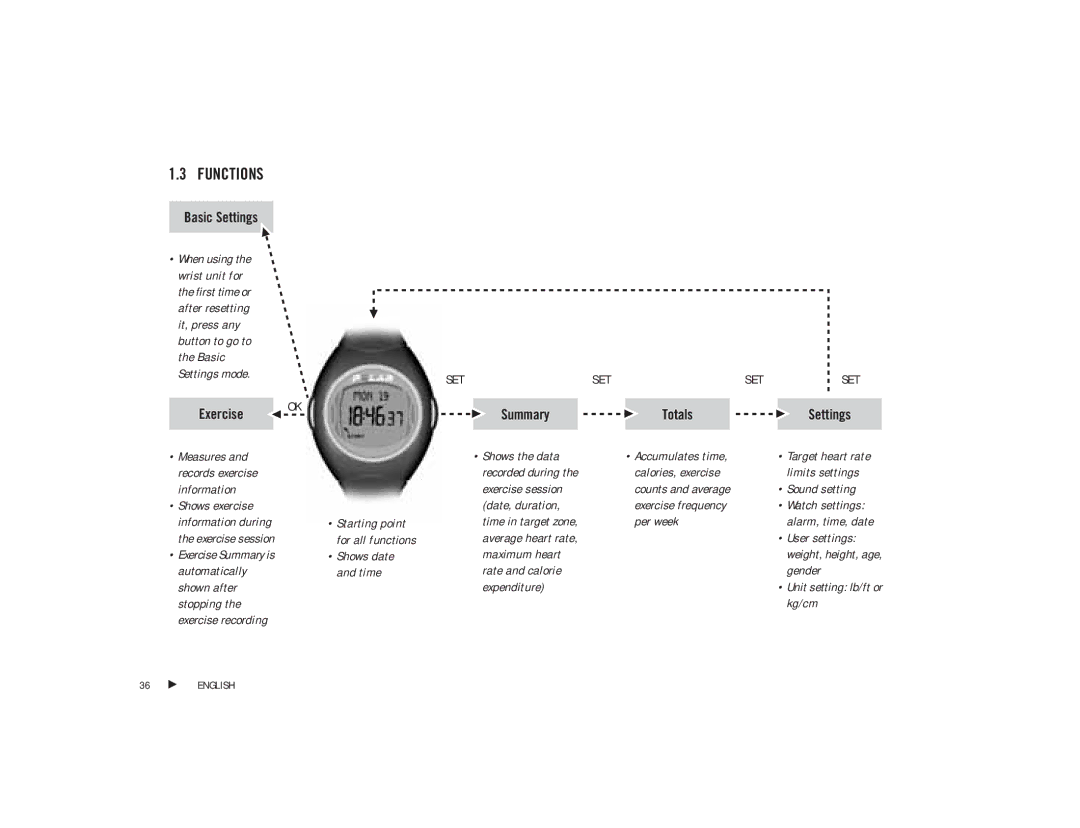1.3 FUNCTIONS
Basic Settings
•When using the wrist unit for the first time or after resetting it, press any button to go to the Basic Settings mode.
SET | SET | SET | SET |
Exercise
OK
Summary |
| Totals |
| Settings |
|
|
|
|
|
•Measures and records exercise information
•Shows exercise information during the exercise session
•Exercise Summary is automatically shown after stopping the exercise recording
| • Shows the data | • Accumulates time, | • Target heart rate |
| recorded during the | calories, exercise | limits settings |
| exercise session | counts and average | • Sound setting |
| (date, duration, | exercise frequency | • Watch settings: |
• Starting point | time in target zone, | per week | alarm, time, date |
for all functions | average heart rate, |
| • User settings: |
• Shows date | maximum heart |
| weight, height, age, |
and time | rate and calorie |
| gender |
| expenditure) |
| • Unit setting: lb/ft or |
|
|
| kg/cm |
36 ![]() ENGLISH
ENGLISH