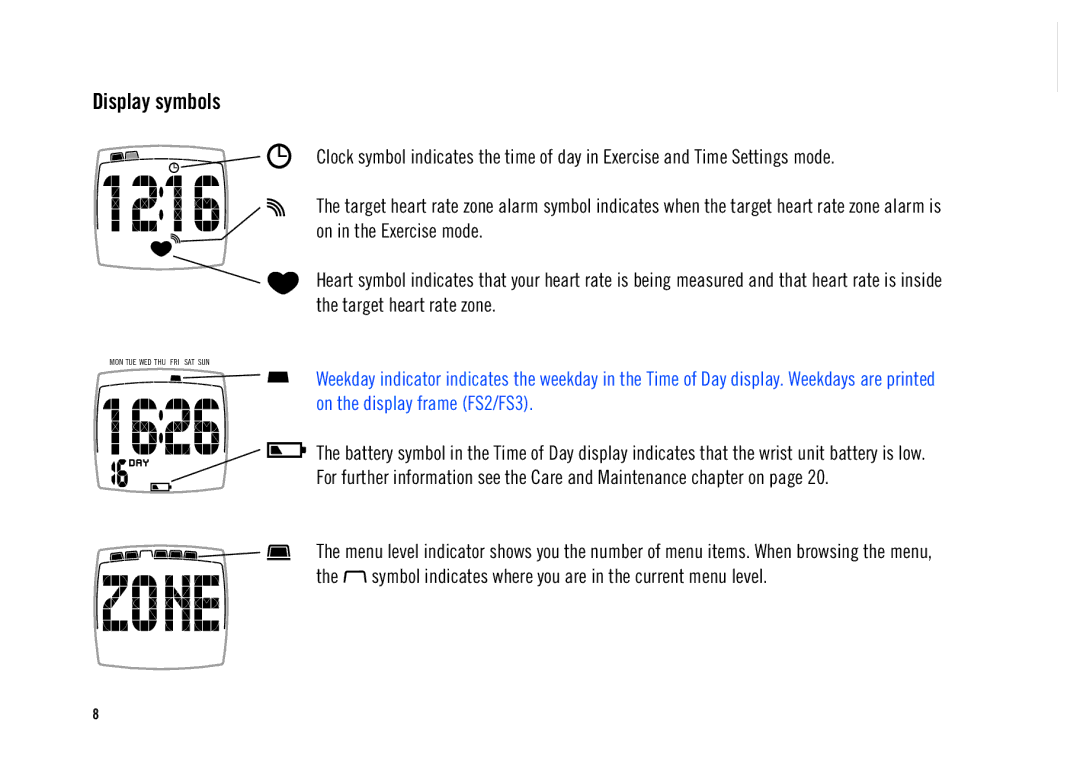FS2, FS1, FS3 specifications
The Polar FS series, consisting of the FS1, FS2, and FS3, represents an innovative leap in fitness technology, catering to a range of athletes, from beginners to seasoned professionals. Each model is designed to meet varying needs, incorporating a suite of features, advanced technologies, and user-friendly characteristics that ensure a comprehensive and effective training experience.The Polar FS1 is ideal for those just launching their fitness journeys. Its simplicity and ease of use make it approachable for beginners. Key features include a basic heart rate monitor, which accurately tracks heart rate in real time, allowing users to gauge their intensity levels during workouts. The FS1's large display is easy to read, displaying essential metrics such as heart rate zones, time, and duration of exercise. With its lightweight design and comfortable strap, it is suitable for extended wear.
Moving up the ladder, the Polar FS2 introduces additional functionalities that appeal to more active users. In addition to heart rate tracking, the FS2 offers customizable heart rate zones to help users optimize their workouts. This model also includes calorie tracking, giving users insightful data on their energy expenditure. The FS2 supports interval training sessions, allowing users to set specific work and rest intervals for heightened training efficiency. Enhanced water resistance ensures that users can engage in a variety of activities without worrying about damage.
At the top of the FS series, the Polar FS3 encompasses advanced features suited for serious athletes. This model builds upon the capabilities of the FS2 by integrating advanced training features like training load capabilities, which assesses the strain of workouts to help users manage recovery effectively. The FS3 also boasts advanced calorie tracking, considering personal metrics such as age, weight, and fitness level to provide accurate energy expenditure readings. The Polar heart rate sensor technology enhances accuracy, ensuring precision in data collection.
All models in the FS series are equipped with Polar's Smart Coaching technologies, providing users with tailored feedback based on their training data. This guidance helps users set realistic fitness goals and track their progress.
In summary, the Polar FS series, with its FS1, FS2, and FS3 models, caters to a diverse range of fitness enthusiasts. From the basic functionalities of the FS1 to the advanced metrics provided by the FS3, each model offers significant features suited to various training levels. The inclusion of heart rate monitoring, caloric expenditure tracking, and Smart Coaching technologies solidifies Polar's commitment to enhancing fitness journeys through innovation and user-centric design.