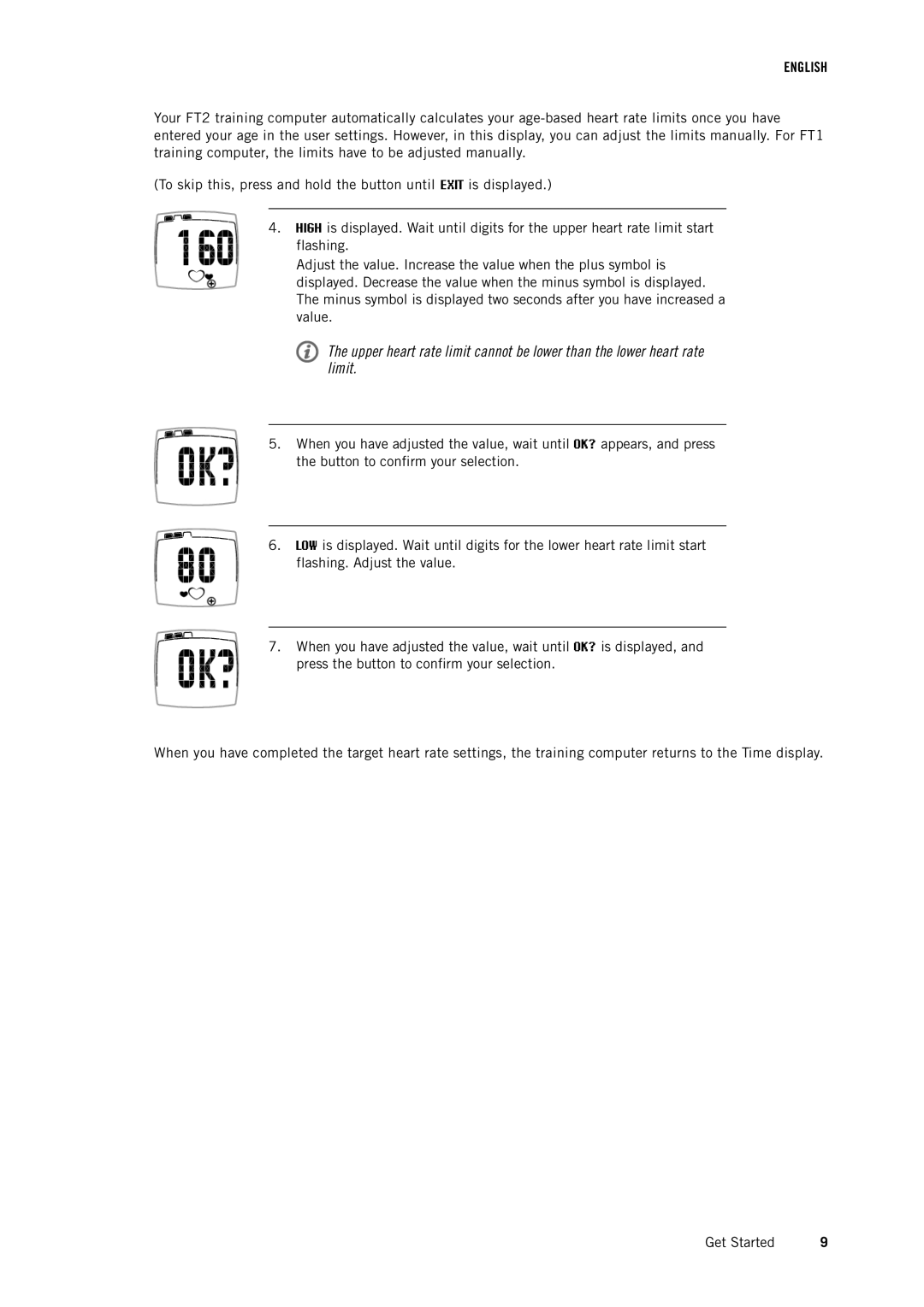ENGLISH
Your FT2 training computer automatically calculates your
(To skip this, press and hold the button until EXIT is displayed.)
4.HIGH is displayed. Wait until digits for the upper heart rate limit start flashing.
Adjust the value. Increase the value when the plus symbol is displayed. Decrease the value when the minus symbol is displayed. The minus symbol is displayed two seconds after you have increased a value.
![]() The upper heart rate limit cannot be lower than the lower heart rate limit.
The upper heart rate limit cannot be lower than the lower heart rate limit.
5.When you have adjusted the value, wait until OK? appears, and press the button to confirm your selection.
6.LOW is displayed. Wait until digits for the lower heart rate limit start flashing. Adjust the value.
7.When you have adjusted the value, wait until OK? is displayed, and press the button to confirm your selection.
When you have completed the target heart rate settings, the training computer returns to the Time display.
Get Started | 9 |