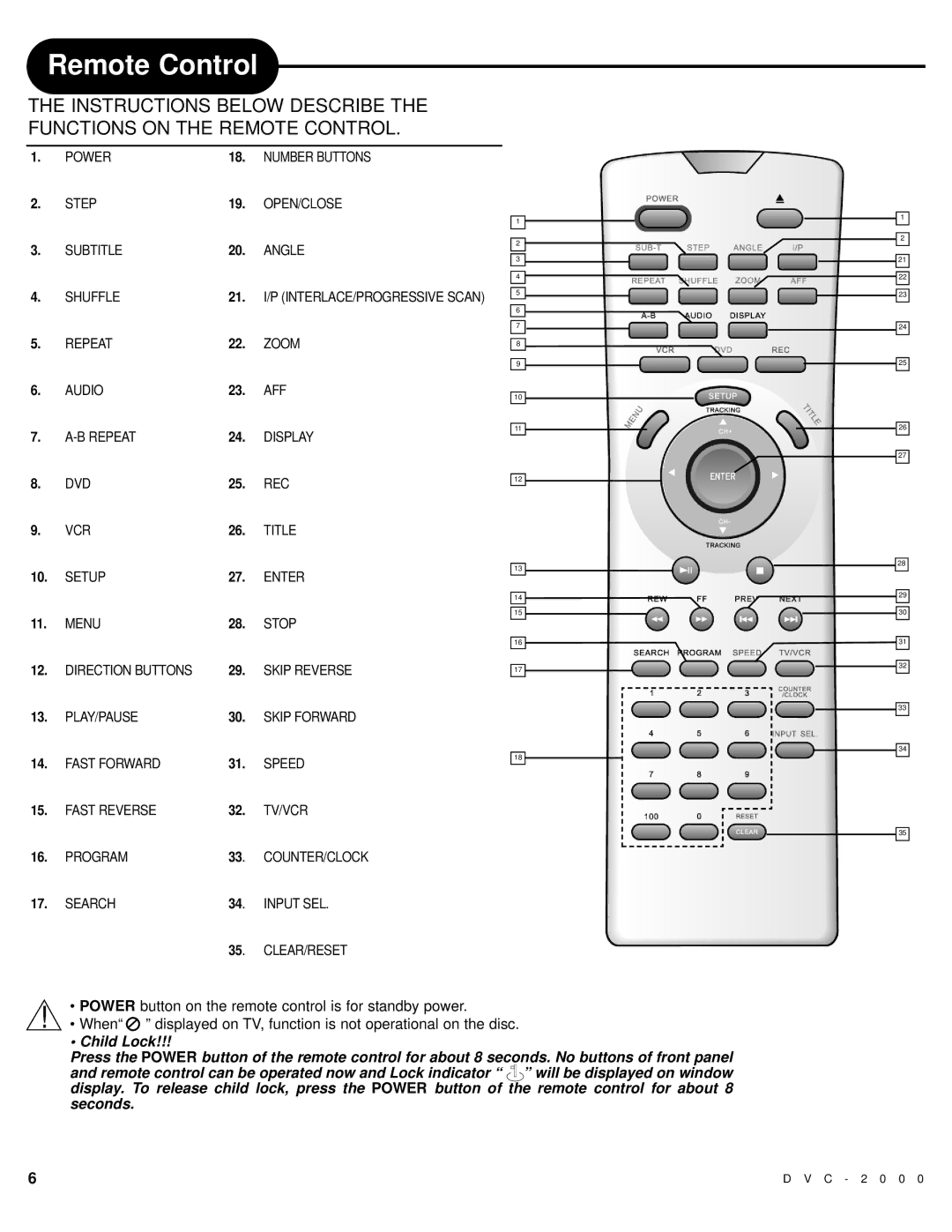DVC-2000 specifications
The Polaroid DVC-2000 is a versatile digital camcorder that combines user-friendly features with advanced technology to cater to both amateur and semi-professional videographers. Released in the early 2000s, this camcorder marked a significant step in Polaroid's evolution into digital video, moving away from its traditional instant photography roots.One of the standout features of the DVC-2000 is its compact design, allowing users to easily carry it for spontaneous video recording. Weighing in at just over two pounds, it strikes a balance between portability and functionality. This camcorder boasted a 680,000 pixel CCD image sensor, delivering crisp and vibrant video quality that was impressive for its time. The DVC-2000 supports 640 x 480 resolution, which was a high standard for personal camcorders during its era, enabling it to capture sharp details and colors in varying conditions.
Equipped with a 10x optical zoom lens and a 200x digital zoom, the DVC-2000 offered versatility for capturing scenes from a distance while maintaining clarity. The built-in image stabilization technology was another pivotal feature, helping to reduce blurriness and shakiness in handheld shots. This was particularly advantageous for home videos or recordings in dynamic environments.
For connectivity, the DVC-2000 included USB output, making it easy to transfer recorded video files to computers for editing or sharing. Additionally, it featured an external microphone input, allowing users to enhance audio quality for a more professional sound in their videos. The camcorder's LCD screen provided a clear viewfinder, simplifying the process of framing shots and adjusting settings.
The DVC-2000 utilized MiniDV tapes, which provided a convenient format for storing video. Although tape technology has largely been replaced by digital storage solutions, MiniDV offered relatively high-quality recording with a decent capacity for extended video lengths.
In terms of battery life, the DVC-2000 was equipped with a rechargeable lithium-ion battery, allowing for extended shooting sessions without the constant need for recharging.
Overall, the Polaroid DVC-2000 represented an intersection of innovative technology and user-friendly design, making it an attractive option for individuals eager to dive into digital video. Its combination of quality features ensured that it carved a place in the hearts of many video enthusiasts during its time.