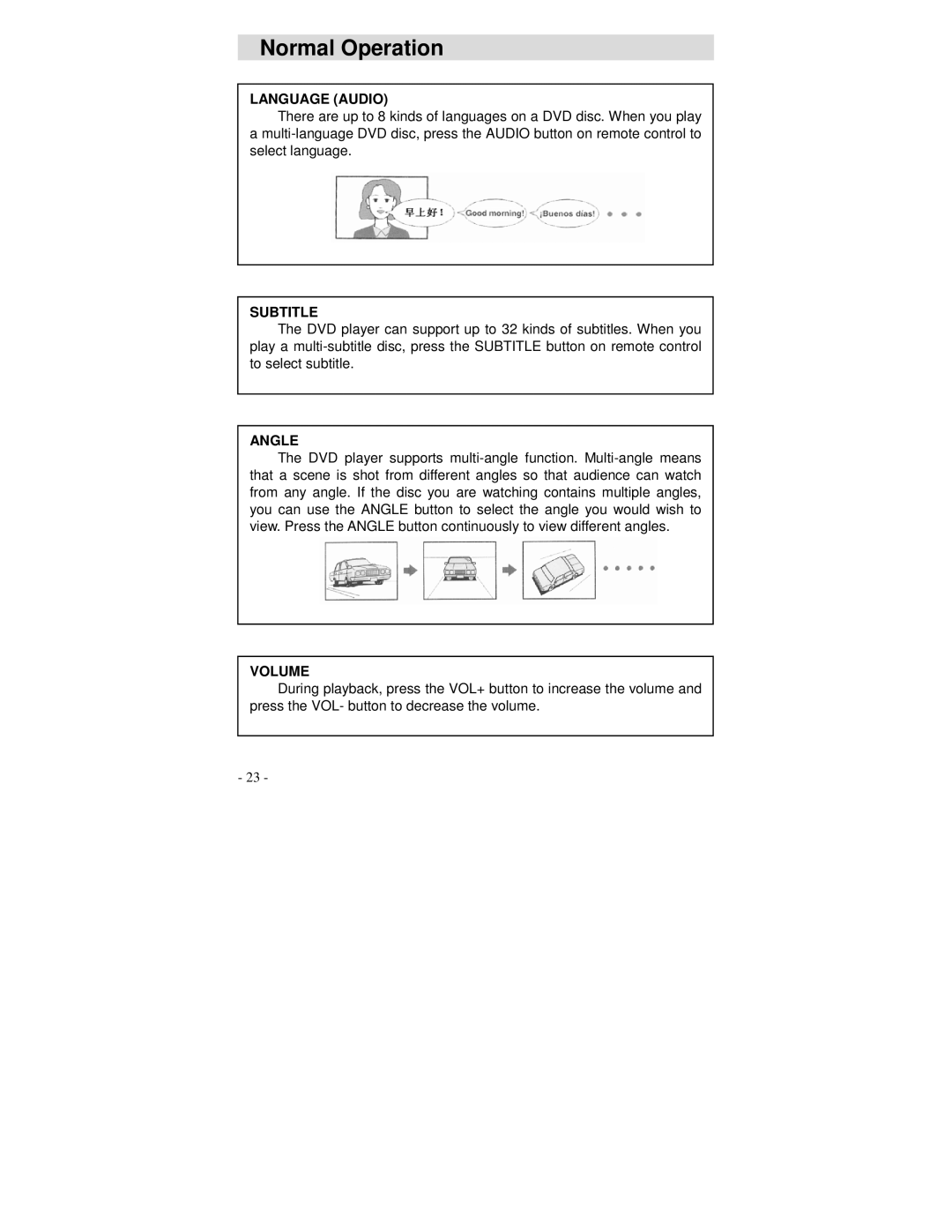Normal Operation
LANGUAGE (AUDIO)
There are up to 8 kinds of languages on a DVD disc. When you play a multi-language DVD disc, press the AUDIO button on remote control to select language.
SUBTITLE
The DVD player can support up to 32 kinds of subtitles. When you play a multi-subtitle disc, press the SUBTITLE button on remote control to select subtitle.
ANGLE
The DVD player supports multi-angle function. Multi-angle means that a scene is shot from different angles so that audience can watch from any angle. If the disc you are watching contains multiple angles, you can use the ANGLE button to select the angle you would wish to view. Press the ANGLE button continuously to view different angles.
VOLUME
During playback, press the VOL+ button to increase the volume and press the VOL- button to decrease the volume.