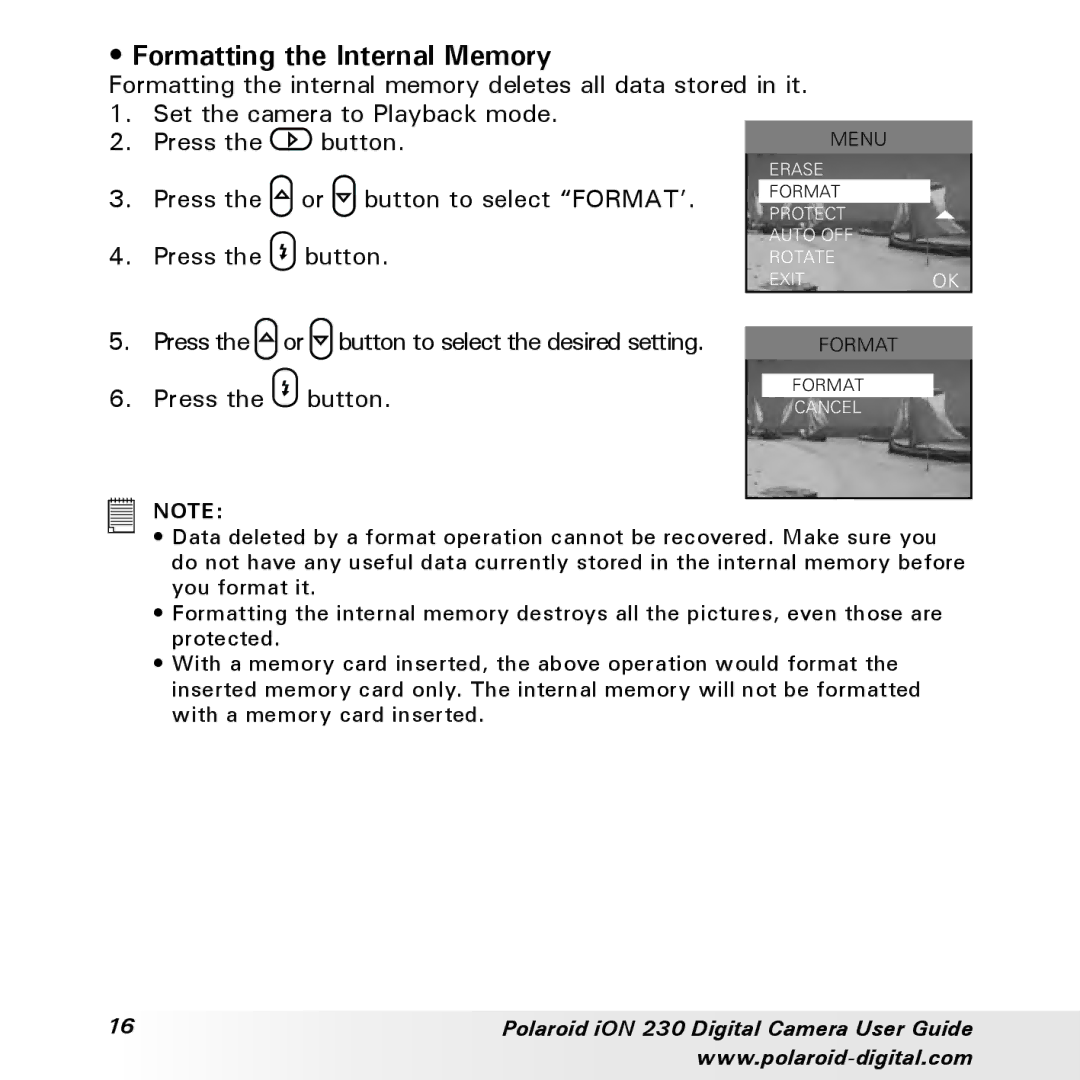• Formatting the Internal Memory
Formatting the internal memory deletes all data stored in it. |
| |||
1. Set the camera to Playback mode. |
|
| ||
2. | Press the | button. | MENU |
|
|
|
| ERASE |
|
3. | Press the | or button to select “FORMAT’. | FORMAT |
|
PROTECT |
| |||
|
|
|
| |
4. | Press the | button. | AUTO OFF |
|
ROTATE |
| |||
|
|
| EXIT | OK |
5. | Press the or | button to select the desired setting. | FORMAT |
6. | Press the | button. | FORMAT |
CANCEL |
NOTE:
•Data deleted by a format operation cannot be recovered. Make sure you do not have any useful data currently stored in the internal memory before you format it.
•Formatting the internal memory destroys all the pictures, even those are protected.
•With a memory card inserted, the above operation would format the inserted memory card only. The internal memory will not be formatted with a memory card inserted.
16 | Polaroid iON 230 Digital Camera User Guide |
|