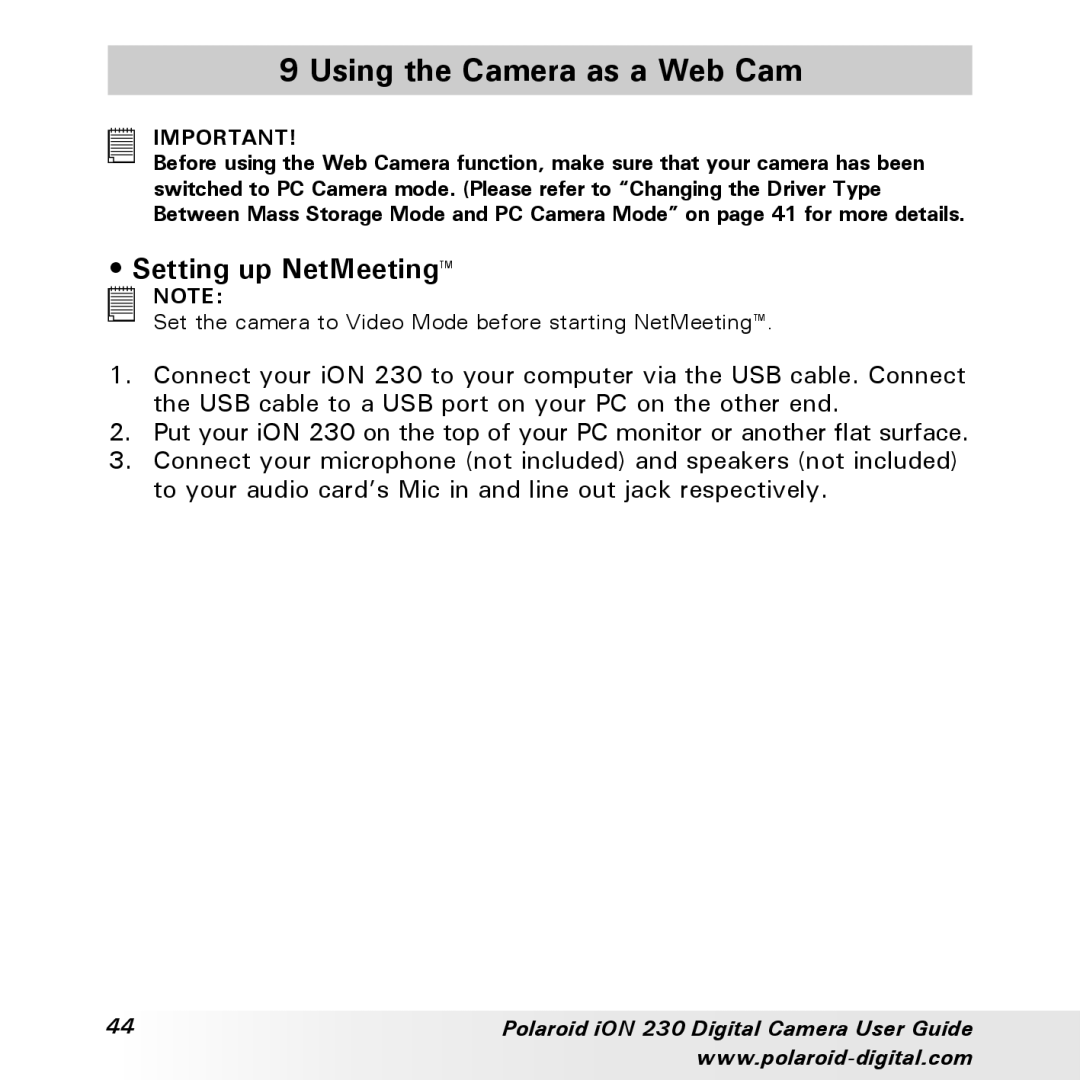9 Using the Camera as a Web Cam
IMPORTANT!
Before using the Web Camera function, make sure that your camera has been switched to PC Camera mode. (Please refer to “Changing the Driver Type Between Mass Storage Mode and PC Camera Mode” on page 41 for more details.
•Setting up NetMeeting™
![]()
![]()
![]()
![]()
![]()
![]() NOTE:
NOTE:
Set the camera to Video Mode before starting NetMeeting™.
1.Connect your iON 230 to your computer via the USB cable. Connect the USB cable to a USB port on your PC on the other end.
2.Put your iON 230 on the top of your PC monitor or another flat surface.
3.Connect your microphone (not included) and speakers (not included) to your audio card’s Mic in and line out jack respectively.
44 | Polaroid iON 230 Digital Camera User Guide |
|