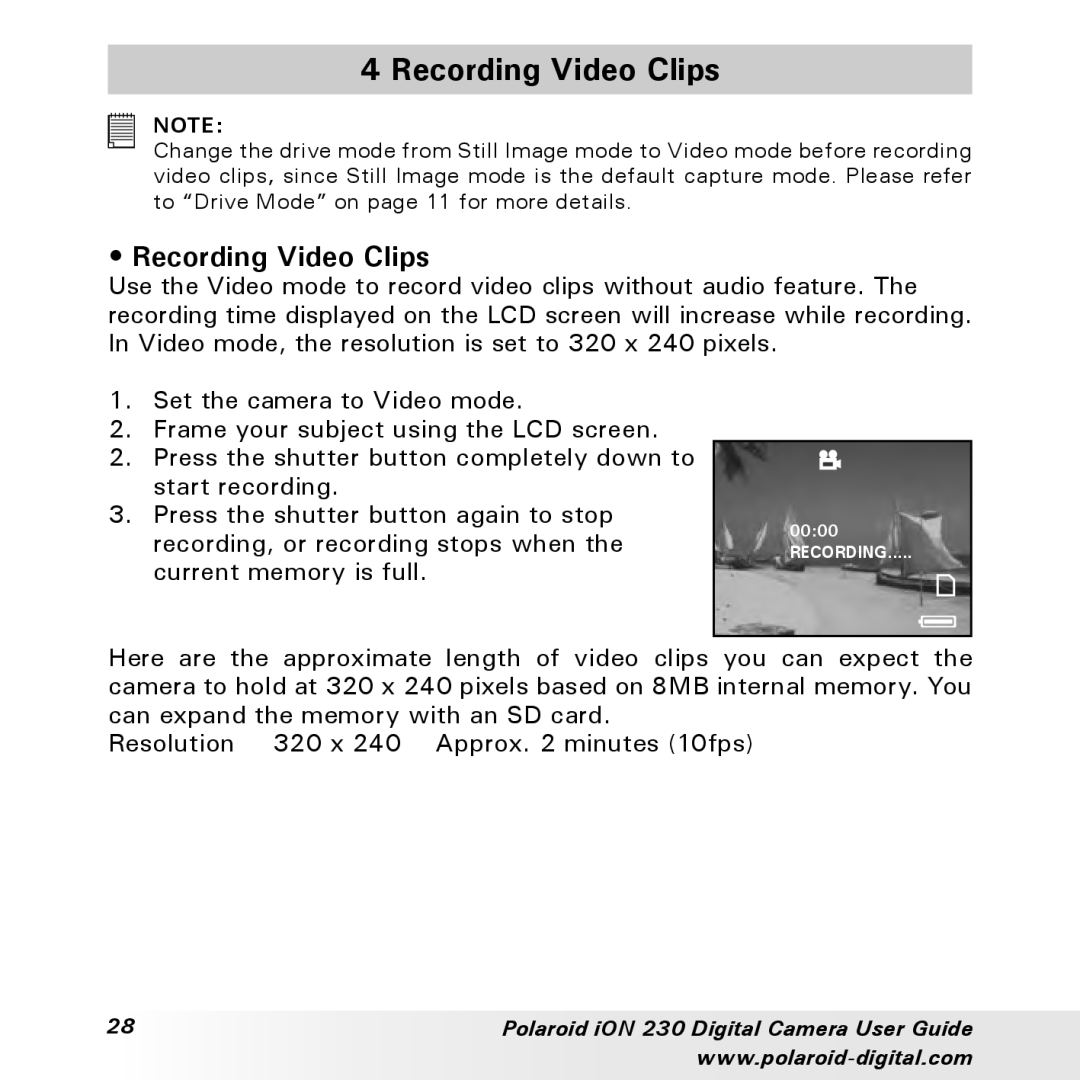4 Recording Video Clips
NOTE:
Change the drive mode from Still Image mode to Video mode before recording video clips, since Still Image mode is the default capture mode. Please refer to “Drive Mode” on page 11 for more details.
• Recording Video Clips
Use the Video mode to record video clips without audio feature. The recording time displayed on the LCD screen will increase while recording. In Video mode, the resolution is set to 320 x 240 pixels.
1.Set the camera to Video mode.
2.Frame your subject using the LCD screen.
2.Press the shutter button completely down to start recording.
3.Press the shutter button again to stop recording, or recording stops when the current memory is full.
00:00
RECORDING.....
Here are the approximate length of video clips you can expect the camera to hold at 320 x 240 pixels based on 8MB internal memory. You can expand the memory with an SD card.
Resolution 320 x 240 Approx. 2 minutes (10fps)
28 | Polaroid iON 230 Digital Camera User Guide |
|