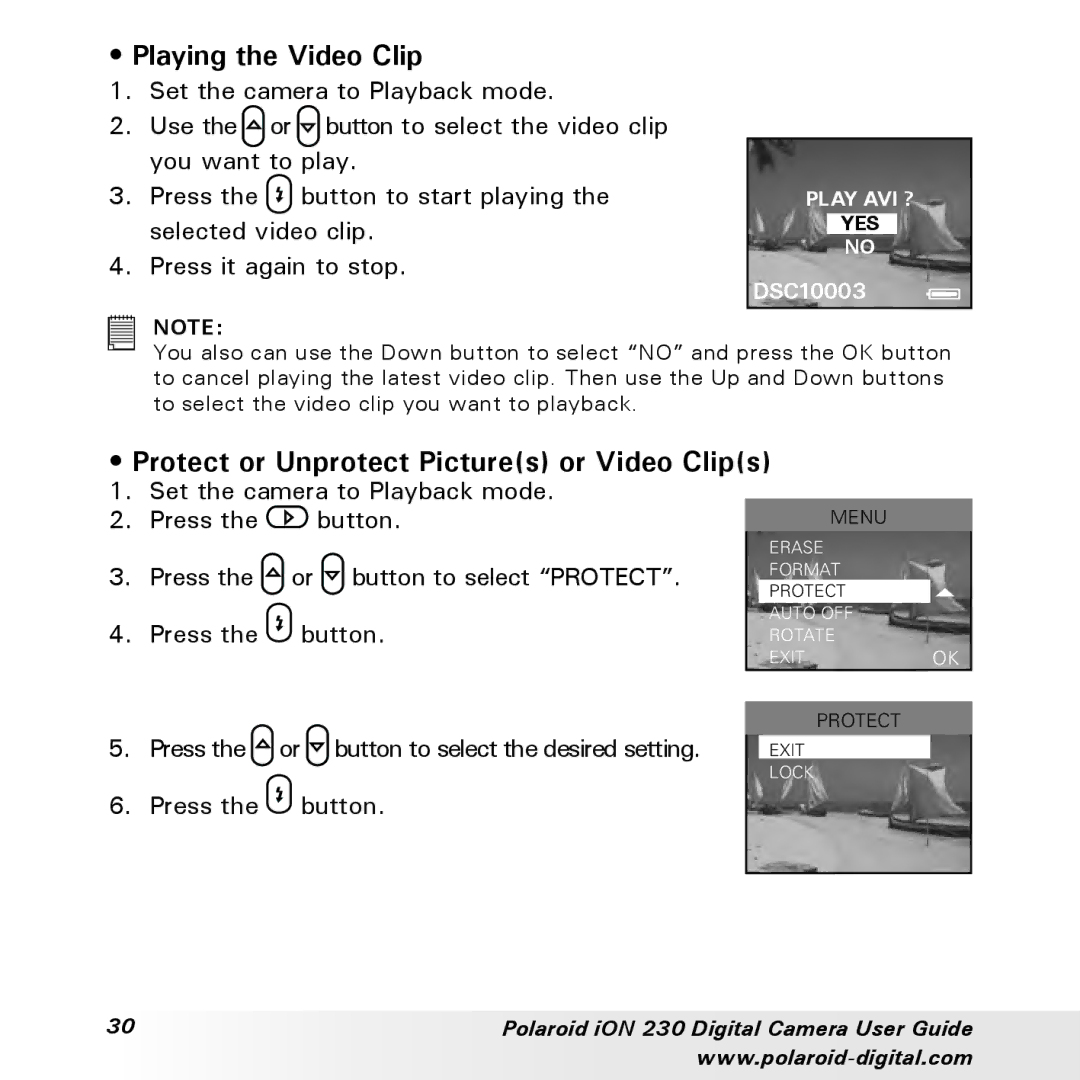• Playing the Video Clip
1.Set the camera to Playback mode.
2.Use the ![]() or
or ![]() button to select the video clip you want to play.
button to select the video clip you want to play.
3.Press the ![]() button to start playing the selected video clip.
button to start playing the selected video clip.
4.Press it again to stop.
PLAY AVI ?
YES
NO
DSC10003
NOTE:
You also can use the Down button to select “NO” and press the OK button to cancel playing the latest video clip. Then use the Up and Down buttons to select the video clip you want to playback.
• Protect or Unprotect Picture(s) or Video Clip(s)
1.Set the camera to Playback mode.
2.Press the ![]() button.
button.
3.Press the ![]() or
or ![]() button to select “PROTECT”.
button to select “PROTECT”.
4.Press the ![]() button.
button.
5.Press the![]() or
or![]() button to select the desired setting.
button to select the desired setting.
6.Press the ![]() button.
button.
MENU |
|
ERASE |
|
FORMAT |
|
PROTECT |
|
AUTO OFF |
|
ROTATE |
|
EXIT | OK |
PROTECT |
|
EXIT |
|
LOCK |
|
30 | Polaroid iON 230 Digital Camera User Guide |
|