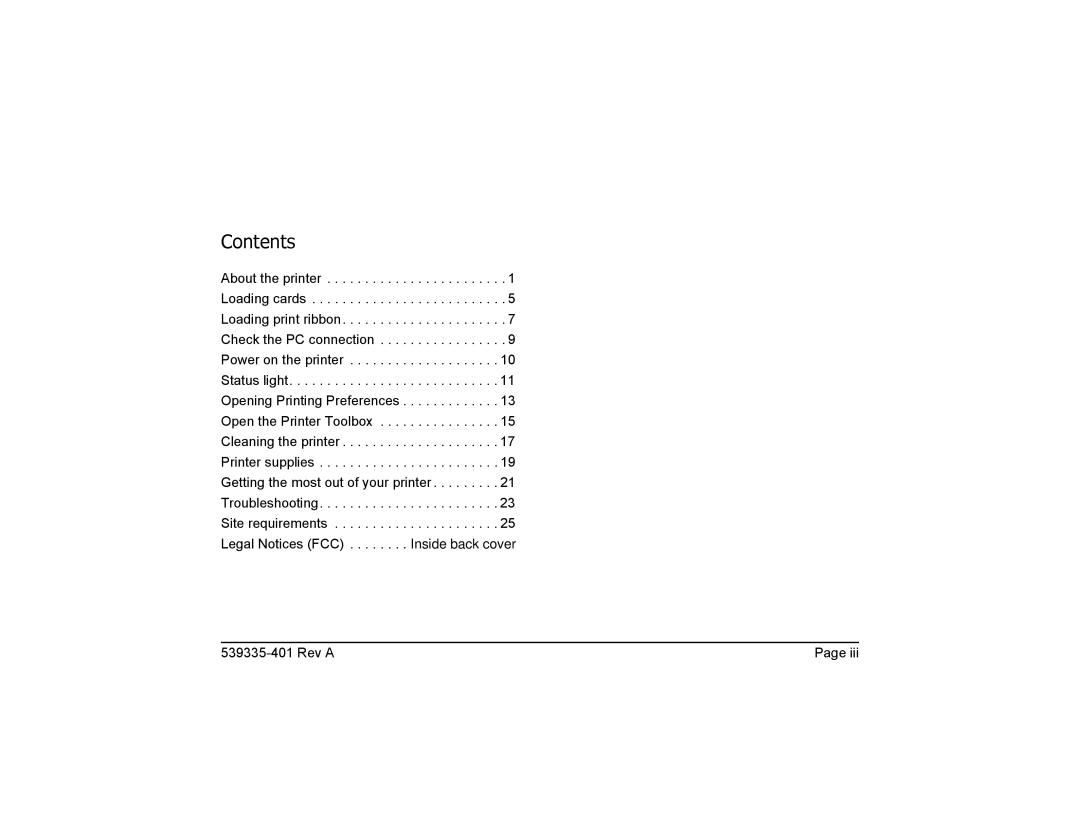Contents
About the printer . . . . . . . . . . . . . . . . . . . . . . . . 1 Loading cards . . . . . . . . . . . . . . . . . . . . . . . . . . 5 Loading print ribbon. . . . . . . . . . . . . . . . . . . . . . 7 Check the PC connection . . . . . . . . . . . . . . . . . 9 Power on the printer . . . . . . . . . . . . . . . . . . . . 10 Status light. . . . . . . . . . . . . . . . . . . . . . . . . . . . 11 Opening Printing Preferences . . . . . . . . . . . . . 13 Open the Printer Toolbox . . . . . . . . . . . . . . . . 15 Cleaning the printer . . . . . . . . . . . . . . . . . . . . . 17 Printer supplies . . . . . . . . . . . . . . . . . . . . . . . . 19 Getting the most out of your printer . . . . . . . . . 21 Troubleshooting. . . . . . . . . . . . . . . . . . . . . . . . 23 Site requirements . . . . . . . . . . . . . . . . . . . . . . 25 Legal Notices (FCC) . . . . . . . . Inside back cover
Page iii |