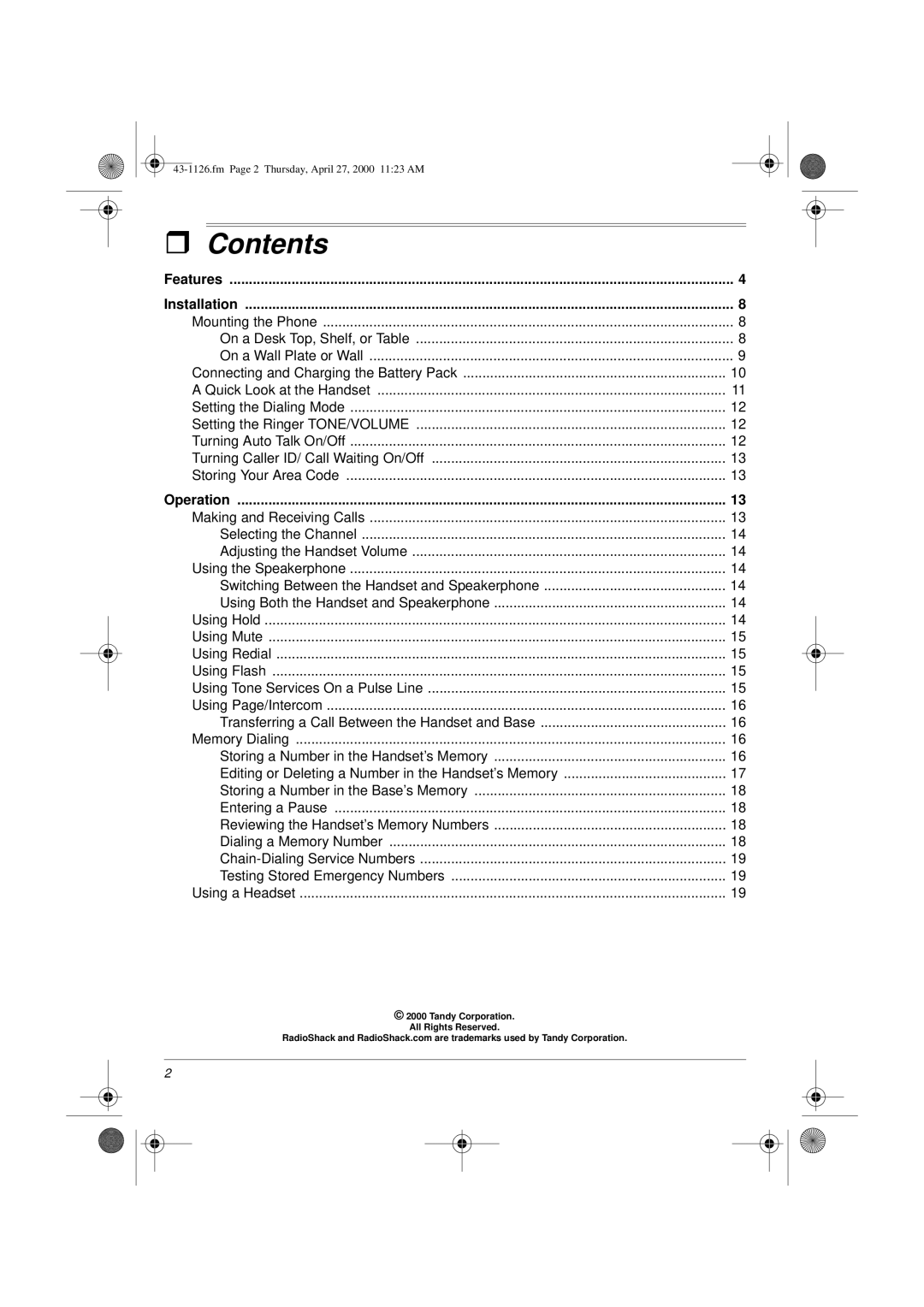ˆ Contents |
|
Features | 4 |
Installation | 8 |
Mounting the Phone | 8 |
On a Desk Top, Shelf, or Table | 8 |
On a Wall Plate or Wall | 9 |
Connecting and Charging the Battery Pack | 10 |
A Quick Look at the Handset | 11 |
Setting the Dialing Mode | 12 |
Setting the Ringer TONE/VOLUME | 12 |
Turning Auto Talk On/Off | 12 |
Turning Caller ID/ Call Waiting On/Off | 13 |
Storing Your Area Code | 13 |
Operation | 13 |
Making and Receiving Calls | 13 |
Selecting the Channel | 14 |
Adjusting the Handset Volume | 14 |
Using the Speakerphone | 14 |
Switching Between the Handset and Speakerphone | 14 |
Using Both the Handset and Speakerphone | 14 |
Using Hold | 14 |
Using Mute | 15 |
Using Redial | 15 |
Using Flash | 15 |
Using Tone Services On a Pulse Line | 15 |
Using Page/Intercom | 16 |
Transferring a Call Between the Handset and Base | 16 |
Memory Dialing | 16 |
Storing a Number in the Handset’s Memory | 16 |
Editing or Deleting a Number in the Handset’s Memory | 17 |
Storing a Number in the Base’s Memory | 18 |
Entering a Pause | 18 |
Reviewing the Handset’s Memory Numbers | 18 |
Dialing a Memory Number | 18 |
19 | |
Testing Stored Emergency Numbers | 19 |
Using a Headset | 19 |
© 2000 Tandy Corporation.
All Rights Reserved.
RadioShack and RadioShack.com are trademarks used by Tandy Corporation.
2