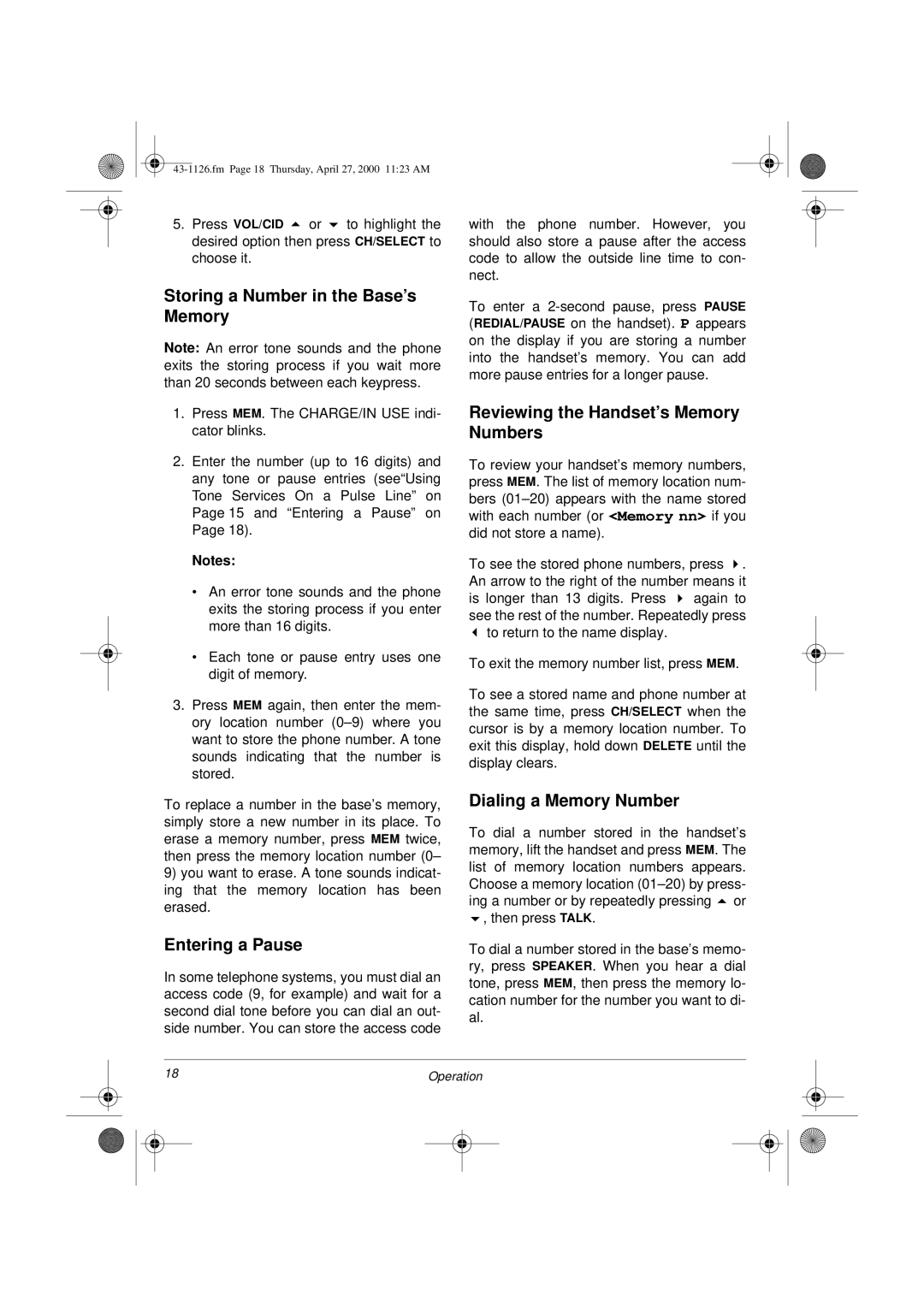5.Press VOL/CID 8 or 9 to highlight the desired option then press CH/SELECT to choose it.
Storing a Number in the Base’s Memory
Note: An error tone sounds and the phone exits the storing process if you wait more than 20 seconds between each keypress.
1.Press MEM. The CHARGE/IN USE indi- cator blinks.
2.Enter the number (up to 16 digits) and any tone or pause entries (see“Using Tone Services On a Pulse Line” on Page 15 and “Entering a Pause” on Page 18).
Notes:
•An error tone sounds and the phone exits the storing process if you enter more than 16 digits.
•Each tone or pause entry uses one digit of memory.
3.Press MEM again, then enter the mem- ory location number
To replace a number in the base’s memory, simply store a new number in its place. To erase a memory number, press MEM twice, then press the memory location number (0–
9)you want to erase. A tone sounds indicat- ing that the memory location has been erased.
Entering a Pause
In some telephone systems, you must dial an access code (9, for example) and wait for a second dial tone before you can dial an out- side number. You can store the access code
with the phone number. However, you should also store a pause after the access code to allow the outside line time to con- nect.
To enter a
Reviewing the Handset’s Memory Numbers
To review your handset’s memory numbers, press MEM. The list of memory location num- bers
To see the stored phone numbers, press 7. An arrow to the right of the number means it is longer than 13 digits. Press 7 again to see the rest of the number. Repeatedly press
6to return to the name display.
To exit the memory number list, press MEM.
To see a stored name and phone number at the same time, press CH/SELECT when the cursor is by a memory location number. To exit this display, hold down DELETE until the display clears.
Dialing a Memory Number
To dial a number stored in the handset’s memory, lift the handset and press MEM. The list of memory location numbers appears. Choose a memory location
To dial a number stored in the base’s memo- ry, press SPEAKER. When you hear a dial tone, press MEM, then press the memory lo- cation number for the number you want to di- al.
18 |
| Operation | ||
|
|
|
|
|
|
|
|
|
|
|
|
|
|
|