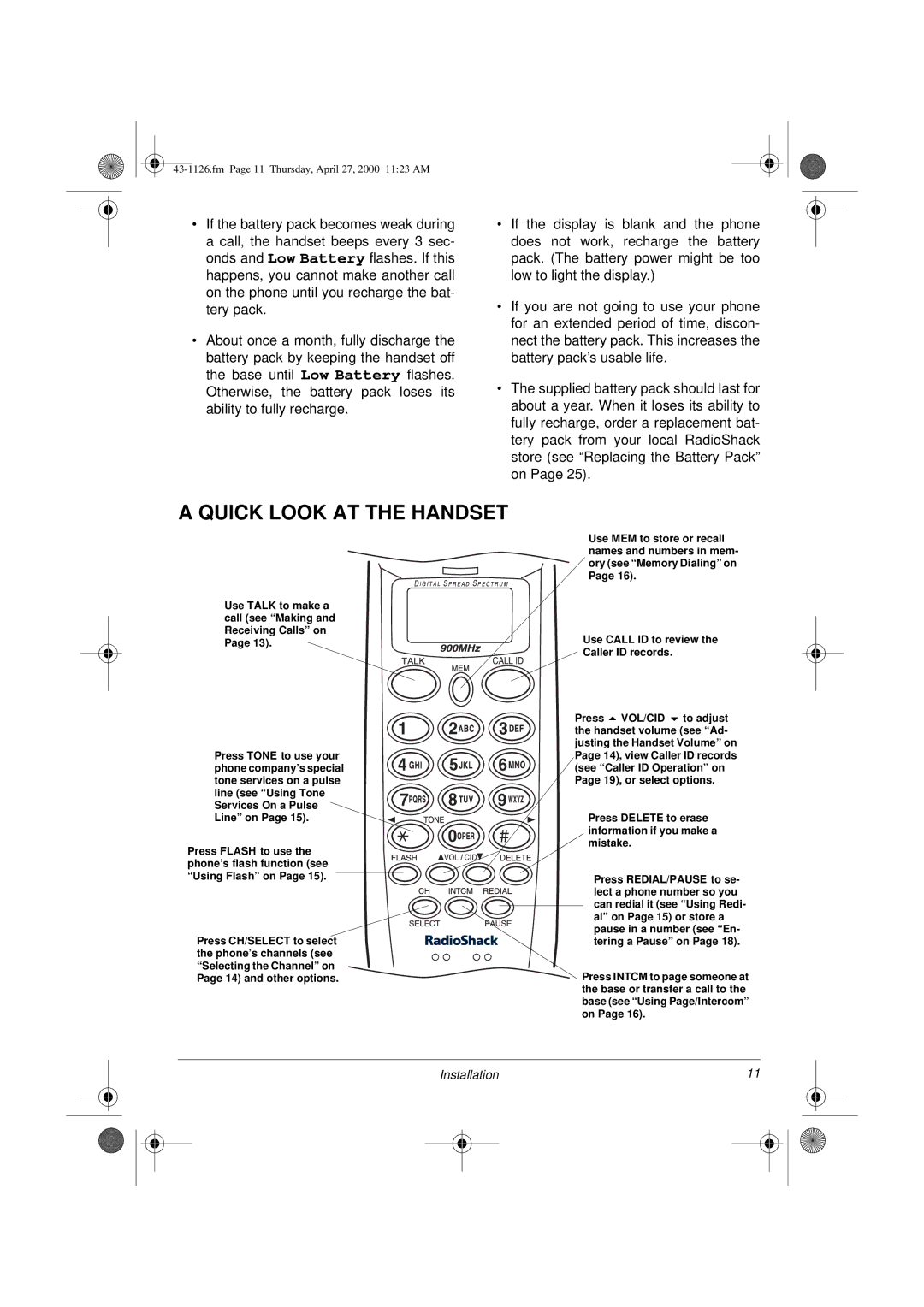•If the battery pack becomes weak during a call, the handset beeps every 3 sec- onds and Low Battery flashes. If this happens, you cannot make another call on the phone until you recharge the bat- tery pack.
•About once a month, fully discharge the battery pack by keeping the handset off the base until Low Battery flashes. Otherwise, the battery pack loses its ability to fully recharge.
•If the display is blank and the phone does not work, recharge the battery pack. (The battery power might be too low to light the display.)
•If you are not going to use your phone for an extended period of time, discon- nect the battery pack. This increases the battery pack’s usable life.
•The supplied battery pack should last for about a year. When it loses its ability to fully recharge, order a replacement bat- tery pack from your local RadioShack store (see “Replacing the Battery Pack” on Page 25).
A QUICK LOOK AT THE HANDSET
Use TALK to make a call (see “Making and Receiving Calls” on Page 13). ![]()
Press TONE to use your phone company’s special tone services on a pulse line (see “Using Tone Services On a Pulse ![]() Line” on Page 15).
Line” on Page 15).
Press FLASH to use the phone’s flash function (see “Using Flash” on Page 15).
Press CH/SELECT to select the phone’s channels (see “Selecting the Channel” on Page 14) and other options.
Use MEM to store or recall names and numbers in mem- ory (see “Memory Dialing” on Page 16).
Use CALL ID to review the ![]() Caller ID records.
Caller ID records.
Press 8 VOL/CID 9 to adjust the handset volume (see “Ad- justing the Handset Volume” on ![]() Page 14), view Caller ID records (see “Caller ID Operation” on Page 19), or select options.
Page 14), view Caller ID records (see “Caller ID Operation” on Page 19), or select options.
Press DELETE to erase  information if you make a
information if you make a
mistake.
Press REDIAL/PAUSE to se- lect a phone number so you can redial it (see “Using Redi- al” on Page 15) or store a pause in a number (see “En- tering a Pause” on Page 18).
![]() Press INTCM to page someone at the base or transfer a call to the base (see “Using Page/Intercom” on Page 16).
Press INTCM to page someone at the base or transfer a call to the base (see “Using Page/Intercom” on Page 16).
Installation | 11 |
| ||
|
|
|
|
|
|
|
|
|
|
|
|
|
|
|