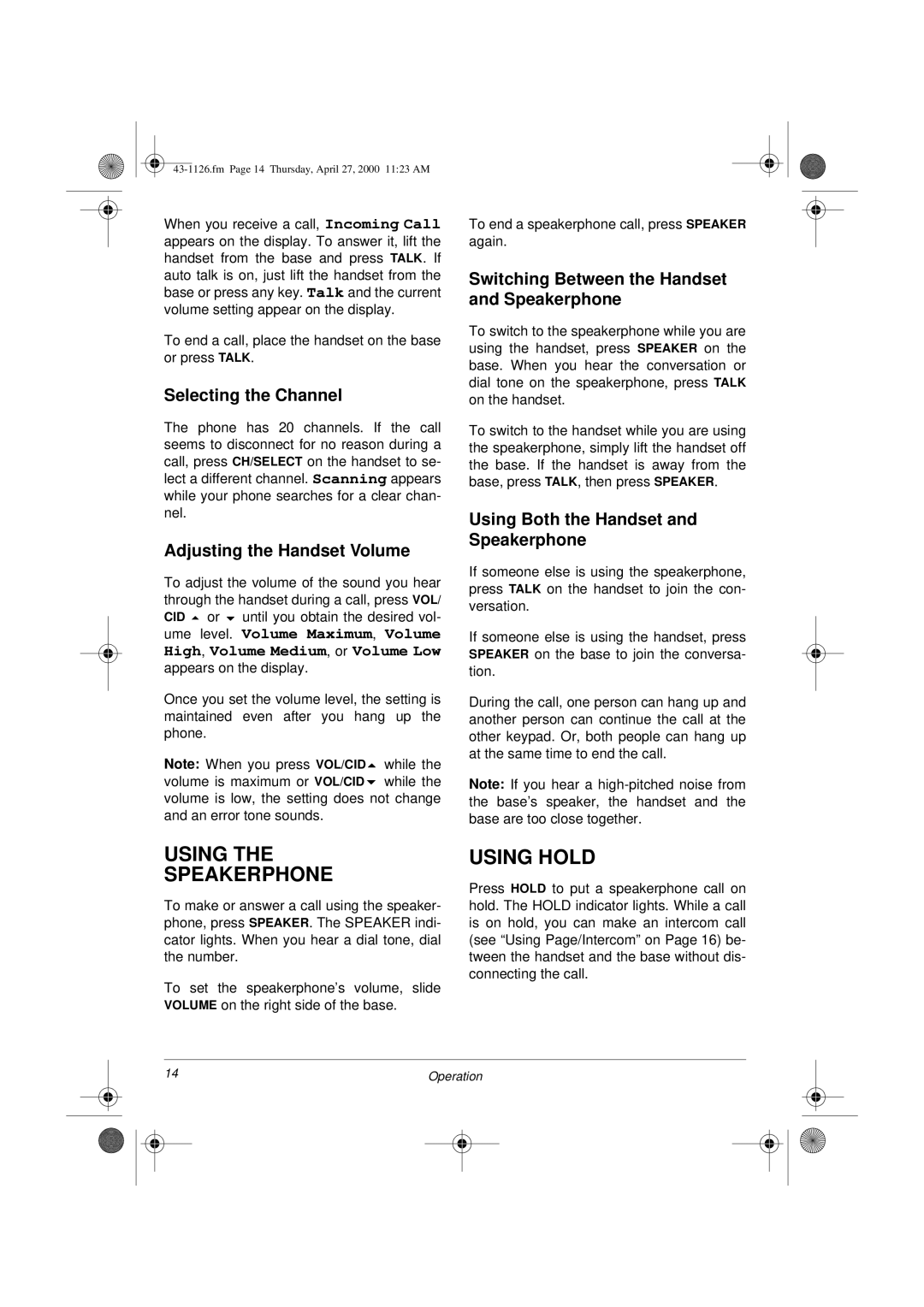When you receive a call, Incoming Call appears on the display. To answer it, lift the handset from the base and press TALK. If auto talk is on, just lift the handset from the base or press any key. Talk and the current volume setting appear on the display.
To end a call, place the handset on the base or press TALK.
Selecting the Channel
The phone has 20 channels. If the call seems to disconnect for no reason during a call, press CH/SELECT on the handset to se- lect a different channel. Scanning appears while your phone searches for a clear chan- nel.
Adjusting the Handset Volume
To adjust the volume of the sound you hear through the handset during a call, press VOL/ CID 8 or 9 until you obtain the desired vol- ume level. Volume Maximum, Volume High, Volume Medium, or Volume Low appears on the display.
Once you set the volume level, the setting is maintained even after you hang up the phone.
Note: When you press VOL/CID8 while the volume is maximum or VOL/CID9 while the volume is low, the setting does not change and an error tone sounds.
To end a speakerphone call, press SPEAKER again.
Switching Between the Handset and Speakerphone
To switch to the speakerphone while you are using the handset, press SPEAKER on the base. When you hear the conversation or dial tone on the speakerphone, press TALK on the handset.
To switch to the handset while you are using the speakerphone, simply lift the handset off the base. If the handset is away from the base, press TALK, then press SPEAKER.
Using Both the Handset and Speakerphone
If someone else is using the speakerphone, press TALK on the handset to join the con- versation.
If someone else is using the handset, press SPEAKER on the base to join the conversa- tion.
During the call, one person can hang up and another person can continue the call at the other keypad. Or, both people can hang up at the same time to end the call.
Note: If you hear a
USING THE
SPEAKERPHONE
To make or answer a call using the speaker- phone, press SPEAKER. The SPEAKER indi- cator lights. When you hear a dial tone, dial the number.
To set the speakerphone’s volume, slide VOLUME on the right side of the base.
USING HOLD
Press HOLD to put a speakerphone call on hold. The HOLD indicator lights. While a call is on hold, you can make an intercom call (see “Using Page/Intercom” on Page 16) be- tween the handset and the base without dis- connecting the call.
14 |
| Operation | ||
|
|
|
|
|
|
|
|
|
|
|
|
|
|
|