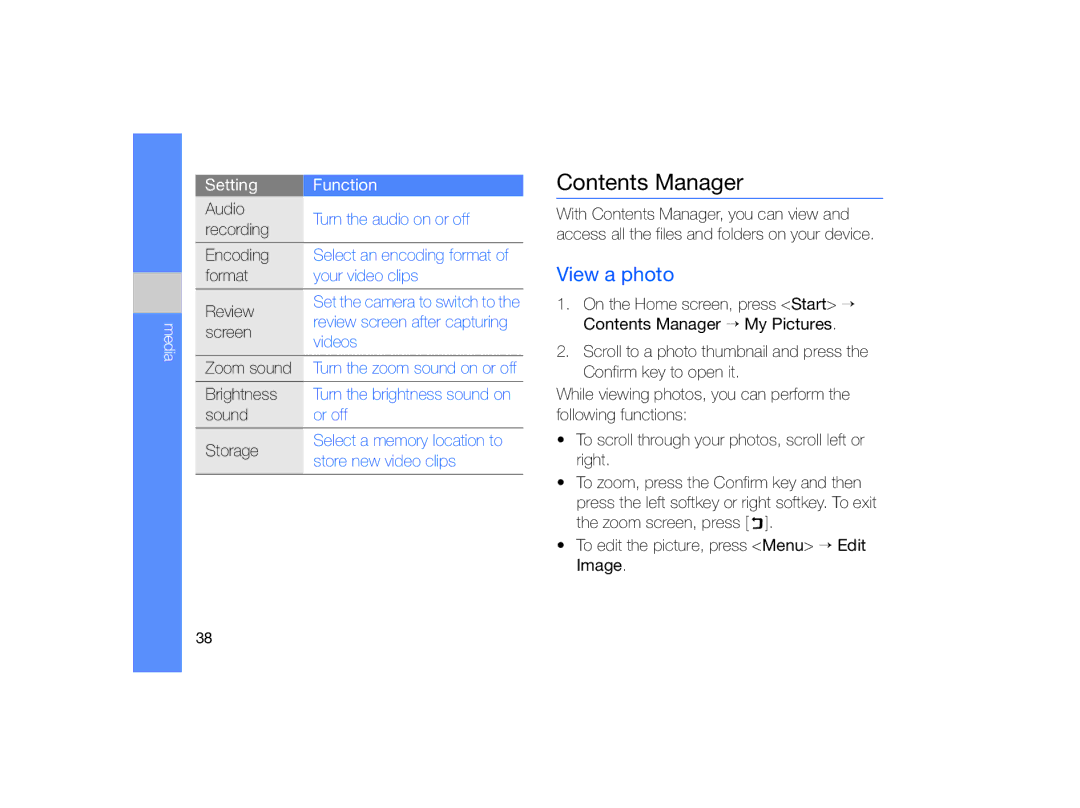media
Setting | Function | |
Audio | Turn the audio on or off | |
recording | ||
| ||
Encoding | Select an encoding format of | |
format | your video clips | |
Review | Set the camera to switch to the | |
review screen after capturing | ||
screen | ||
videos | ||
| ||
Zoom sound | Turn the zoom sound on or off | |
Brightness | Turn the brightness sound on | |
sound | or off | |
Storage | Select a memory location to | |
store new video clips | ||
| ||
|
|
Contents Manager
With Contents Manager, you can view and access all the files and folders on your device.
View a photo
1.On the Home screen, press <Start> → Contents Manager → My Pictures.
2.Scroll to a photo thumbnail and press the Confirm key to open it.
While viewing photos, you can perform the following functions:
•To scroll through your photos, scroll left or right.
•To zoom, press the Confirm key and then press the left softkey or right softkey. To exit the zoom screen, press [![]() ].
].
•To edit the picture, press <Menu> → Edit Image.
38