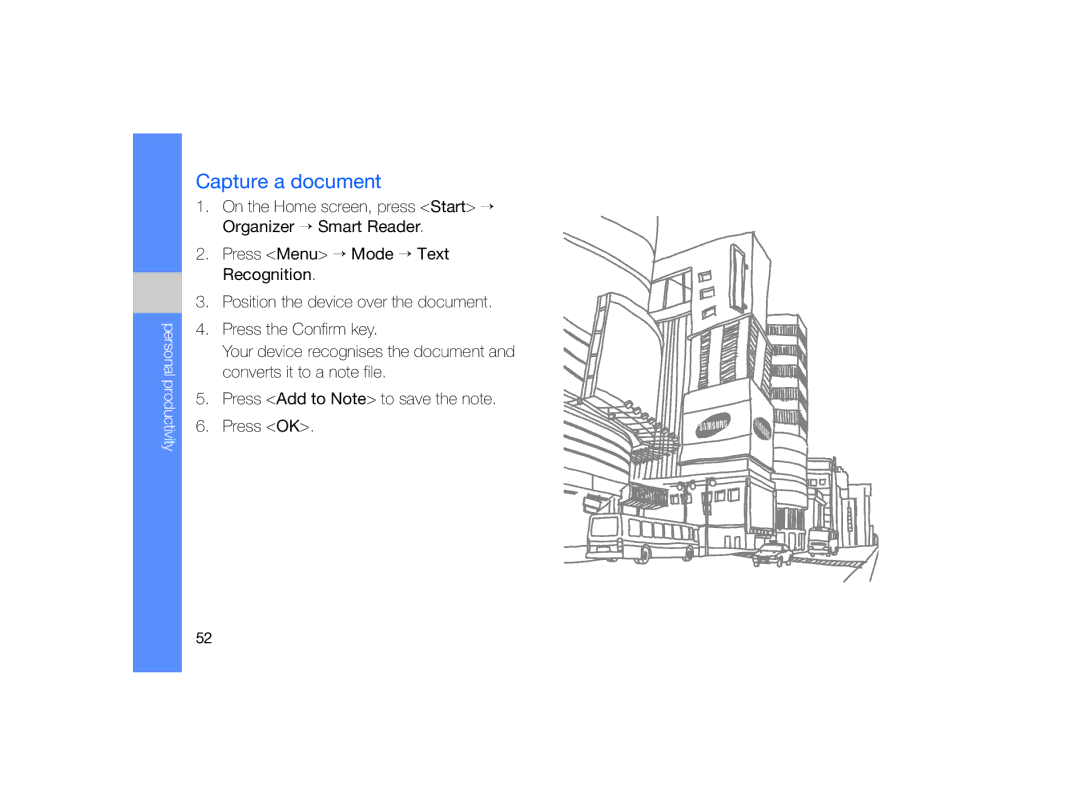personal productivity
Capture a document
1.On the Home screen, press <Start> → Organizer → Smart Reader.
2.Press <Menu> → Mode → Text Recognition.
3.Position the device over the document.
4.Press the Confirm key.
Your device recognises the document and converts it to a note file.
5.Press <Add to Note> to save the note.
6.Press <OK>.
52