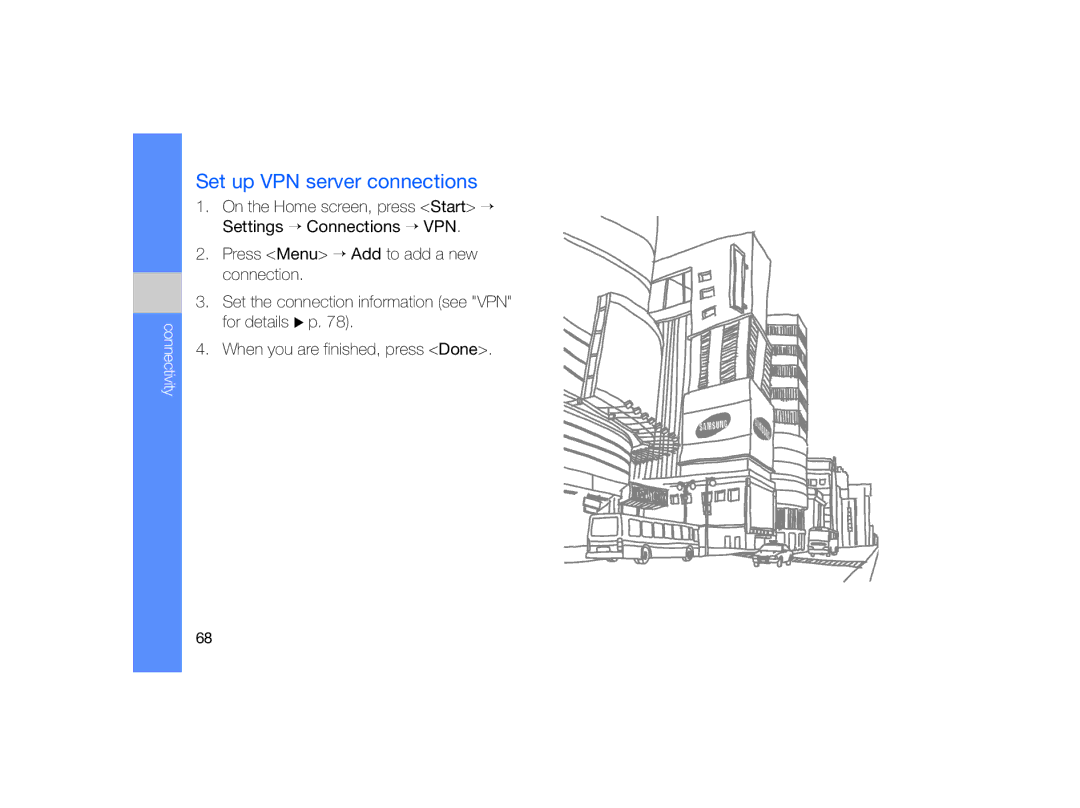connectivity
Set up VPN server connections
1.On the Home screen, press <Start> → Settings → Connections → VPN.
2.Press <Menu> → Add to add a new connection.
3.Set the connection information (see "VPN" for details X p. 78).
4.When you are finished, press <Done>.
68