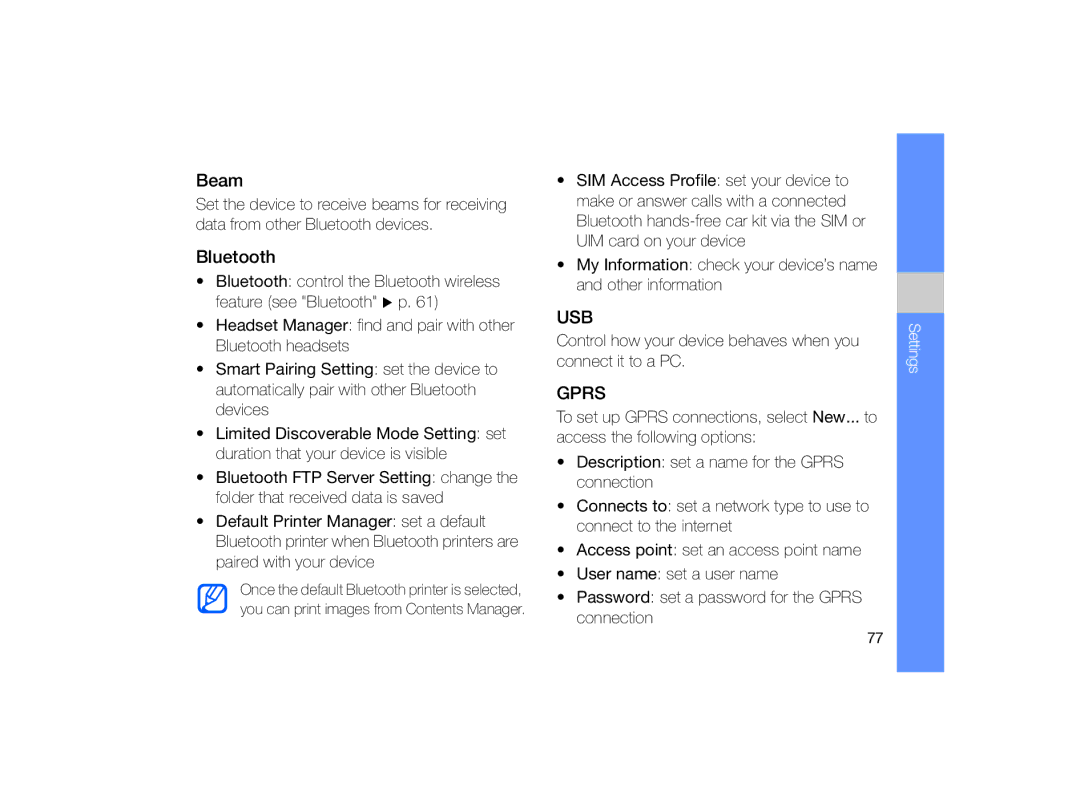Beam
Set the device to receive beams for receiving data from other Bluetooth devices.
Bluetooth
•Bluetooth: control the Bluetooth wireless feature (see "Bluetooth" X p. 61)
•Headset Manager: find and pair with other Bluetooth headsets
•Smart Pairing Setting: set the device to automatically pair with other Bluetooth devices
•Limited Discoverable Mode Setting: set duration that your device is visible
•Bluetooth FTP Server Setting: change the folder that received data is saved
•Default Printer Manager: set a default Bluetooth printer when Bluetooth printers are paired with your device
Once the default Bluetooth printer is selected, you can print images from Contents Manager.
•SIM Access Profile: set your device to make or answer calls with a connected Bluetooth
•My Information: check your device’s name and other information
USB
Control how your device behaves when you connect it to a PC.
GPRS
To set up GPRS connections, select New... to access the following options:
•Description: set a name for the GPRS connection
•Connects to: set a network type to use to connect to the internet
•Access point: set an access point name
•User name: set a user name
•Password: set a password for the GPRS connection
Settings
77