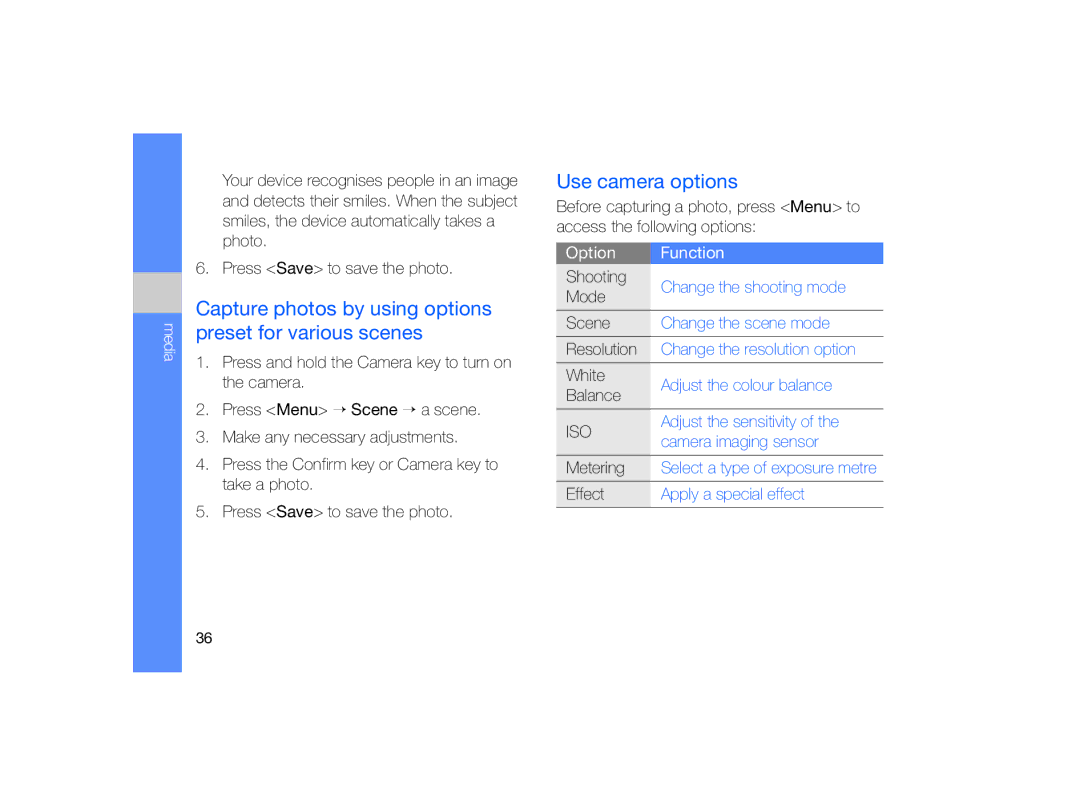media
Your device recognises people in an image and detects their smiles. When the subject smiles, the device automatically takes a photo.
6. Press <Save> to save the photo.
Capture photos by using options preset for various scenes
1.Press and hold the Camera key to turn on the camera.
2.Press <Menu> → Scene → a scene.
3.Make any necessary adjustments.
4.Press the Confirm key or Camera key to take a photo.
5.Press <Save> to save the photo.
Use camera options
Before capturing a photo, press <Menu> to access the following options:
Option | Function | |
Shooting | Change the shooting mode | |
Mode | ||
| ||
Scene | Change the scene mode | |
Resolution | Change the resolution option | |
White | Adjust the colour balance | |
Balance | ||
| ||
ISO | Adjust the sensitivity of the | |
camera imaging sensor | ||
| ||
Metering | Select a type of exposure metre | |
Effect | Apply a special effect | |
|
|
36