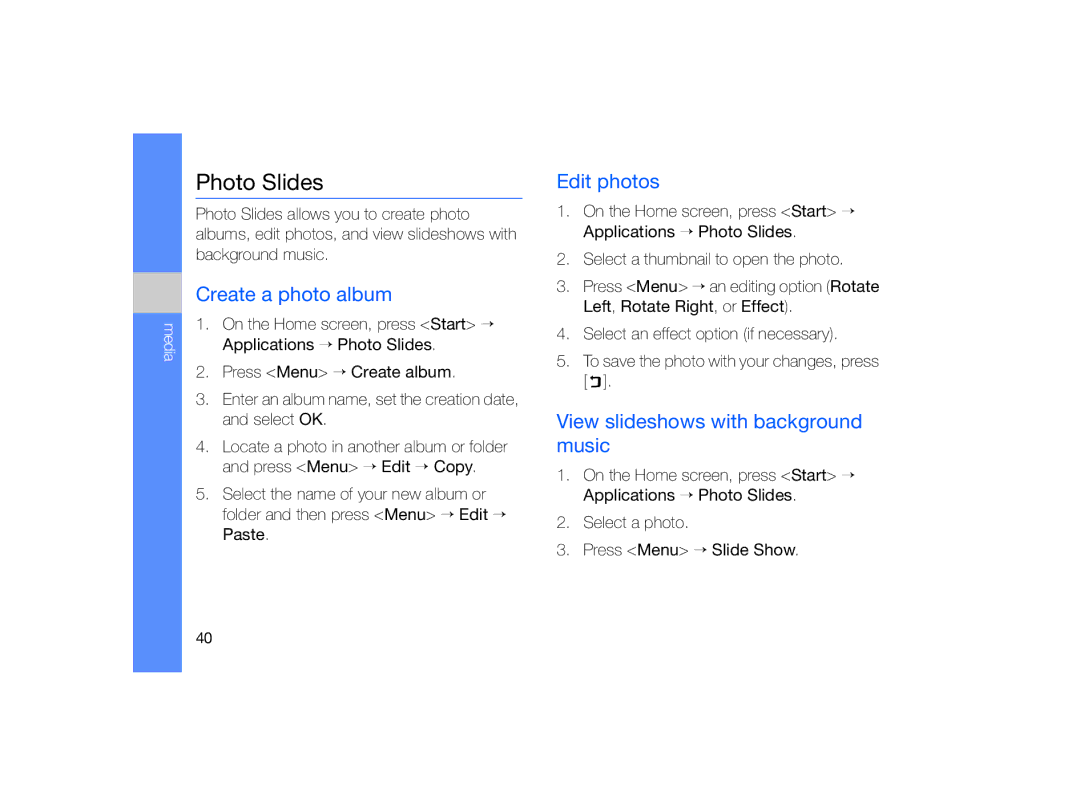media
Photo Slides
Photo Slides allows you to create photo albums, edit photos, and view slideshows with background music.
Create a photo album
1.On the Home screen, press <Start> → Applications → Photo Slides.
2.Press <Menu> → Create album.
3.Enter an album name, set the creation date, and select OK.
4.Locate a photo in another album or folder and press <Menu> → Edit → Copy.
5.Select the name of your new album or folder and then press <Menu> → Edit → Paste.
Edit photos
1.On the Home screen, press <Start> → Applications → Photo Slides.
2.Select a thumbnail to open the photo.
3.Press <Menu> → an editing option (Rotate Left, Rotate Right, or Effect).
4.Select an effect option (if necessary).
5.To save the photo with your changes, press [ ![]() ].
].
View slideshows with background music
1.On the Home screen, press <Start> → Applications → Photo Slides.
2.Select a photo.
3.Press <Menu> → Slide Show.
40