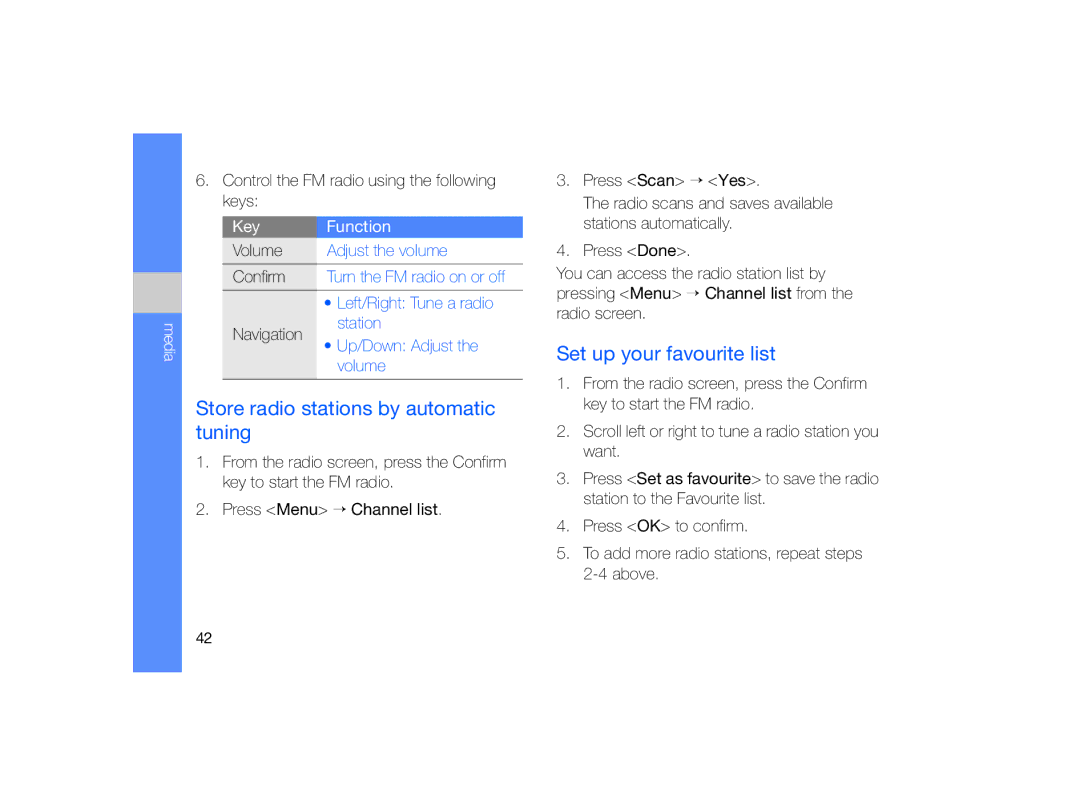media
6.Control the FM radio using the following keys:
Key | Function | |
Volume | Adjust the volume | |
Confirm | Turn the FM radio on or off | |
| • Left/Right: Tune a radio | |
Navigation | station | |
• Up/Down: Adjust the | ||
| ||
| volume | |
|
|
Store radio stations by automatic tuning
1.From the radio screen, press the Confirm key to start the FM radio.
2.Press <Menu> → Channel list.
3.Press <Scan> → <Yes>.
The radio scans and saves available stations automatically.
4.Press <Done>.
You can access the radio station list by pressing <Menu> → Channel list from the radio screen.
Set up your favourite list
1.From the radio screen, press the Confirm key to start the FM radio.
2.Scroll left or right to tune a radio station you want.
3.Press <Set as favourite> to save the radio station to the Favourite list.
4.Press <OK> to confirm.
5.To add more radio stations, repeat steps
42