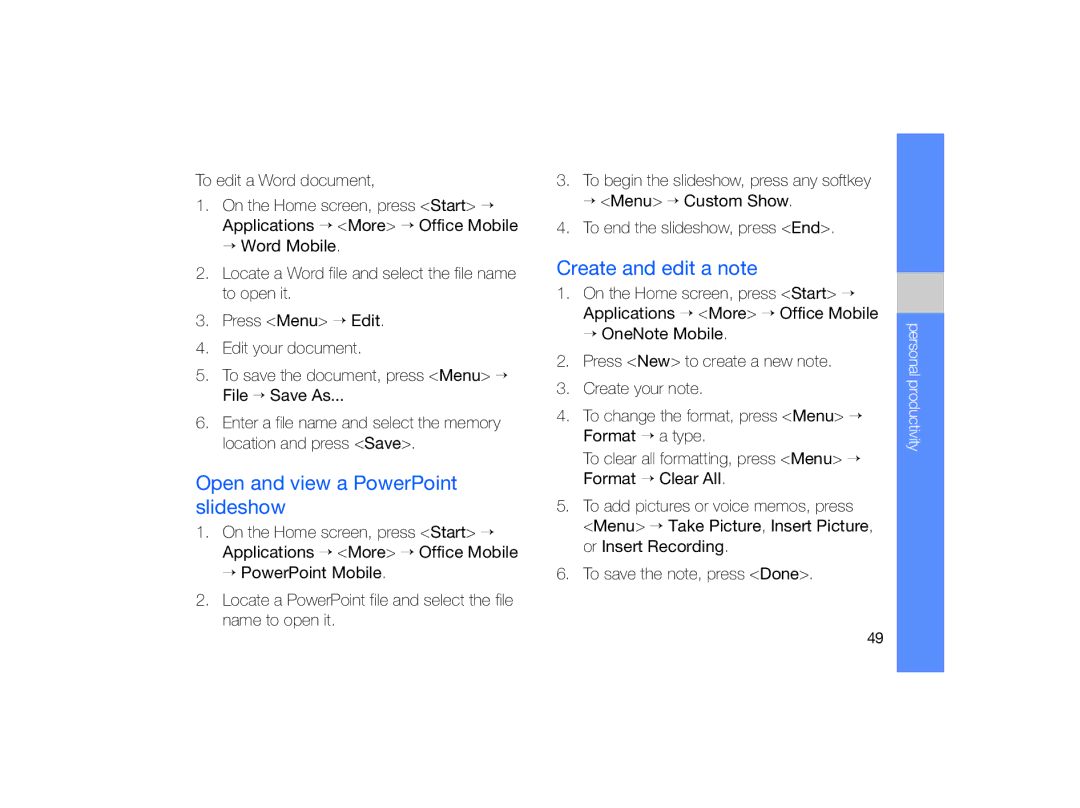To edit a Word document,
1.On the Home screen, press <Start> → Applications → <More> → Office Mobile → Word Mobile.
2.Locate a Word file and select the file name to open it.
3.Press <Menu> → Edit.
4.Edit your document.
5.To save the document, press <Menu> → File → Save As...
6.Enter a file name and select the memory location and press <Save>.
Open and view a PowerPoint slideshow
1.On the Home screen, press <Start> → Applications → <More> → Office Mobile → PowerPoint Mobile.
2.Locate a PowerPoint file and select the file name to open it.
3.To begin the slideshow, press any softkey → <Menu> → Custom Show.
4.To end the slideshow, press <End>.
Create and edit a note
1.On the Home screen, press <Start> → Applications → <More> → Office Mobile → OneNote Mobile.
2.Press <New> to create a new note.
3.Create your note.
4.To change the format, press <Menu> → Format → a type.
To clear all formatting, press <Menu> → Format → Clear All.
5.To add pictures or voice memos, press
<Menu> → Take Picture, Insert Picture, or Insert Recording.
6.To save the note, press <Done>.
personal productivity
49