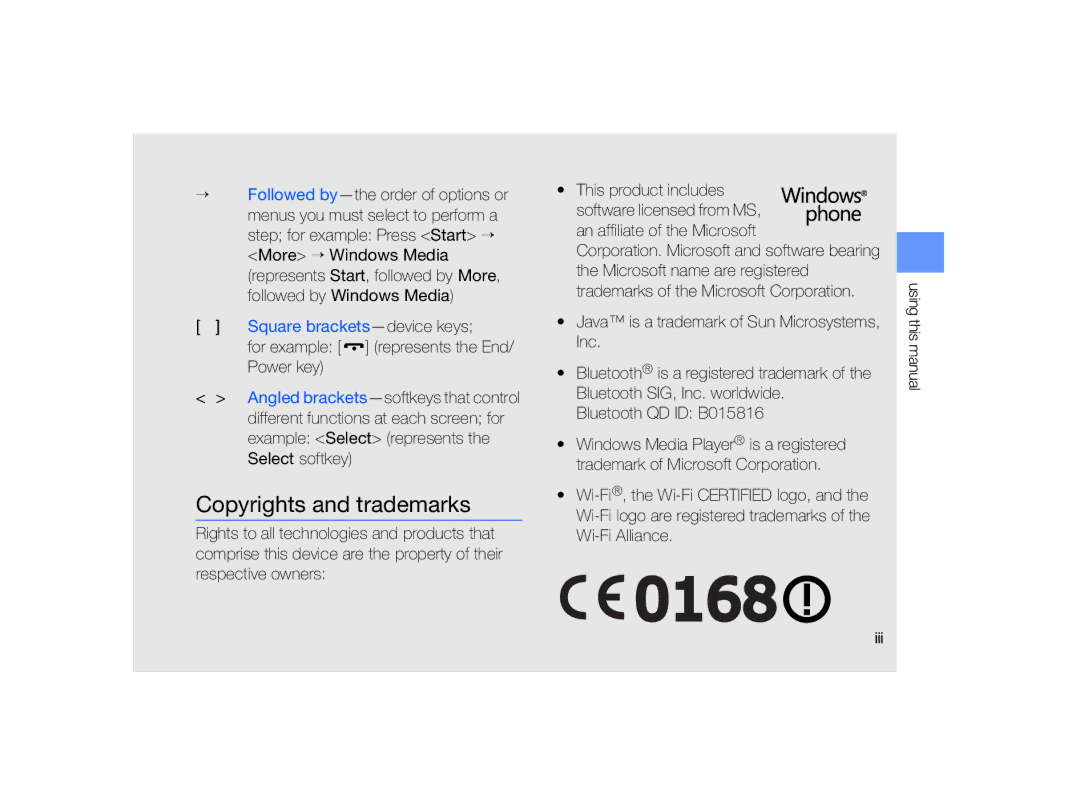→Followed
[ ] | Square |
| for example: [ ] (represents the End/ |
| Power key) |
<> Angled
Copyrights and trademarks
Rights to all technologies and products that comprise this device are the property of their respective owners:
• This product includes software licensed from MS, an affiliate of the Microsoft
Corporation. Microsoft and software bearing the Microsoft name are registered trademarks of the Microsoft Corporation.
•Java™ is a trademark of Sun Microsystems, Inc.
•Bluetooth® is a registered trademark of the Bluetooth SIG, Inc. worldwide.
Bluetooth QD ID: B015816
•Windows Media Player® is a registered trademark of Microsoft Corporation.
•
using this manual
iii