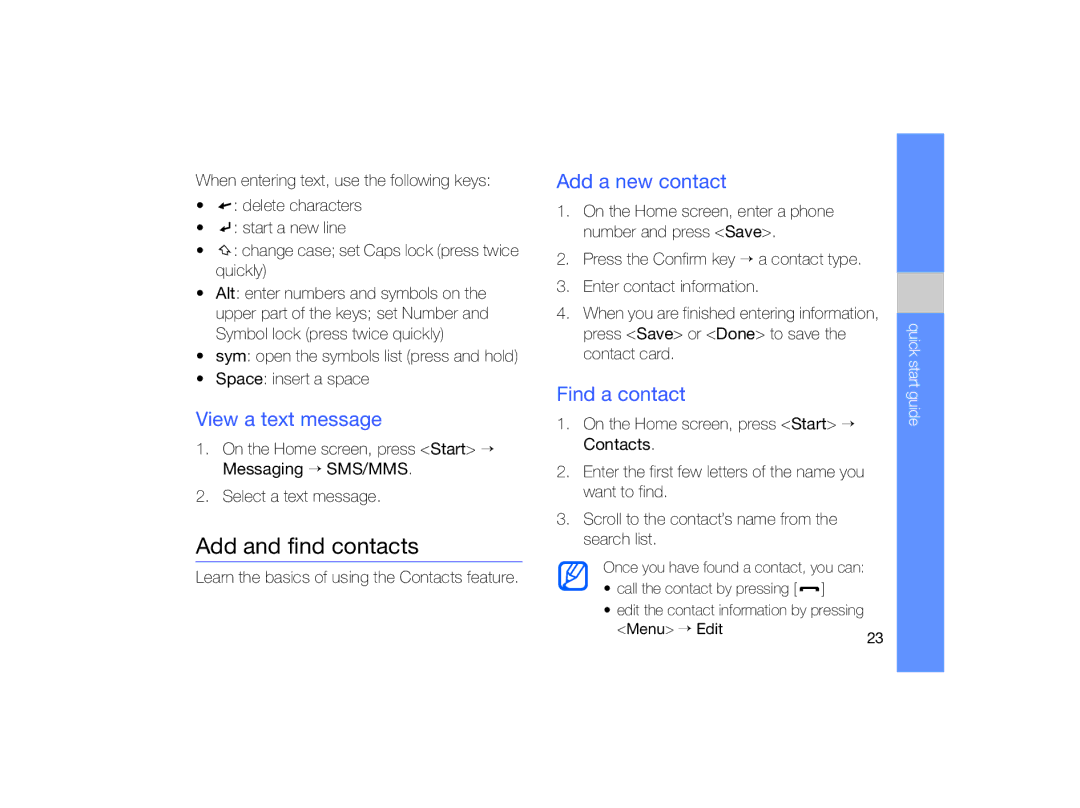When entering text, use the following keys:
•![]() : delete characters
: delete characters
•![]() : start a new line
: start a new line
•![]() : change case; set Caps lock (press twice quickly)
: change case; set Caps lock (press twice quickly)
•Alt: enter numbers and symbols on the upper part of the keys; set Number and Symbol lock (press twice quickly)
•sym: open the symbols list (press and hold)
•Space: insert a space
View a text message
1.On the Home screen, press <Start> → Messaging → SMS/MMS.
2.Select a text message.
Add and find contacts
Learn the basics of using the Contacts feature.
Add a new contact
1.On the Home screen, enter a phone number and press <Save>.
2.Press the Confirm key → a contact type.
3.Enter contact information.
4.When you are finished entering information, press <Save> or <Done> to save the contact card.
Find a contact
1.On the Home screen, press <Start> → Contacts.
2.Enter the first few letters of the name you want to find.
3.Scroll to the contact’s name from the search list.
Once you have found a contact, you can:
• call the contact by pressing [ ] |
|
• edit the contact information by pressing |
|
<Menu> → Edit | 23 |
|