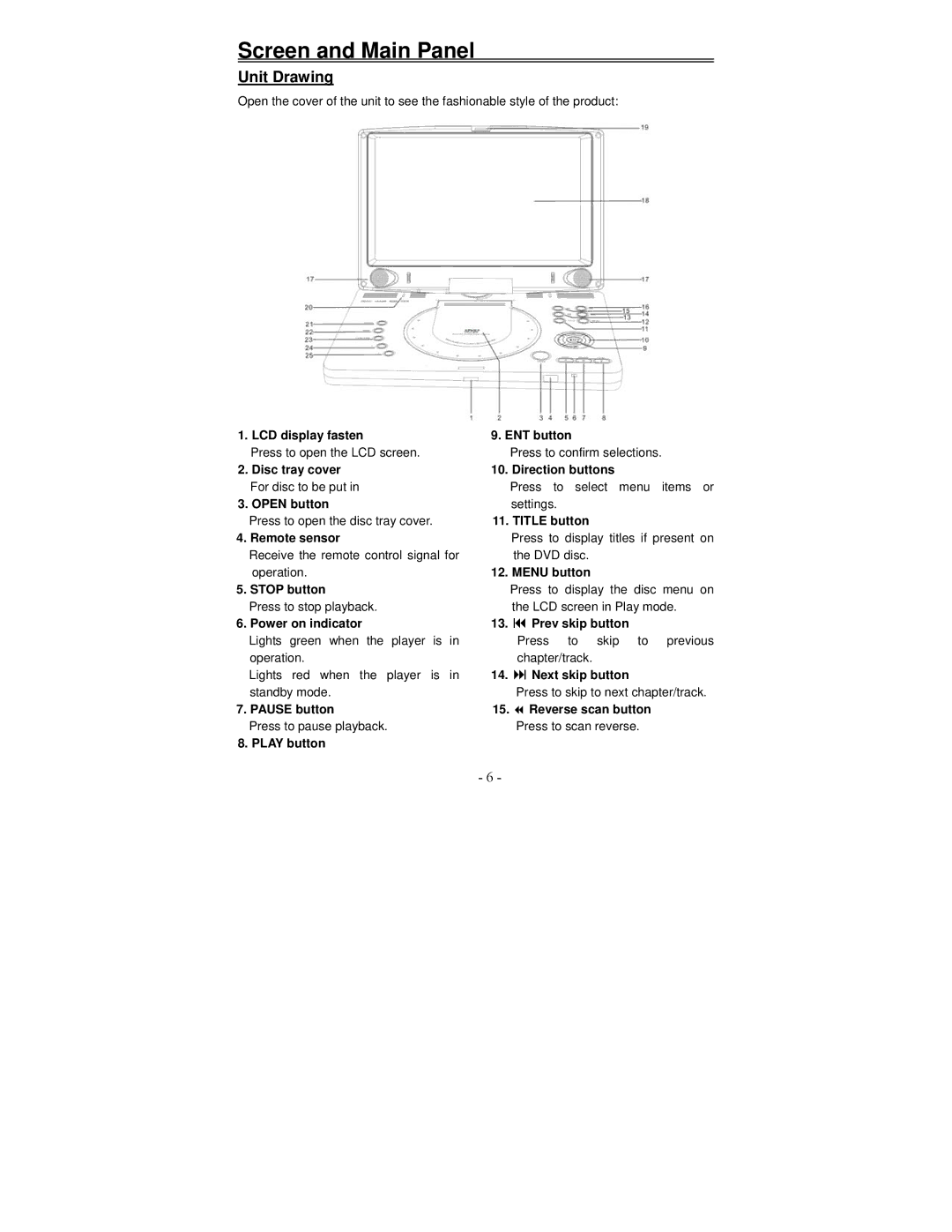Screen and Main Panel
Unit Drawing
Open the cover of the unit to see the fashionable style of the product:
1.LCD display fasten
Press to open the LCD screen.
2.Disc tray cover For disc to be put in
3.OPEN button
Press to open the disc tray cover.
4.Remote sensor
Receive the remote control signal for operation.
5.STOP button
Press to stop playback.
6.Power on indicator
Lights green when the player is in operation.
Lights red when the player is in standby mode.
7.PAUSE button
Press to pause playback.
8.PLAY button
Press to start playback.
9. ENT button
Press to confirm selections.
10. Direction buttons
Press to select menu items or settings.
11.TITLE button
Press to display titles if present on the DVD disc.
12.MENU button
Press to display the disc menu on the LCD screen in Play mode.
13.Prev skip button
Press to skip to previous chapter/track.
14.Next skip button
Press to skip to next chapter/track.
15.Reverse scan button Press to scan reverse.
- 6 -